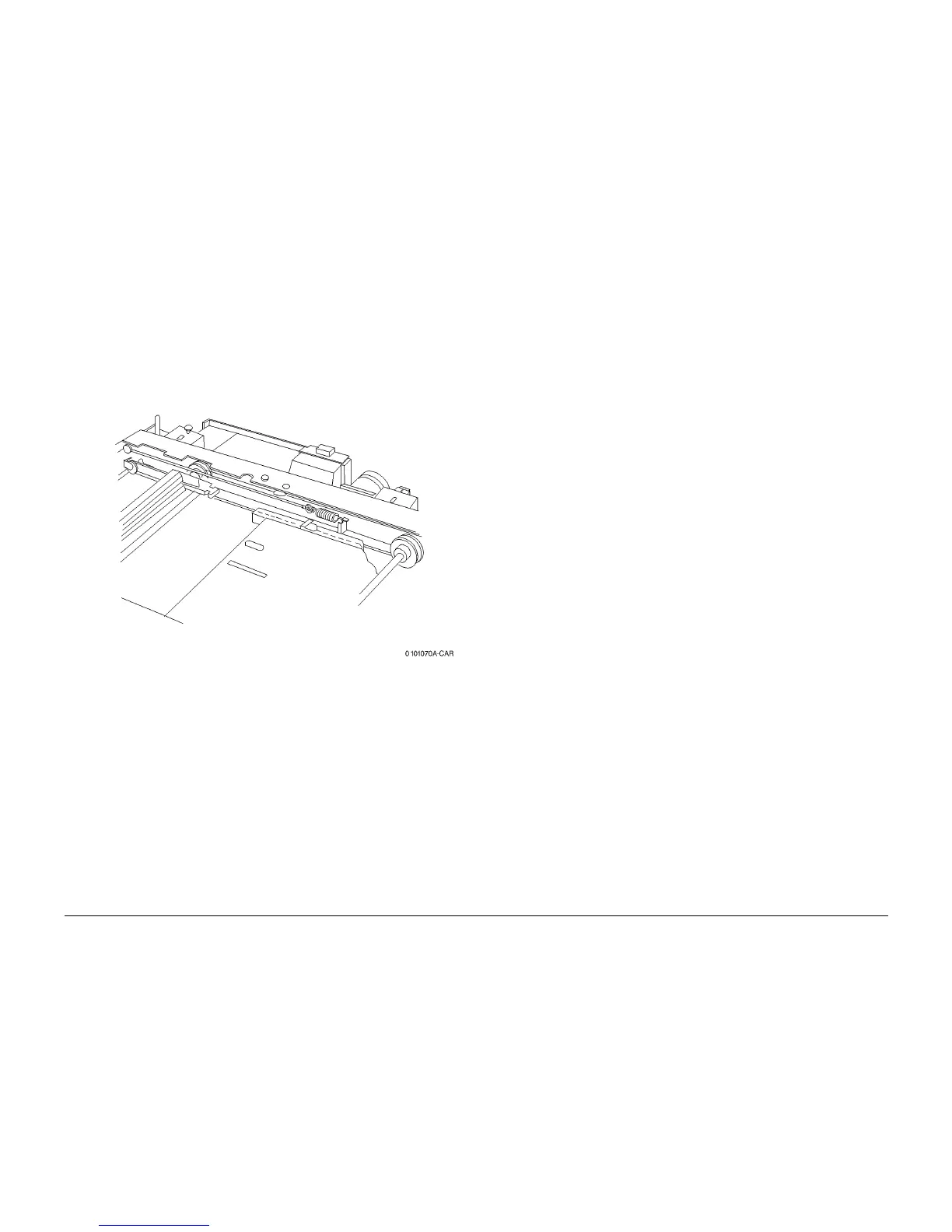6/02
4-48
DC1632/2240
REP 6.11
Prelaunch Training/Review
Repairs and Adjustments
3. Install Carriage Cable (spring hook side) (Figure 9).
a. Hook cable to pulley (from bottom to top).
b. Hook cable to small pulley in Half Rate Carriage (from bottom to top).
c. Hook cable to stud (from bottom to top).
d. Install spring on cable (spring hook side).
e. Hook spring onto frame.
Figure 9 Installing Carriage Cable (spring hook side)
4. Remove tape from cable.
5. Install Full Rate Carriage in IIT Frame.
6. Adjust positions of Full Rate/Half Rate Carriages (ADJ 6.1).
7. Manually move Full Rate Carriage to make sure it moves smoothly.
8. Install remaining parts.
