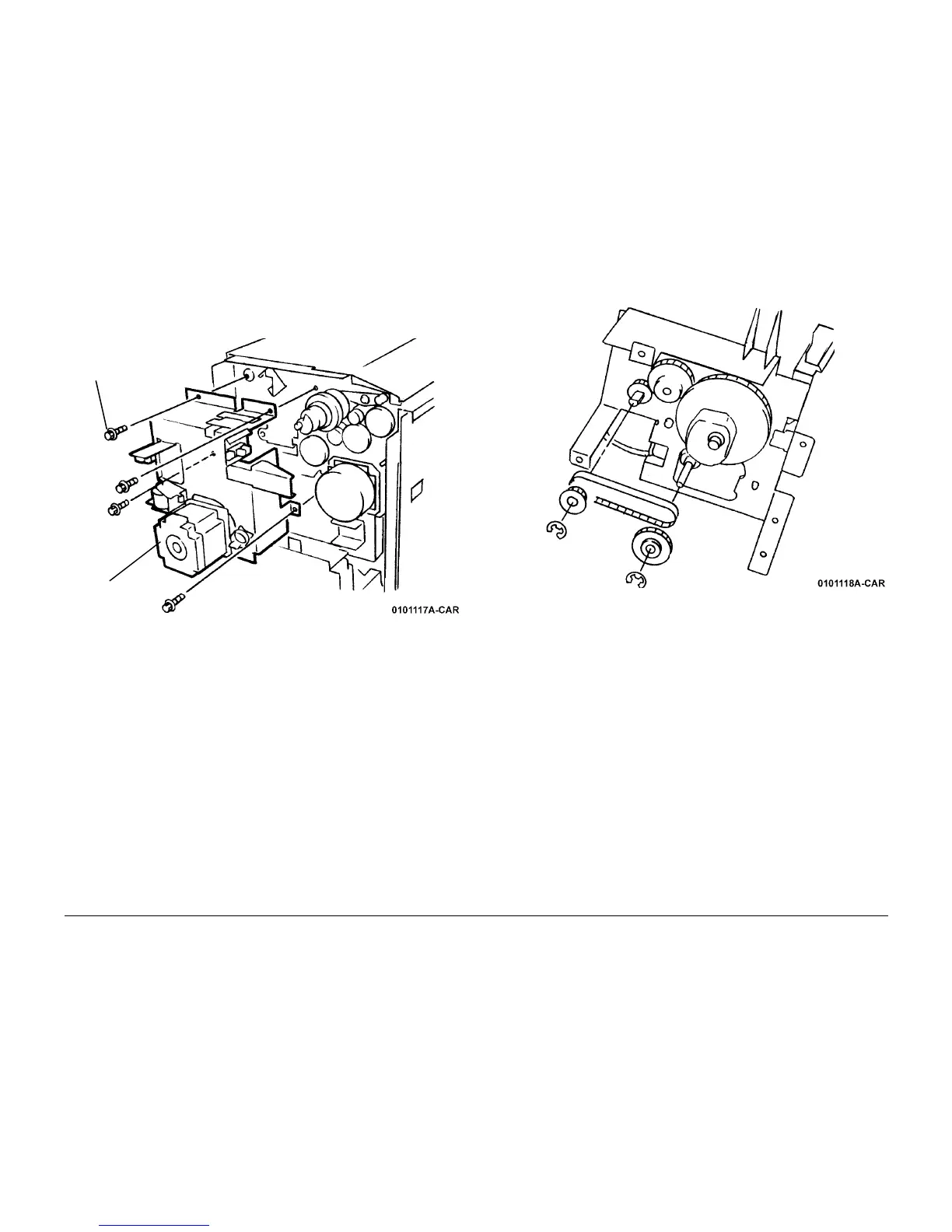6/02
4-113
DC1632/2240
REP 12.9
Repairs and Adjustments
Prelaunch Training/Review
4. Remove the Cam Bracket Assembly (Figure 3).
a. Remove the Screws (4).
b. Remove the Cam Bracket Assembly.
Figure 3 Removing the Cam Bracket Assembly
5. Remove the Belt (Figure 4).
Figure 4 Removing the Belt
1
Remove
Screws (4)
2
Remove
Cam Bracket
Assembly
Remove
Clips,
Pulleys,
and Belt
