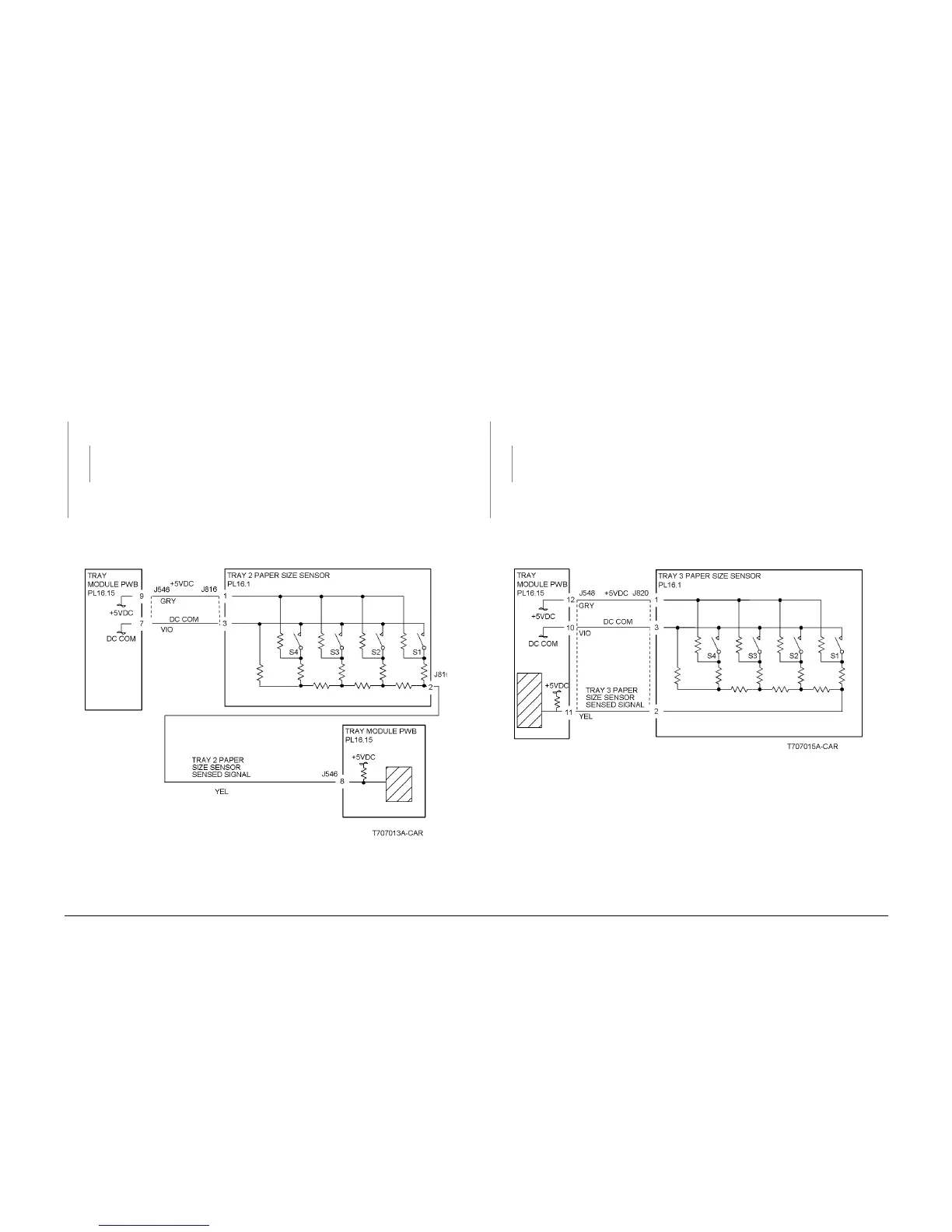6/02
2-39
DC1632/2240
3-947, 3-948
Status Indicator RAPs
Prelaunch Training/Review
3-947 Tray 2 Not In Position
Tray 2 not in ready position.
Initial Actions
ï Check that the paper size setting is correct.
ï Check the Paper Size Sensor for obstructions or damage.
Procedure
Ensure Tray 2 is closed. The voltage measured at P/J546-8 on the Tray Module PWB (PL
16.15) corresponds to the paper size in the table.
YN
There is +5VDC measured at P/J546-9 on the Tray Module PWB (PL 16.15)
YN
Check the wires and connectors. If the check is OK, replace the Tray Module PWB
(PL 16.15)
Check the wires and connectors. If the check is OK, replace the Tray 2 Paper Size Sensor
(PL 16.1).
Check the wires and connectors, If the check is OK, replace the Tray Module PWB (PL 16.15).
If the problem continues, replace the Tray 2 Paper Size Sensor (PL 16.1).
Figure 1 Tray 2 Paper Size Sensor
3-948 Tray 3 Not In Position
Tray 3 not in ready position.
Initial Actions
ï Check that the paper size setting is correct.
ï Check the Paper Size Sensor for obstructions or damage.
Procedure
Ensure Tray 3 is closed. The voltage measured at P/J548-11 on the Tray Module PWB (PL
16.15) corresponds to the paper size in the table.
YN
There is +5VDC measured at P/J548-12 on the Tray Module PWB (PL 16.15)
YN
Check the wires and connectors. If the check is OK, replace the Tray Module PWB
(PL 16.15)
Check the wires and connectors. If the check is OK, replace the Tray 3 Paper Size Sensor
(PL 16.1).
Check the wires and connectors, If the check is OK, replace the Tray Module PWB (PL 16.15).
If the problem continues, replace the Tray 3 Paper Size Sensor (PL 16.1).
Figure 1 Tray 3 Paper Size Sensor
