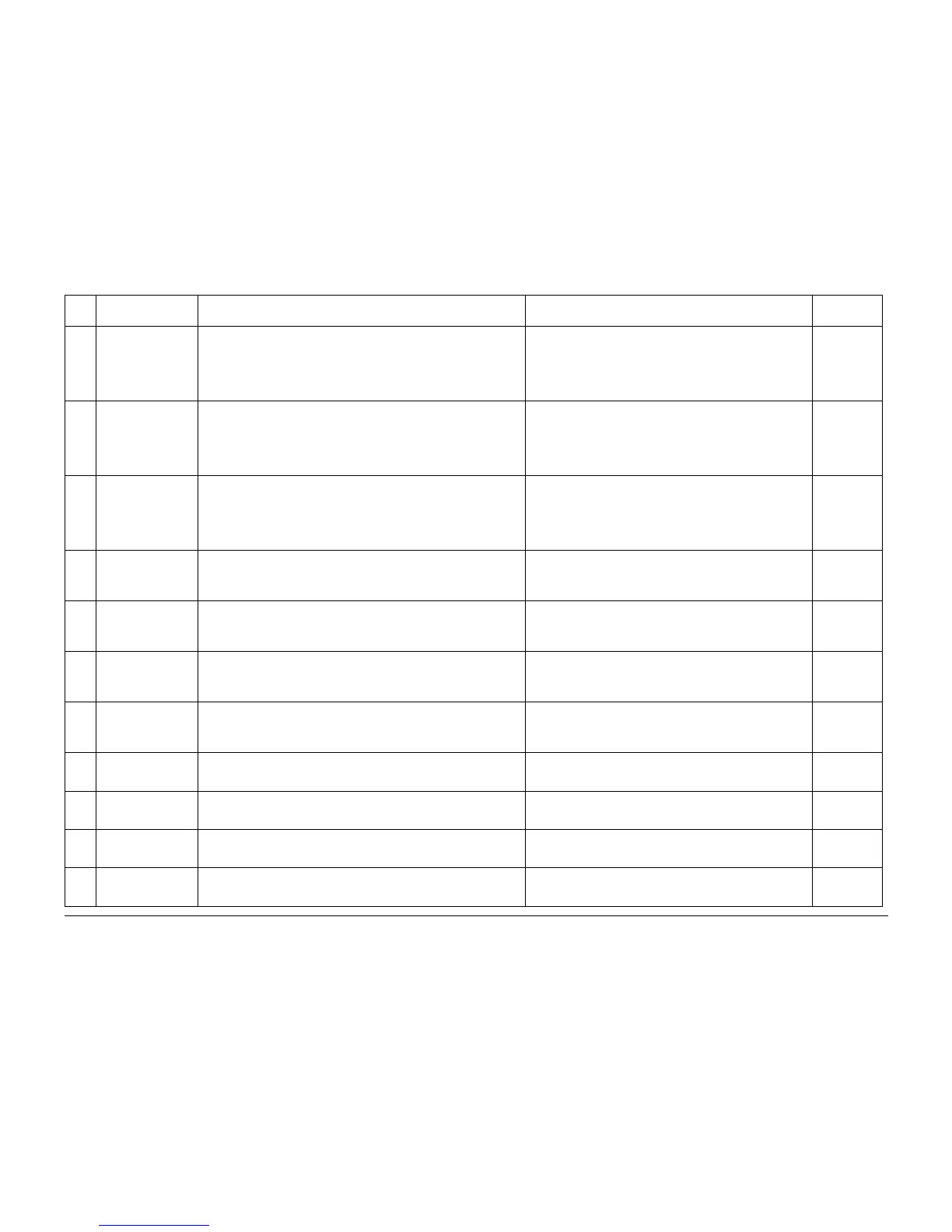6/02
6-80
DC1632/2240
dC612
Prelaunch Training/Review
General Procedures and Information
11 Binary/Auto Gradation
Correction PG (For
Printer) LUT: C-TRA
OFF IOT ON
(For gradation correction) Gradation pattern for gradation correction for
printing LUT: C-TRA OFF IOT ON
To output during Auto Gradation Correction. For checking
CTRACS feature. The same pattern as this output pattern is even
output in the CTRACS feature (Reads the output pattern by IIT
and sets up the color reproducibility) inside the Tools (opened to
customer). The test pattern here is able to check the setup effects
of the Printer feature.
Controller
12 Binary/Auto Gradation
Correction PG (For
Printer) LUT: C-TRA
OFF IOT OFF
(For gradation correction) Gradation pattern for gradation correction for
printing LUT: C-TRA OFF IOT OFF
To output during Auto Gradation Correction. For checking
CTRACS feature. The same pattern as this output pattern is even
output in the CTRACS feature (Reads the output pattern by IIT
and sets up the color reproducibility) inside the Tools (opened to
customer). The test pattern here is able to check the setup effects
of the Printer feature.
Controller
13 Binary/Auto Gradation
Correction PG (For
Printer) LUT: C-TRA
ON IOT ON
(For gradation correction) Gradation pattern for gradation correction for
printing LUT: C-TRA ON IOT ON
To output during Auto Gradation Correction. For checking
CTRACS feature. The same pattern as this output pattern is even
output in the CTRACS feature (Reads the output pattern by IIT
and sets up the color reproducibility) inside the Tools (opened to
customer). The test pattern here is able to check the setup effects
of the Printer feature.
Controller
14 Binary/Auto Gradation
Correction PG (For
Copy) LUT: C-TRA
OFF IOT OFF
(For gradation correction) Gradation pattern for gradation correction for
copying LUT: C-TRA OFF IOT OFF
To output during Auto Gradation Correction. For checking
CTRACS feature. Same as 10. The test pattern here is able to
check the setup effects of the Copy feature.
IPS
15 Binary/Auto Gradation
Correction PG (For
Copy) LUT: C-TRA
OFF IOT ON
(For gradation correction) Gradation pattern for gradation correction for
copying LUT: C-TRA OFF IOT ON
To output during Auto Gradation Correction. For checking
CTRACS feature. Same as 10. The test pattern here is able to
check the setup effects of the Copy feature.
IPS
16 Binary/Auto Gradation
Correction PG (For
Copy) LUT: C-TRA ON
IOT OFF
(For gradation correction) Gradation pattern for gradation correction for
copying LUT: C-TRA ON IOT OFF
To output during Auto Gradation Correction. For checking
CTRACS feature. Same as 10. The test pattern here is able to
check the setup effects of the Copy feature.
IPS
17 Binary/Auto Gradation
Correction PG (For
Copy) LUT: C-TRA ON
IOT ON
(For gradation correction) Gradation pattern for gradation correction for
copying LUT: C-TRA ON IOT ON
To output during Auto Gradation Correction. For checking
CTRACS feature. Same as 10. The test pattern here is able to
check the setup effects of the Copy feature.
IPS
18 Binary/Process Con-
trol LUT: C-TRA OFF
IOT OFF
(Density adjustment, gradation check) Gradation pattern for density adjust-
ment LUT: C-TRA OFF IOT OFF
The Primary color/Secondary color/Tertiary color gradation repro-
ducibility can be checked by crossing over to entire gradation. For
checking TRC.
IPS
19 Binary/Process Con-
trol LUT: C-TRA OFF
IOT ON
(Density adjustment, gradation check) Gradation pattern for density adjust-
ment LUT: C-TRA OFF IOT ON
The Primary color/Secondary color/Tertiary color gradation repro-
ducibility can be checked by crossing over to entire gradation. For
checking TRC.
IPS
20 Binary/Process Con-
trol LUT: C-TRA ON
IOT ON
(Density adjustment, gradation check) Gradation pattern for density adjust-
ment LUT: C-TRA ON IOT OFF
The Primary color/Secondary color/Tertiary color gradation repro-
ducibility can be checked by crossing over to entire gradation. For
checking TRC.
IPS
21 Binary/Process Con-
trol LUT: C-TRA ON
IOT ON
(Density adjustment, gradation check) Gradation pattern for density adjust-
ment LUT: C-TRA ON IOT ON
The Primary color/Secondary color/Tertiary color gradation repro-
ducibility can be checked by crossing over to entire gradation. For
checking TRC.
IPS
Table 1 Test Patterns
Patte
rn # Pattern Name Overview Purpose Location
