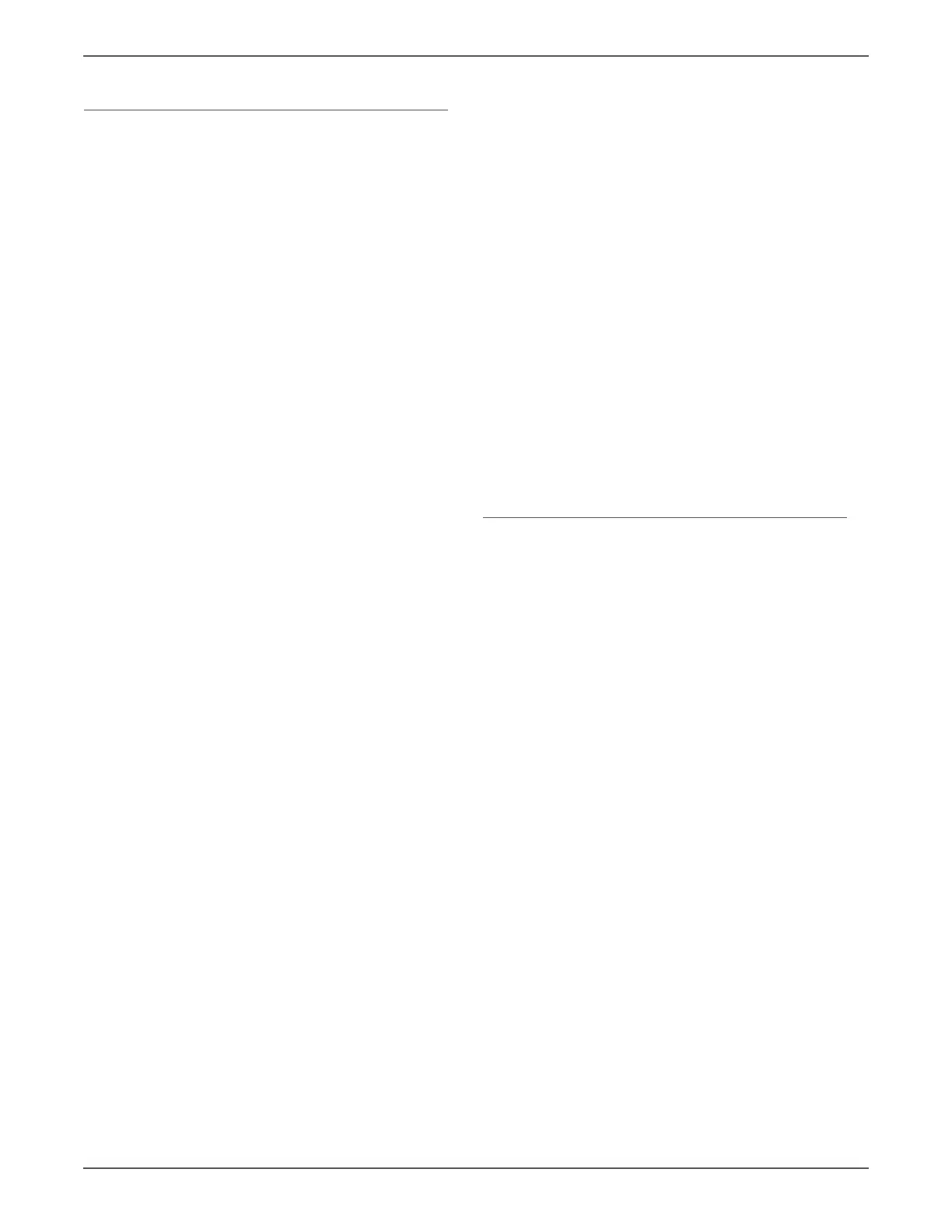Phaser 6500/WorkCentre 6505 Service Manual Xerox Internal Use Only I – 7
Index
P
Paper Path Sensor
Optional Feeder
removal, 8-187
Parallelism, 5-53
Parameter
Scanner, 6-11
Parts Lists, 9-5 to 9-62
Consumables, 9-61
Drive, 9-27
Duplex Unit, 9-46 to 9-49
Feeder, 9-15 to 9-19
Hardware Kit, 9-62
Harnesses, 9-41
Maintenance Items, 9-61
MFP Covers, 9-9 to 9-12
MFP Electrical & Frame, 9-33 to 9-40
Optional Feeder, 9-50 to 9-60
Scanner Assembly, 9-44
SFP Covers, 9-5 to 9-8
SFP Electrical, 9-29 to 9-32
Toner Dispense, 9-23
Transfer & Fuser, 9-25
Tray 1, 9-13
Xerographics, 9-20
Password reset, 1-12
Perpendicularity, 5-54
PHD XPRO Harness
part number, 9-43
removal, MFP, 8-148
Phone Line in, 1-7
Phone Line out, 1-7
Plug/Jack
designators list, MFP, 10-11
designators list, SFP, 10-2
Duplex Unit locations, 10-20
locator maps, MFP, 10-15 to 10-19
locator maps, SFP, 10-6 to 10-10
optional feeder designators list, MFP, 10-14
optional feeder designators list, SFP, 10-5
symbols used in diagrams, 10-21
Power Cord
connection, MFP, 1-7
connection, SFP, 1-6
Power On Self Test (POST), 4-6
description, 4-6
errors, 4-6
type of tests, 4-6
Power Switch
location, MFP, 1-5
location, SFP, 1-6
operation, 2-38
part number, MFP, 9-38
part number, SFP, 9-32
removal, SFP, 8-131
Print mode
black and white, 2-51
color, 2-52
Print Volume Report, A-8
Printer
configuration, 1-3
Diagnostic Menu Map, 4-9
dimensions, 1-25
image defects, 5-7
installation clearances, 1-26
operating modes, 1-23
operation modes, 2-43
print process, 2-2
print speed, 1-22
printer life, 1-17
process control, 2-44
reset NVM, 6-6
reset print meter, 6-6
sensor types, 2-17
serial number, 9-2
version, 4-15
process flow chart
Fax system, 2-71
image data, 2-62
Protocol Monitor, A-11
R
Rear Cover
removal, MFP, 8-43
Rear Cover, SFP
part number, 9-6
removal, 8-20
Rear Tray Cover
removal, SFP, 8-19
Rear Tray Cover, SFP
part number, 9-6
Recommended Paper, A-15
Registration, 2-29
color, 6-2
components, 2-30
image, 5-55
operation, 2-30
Registration Actuator, 2-30
Registration Bearing
part number, 9-17
removal, 8-49
Registration Clutch
operation, 2-28
part number, 9-17
Registration Input Actuator
removal, 8-77
Registration Roller, 2-30
removal, 8-75, 8-80
Registration Sensor
manual feed operation, 2-27
part number, 9-19
removal, 8-80
troubleshooting, 4-22
Repeating defects, 5-50
troubleshooting, 5-27
