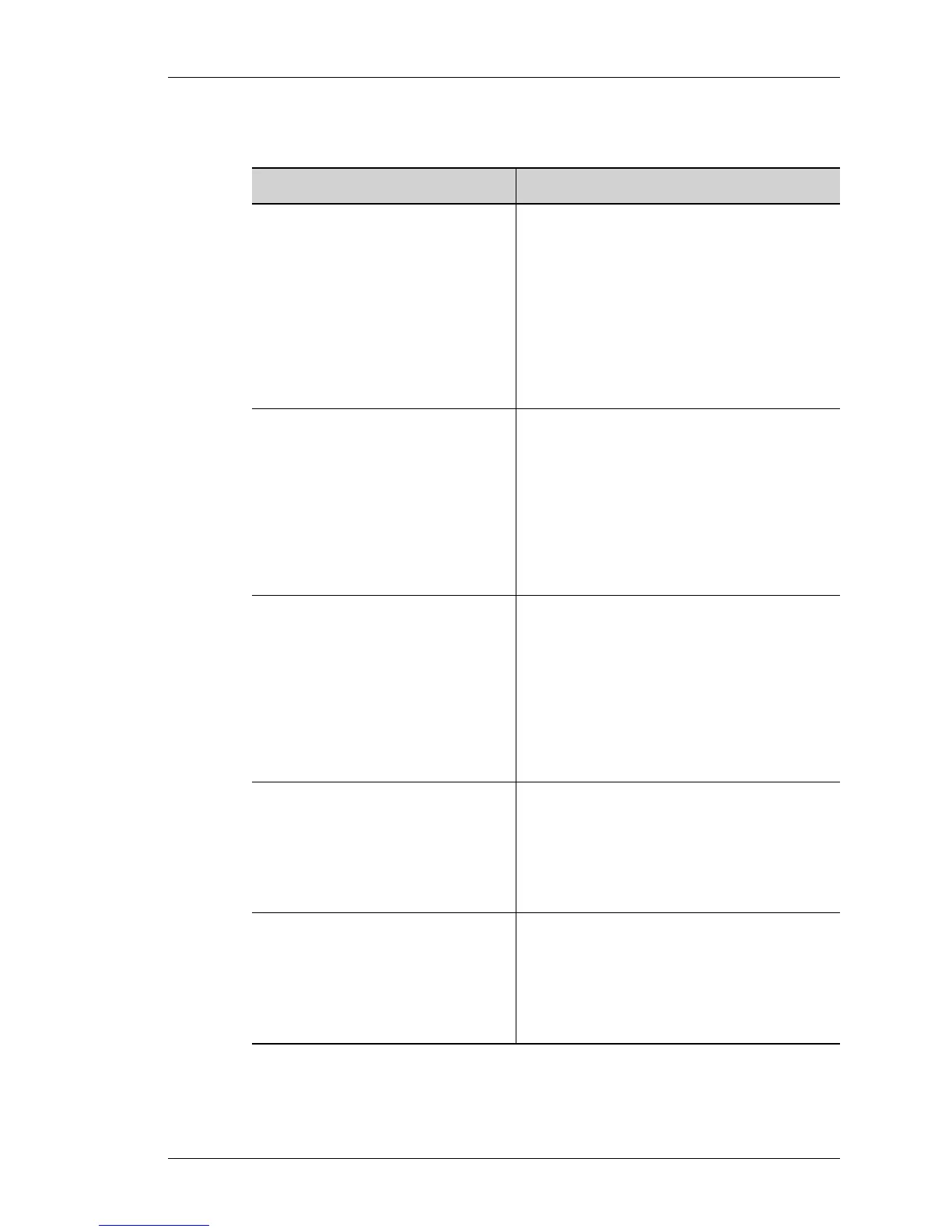AAA Configuration on OmniAccess 5740 USG
Except on the first page, right running head:
Heading1 or Heading1NewPage text (automatic)
74
Alcatel-Lucent
Beta Beta
OmniAccess 5740 Unified Services Gateway CLI Configuration Guide
AAA MISCELLANEOUS COMMANDS
EXAMPLE
ALU(config)# aaa authentication banner @Only authorized access
permitted.@
Command (in CM) Description
[no] aaa authentication
banner <delimiter> <multi-
lined string> <delimiter>
This command is used to enter a descriptive
message to be displayed before the user is
asked for user-name and password
credentials.
Enter a delimiting character to start the
message. This character should not appear
in the message to be displayed. Enter the
message and end it with the delimiting
character used. (You can enter a multi-lined
descriptive message).
[no] aaa authentication
success-message <delimiter>
<multi-lined string>
<delimiter>
This command is used to enter a descriptive
message to be displayed after a successfully
authenticated login.
Enter a delimiting character to start the
message. This character should not appear
in the message to be displayed. Enter the
message and end it with the delimiting
character used. (You can enter a multi-lined
descriptive message).
[no] aaa authentication
fail-message <delimiter>
<multi-lined string>
<delimiter>
This command is used to enter a descriptive
message to be displayed after a failed login
attempt.
Enter a delimiting character to start the
message. This character should not appear
in the message to be displayed. Enter the
message and end it with the delimiting
character used. (You can enter a multi-lined
descriptive message).
[no] aaa authentication
username-prompt <prompt-
text>
This command is used to customize the text,
which is displayed to request the user trying
to log in, to enter his user name. The default
user name-prompt is "Username:".
The 'no' command brings the default back
into effect.
[no] aaa authentication
password-prompt <prompt-
text>
This command is used to customize the text,
which is displayed to request the user trying
to log in, to enter his password. The default
password-prompt is "Password:".
The 'no' command brings the default back
into effect.
