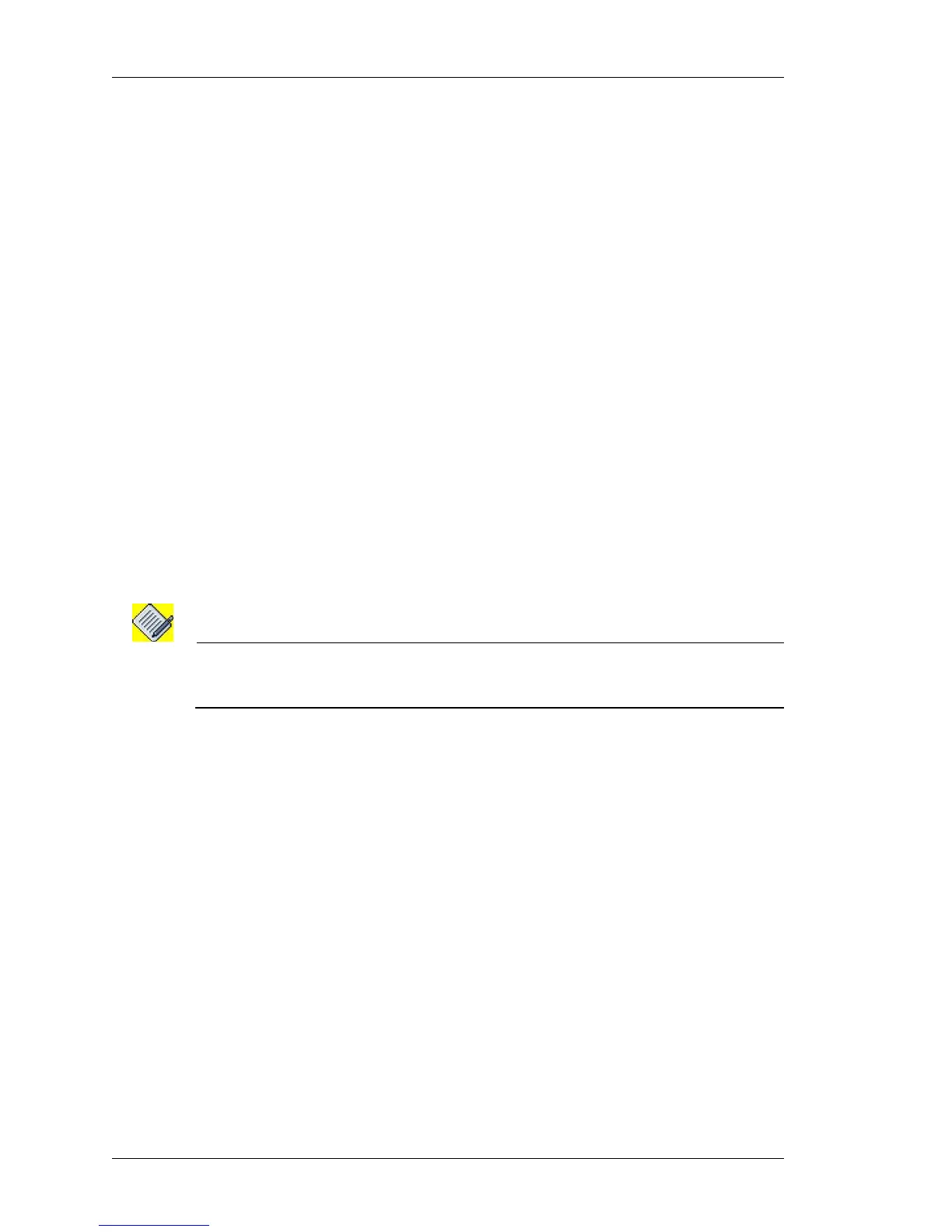System Configuration and Monitoring
Left running head:
Chapter name (automatic)
79
Beta Beta
OmniAccess 5740 Unified Services Gateway CLI Configuration Guide
Alcatel-Lucent
SETTING AND DISPLAYING THE SYSTEM TIME AND DATE
The clock set command sets the RTC (Real Time Clock) as well as the system’s
operational time and date. The RTC is set to the correct value during
manufacturing, and it can be manually set very rarely. The clock’s value is always
set and maintained as UTC (Universal Time Coordinated) and therefore valid
anywhere in the world.
The show clock command will display the setting of the RTC, the system clock
and how the system clock is being synchronized with an external, trusted time
source.
The RTC is battery powered only when the chassis is powered down. It will
maintain time with reasonable accuracy even if the chassis is powered down.
Typically, the RTC is only read during power up in order to initialize the system
clock. However, it may be used as a trusted time source and read periodically to
adjust the system time.
The system time is the time coordinated among the various processors in the
chassis. It is this time that may be synchronized with an external source.
However, if the system is configured to coordinate its system time with a trusted
external source (e.g., NTP), the system time and the RTC may not match. The
system time and the RTC can be set to the same time by either setting the clock
(see clock set description) or by reloading the system.
The system time (which is synchronized with an external trusted time source) is
saved to RTC at the time of reload (see “Reloading the System” section).
Note: The failure of the RTC to maintain the correct time after a power cycle may be a
symptom of a discharged battery. The internal battery is not a field serviceable.
Contact Services & Support for chassis replacement instructions.
