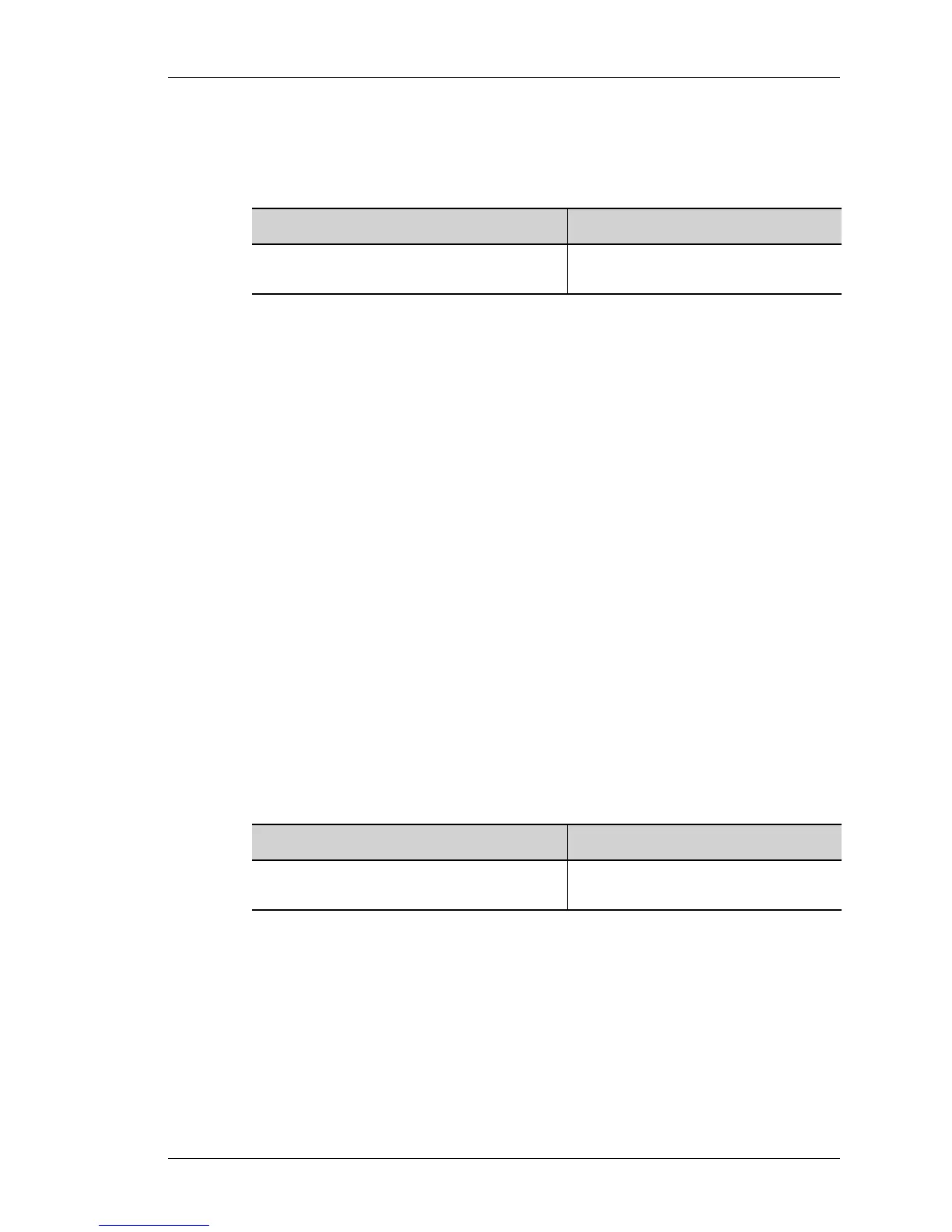IGMP Configuration
Except on the first page, right running head:
Heading1 or Heading1NewPage text (automatic)
635
Alcatel-Lucent
Beta Beta
OmniAccess 5740 Unified Services Gateway CLI Configuration Guide
SHOW COMMANDS IN MULTICAST
TO VIEW FORWARDING INFORMATION BASE (FIB) INFORMATION
EXAMPLE
ALU# show ip mroute
IP Multicast Forwarding Information Base
Flags: T - SPT-bit set
(*, 224.1.1.1), uptime 0:10:21, flags:
Rates: Waiting for latest...
Incoming Interface: GigabitEthernet3/1, RPF failures 0
Outgoing Interfaces (1):
GigabitEthernet3/0
(4.4.4.4, 224.1.1.1), uptime 0:30:20, expired, flags:
Rates: Waiting for latest...
Incoming Interface: Serial0/0:0, RPF failures 0
Outgoing Interfaces (1):
GigabitEthernet3/0
(*, 225.5.5.5), uptime 0:09:37, flags:
Rates: Waiting for latest...
Incoming Interface: GigabitEthernet3/1, RPF failures 0
Outgoing Interfaces (0):
T
O VIEW IP MULTICAST TRAFFIC STATISTICS
EXAMPLE
ALU# show ip multicast traffic
IP Multicast statistics:
Rcvd: 4449 total, 838 link local
Sent: 3334 forwarded, 0 send register
0 send assert, 3 first data pkt notice
Errors: 1 rpf failure, 1 drop
Command (in SUM/CM) Description
show ip mroute [<group-address>]
[<interface-name>]
This command displays the multicast
routing table.
Command (in SUM/CM) Description
show ip multicast traffic This command displays the statistics
of the multicast packets.
