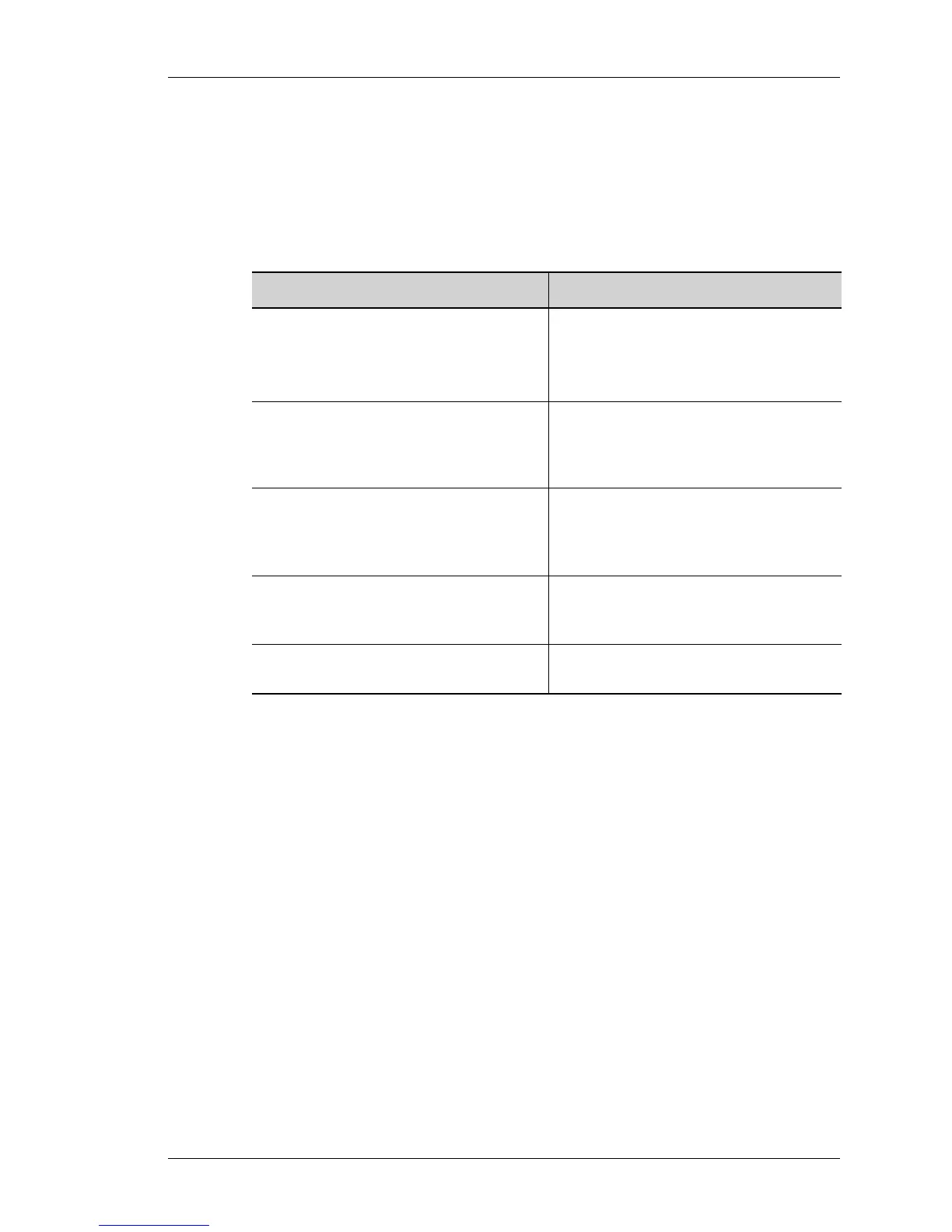Saving Log Messages
Except on the first page, right running head:
Heading1 or Heading1NewPage text (automatic)
88
Alcatel-Lucent
Beta Beta
OmniAccess 5740 Unified Services Gateway CLI Configuration Guide
SAVING LOG MESSAGES
This feature enables you to save log messages on the USB. The saved file can
then be moved to another machine on the network using the copy command. This
helps you to analyse logs pertaining to some attacks or protocol misbehavior at a
later point in time. To save the contents of the log buffer into a file, use the
commands given below. One or more of these options can be used.
EXAMPLE
ALU(config)# save logging
ALU(config)# save logging filename user:logs
This saves the log messages to a file named logs in the user area.
ALU(config)# save logging priority 5
This saves all log messages of priority warning(= 4) and higher. i.e. all messages
from (0 -4) priorities are stored.
By default, messages up to informational level(= 6) are stored.
ALU(config)# save logging priority 5 exact
This saves log messages with priority equal to 5.
ALU(config)# save logging string time
This saves log messages with string time. This is case sensitive.
ALU(config)# save logging tag cli
This saves log messages originating from CLI.
Command (in CM) Description
save logging This command is used to save the
information in the log buffer.
By default, the information is saved in
the user:log/default.log file.
save logging filename
{fpkey:|user:}
This command is used to save the log
messages using the file name provided,
in the front panel USB, or the user area
as given by the user.
save logging priority [<0-7>
|alerts|critical|debugging
|emergencies|errors|informatio
nal|notifications|warnings]
This command is used to save the log
messages of the specified priority and
higher.
save logging string <string-
value>
This command is used to save all the
messages which holds the value of the
specified string.
save logging tag <tag-name> Saves all the messages that come from
a particular process specified by the tag.
