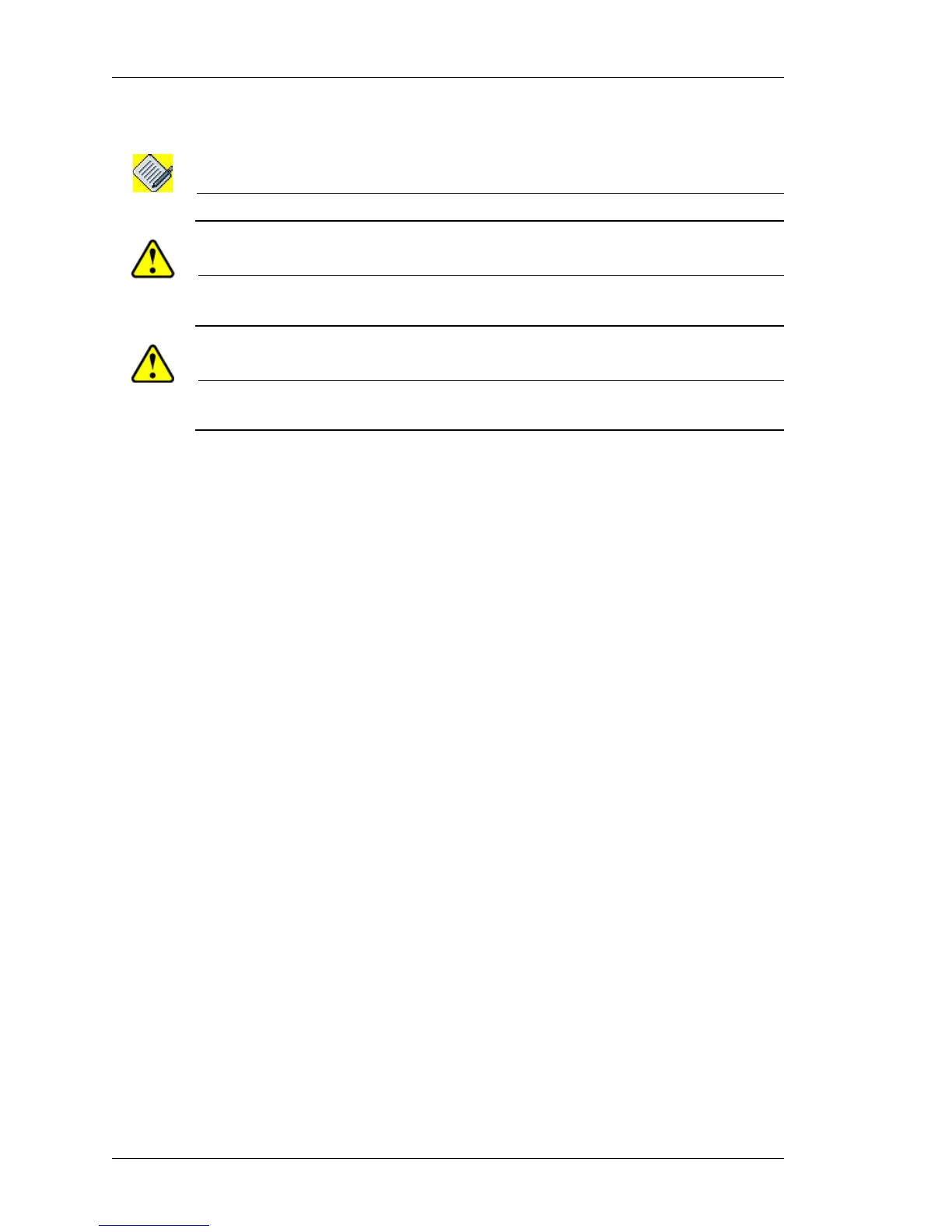OmniAccess 5740 Unified Services Gateway CLI Configuration Guide
Left running head:
Chapter name (automatic)
8
Beta Beta
OmniAccess 5740 Unified Services Gateway CLI Configuration Guide
Alcatel-Lucent
The following conventions are used to attract the attention of the reader:
Note: A note contains helpful suggestions or information that may be easily overlooked.
Caution: Indicates a situation where the reader needs to be careful. Failure to observe the
cautionary note could result in equipment damage or loss of data.
Warning: Warning is used in similar cases as caution. This also indicates a situation where the
reader needs to pay extra attention to avoid hazardous situations.
OBTAINING DOCUMENTATION
Alcatel-Lucent provides several ways to obtain technical assistance and other
technical resources. Documents can be downloaded from our support site
service.esd.alcatel-lucent.com.
REFERENCE PUBLICATIONS
The following publications are part of the Alcatel-Lucent documentation suite:
• OmniAccess 5740 Unified Services Gateway CLI Configuration Guide
• OmniAccess 5740 Unified Services Gateway CLI Command Reference Guide
• OmniAccess 5740 Unified Services Gateway Web GUI Users Guide
• OmniAccess 5740 Unified Services Gateway Getting Started Guide
• OmniAccess 5740 Unified Services Gateway Hardware Users Guide.
