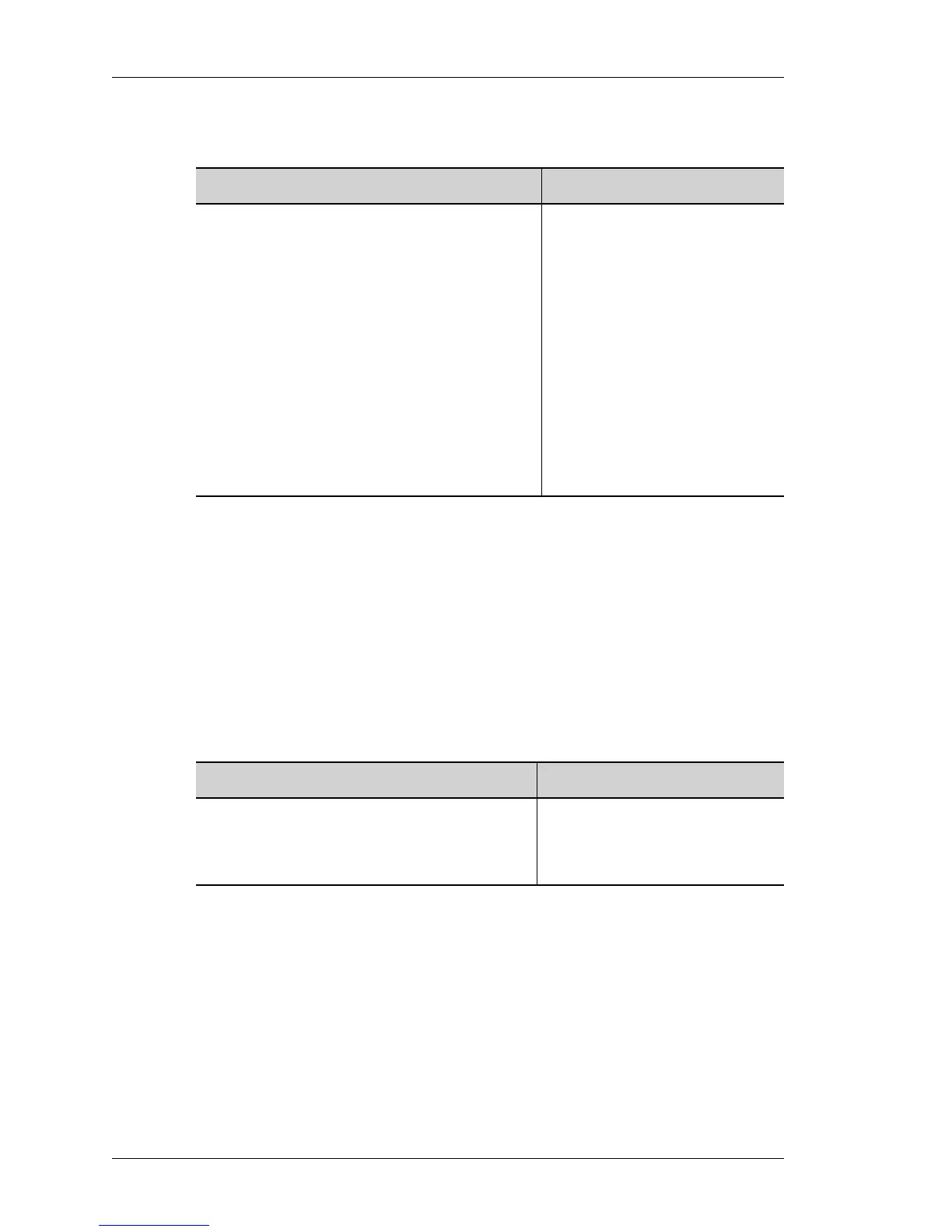Common Classifiers
Left running head:
Chapter name (automatic)
486
Beta Beta
OmniAccess 5740 Unified Services Gateway CLI Configuration Guide
Alcatel-Lucent
T
O CONFIGURE RULES USING THE PROTOCOL NUMBERS
EXAMPLE
The following example configures a rule using the Protocol number ‘1’ with ‘any
any’ and dscp value 10:
ALU(config-match-list-test)# 10 protocol 1 any any dscp 10
T
O CONFIGURE ETHERNET RULE IN A MATCH-LIST
You can configure match-list based on Ethernet parameters only (source MAC,
destination MAC, 802.1Q class of service and VLAN tag value).
E
XAMPLE
ALU(config-match-list-m1)# ethernet mac 1122.aabb.55ff any
Command (in Match-list CM) Description
[<1-1024>] protocol <1-65535>
{any|host <source ip-address>
|interface <name> |list <name>
|prefix <source ip-address/prefix
length>} {any|host <destination ip-
address>|interface <name>|list
<name>|prefix <destination ip-
address/prefix length>} [dscp {<0-
63>|<dscp-mnemonics}|fragment|ip-
precedence {<0-7>|<precedence-
mnemonics>} |length {<1-1500>
|{eq|ge|gt|le|lt|range <1-1500>}}
|tos {<0-15>|<tos-mnemonics>
}|type
{ftp|normal|rpc|rtcp|rtp|sip
|tftp}]
This command is used to
configure rules using the protocol
numbers.
Command (in Match-list CM) Description
ethernet {any|mac <source-mac-
address>} {any|mac <destination-
mac-address>} [priority <0-7>|vlan-
id <1-4094>}
This command is used to
configure rule based on Ethernet
parameters.
