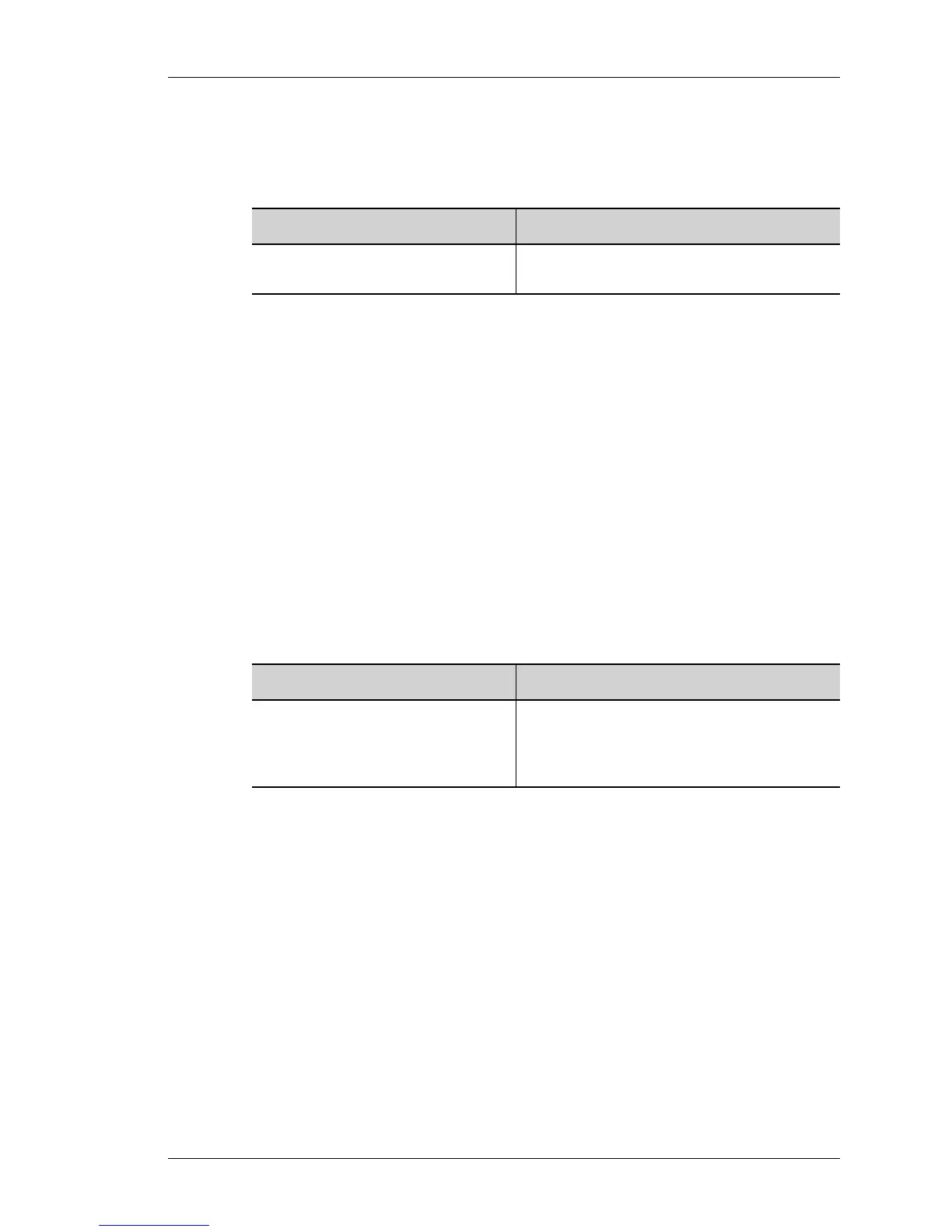AAA Configuration on OmniAccess 5740 USG
Except on the first page, right running head:
Heading1 or Heading1NewPage text (automatic)
76
Alcatel-Lucent
Beta Beta
OmniAccess 5740 Unified Services Gateway CLI Configuration Guide
SHOW COMMANDS
TO VIEW AAA CONFIGURATION DETAILS
EXAMPLE
ALU(config)# show aaa
aaa services
!
username alu password alu
username admin password admin
username recovery password 5 da4e1483c42e9b578288b7501d250887
username superadmin password 5 03c7c0ace395d80182db07ae2c30f034
enable password admin
!
!
!
!
T
O VIEW AAA USERS
EXAMPLE
ALU(config)# show aaa-users
Session-ID UserName ClientType Remote-Address
*1 superadmin Console N.A
2 guest SSH 10.91.2.87
3 firewall-admin TELNET 154.34.222.1
4 superadmin HTTP 143.23.34.12
Command (in SUM/CM) Description
show aaa This command displays all the AAA
configuration details.
Command (in SUM/CM) Description
show aaa-users The command displays the AAA session
details, such as client type, session ID, user
name, and the remote address of all the
currently logged-in users.
