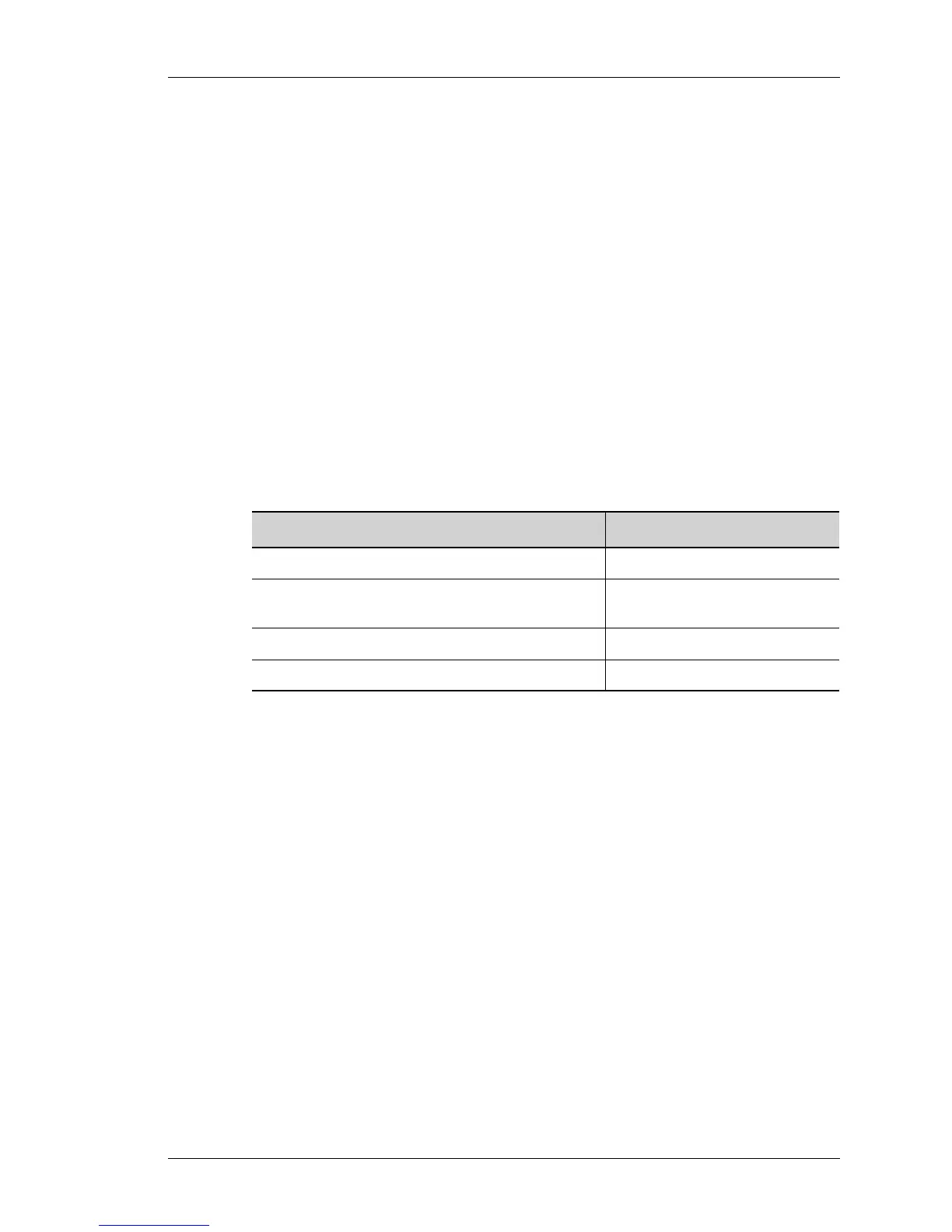Using the Command Line Interface
Except on the first page, right running head:
Heading1 or Heading1NewPage text (automatic)
27
Alcatel-Lucent
Beta Beta
OmniAccess 5740 Unified Services Gateway CLI Configuration Guide
USING THE COMMAND LINE INTERFACE
The following topics are described in this section:
• “CLI Help”
• “Partial Help”
• “Partial Commands”
• “Command Line Editing”
• “Command History”
CLI HELP
Extensive help is available in the CLI for all commands in each mode. To see a list
of commands in each mode, enter a question mark (?) at the CLI prompt. You can
also get a list of keywords and arguments associated with any command by using
the context-sensitive help feature.
E
NABLE CLI HELP
EXAMPLE
ALU(config)# service completion spacebar-complete
ALU(config)# no service completion spacebar-complete
ALU(config)# service completion tab-complete
ALU(config)# no service completion tab-complete
Command (in CM) Description
service completion spacebar-complete Enable Spacebar completion
no service completion spacebar-
complete
Disable Spacebar completion
service completion tab-complete Enable Tab completion
no service completion tab-complete Disable Tab completion
