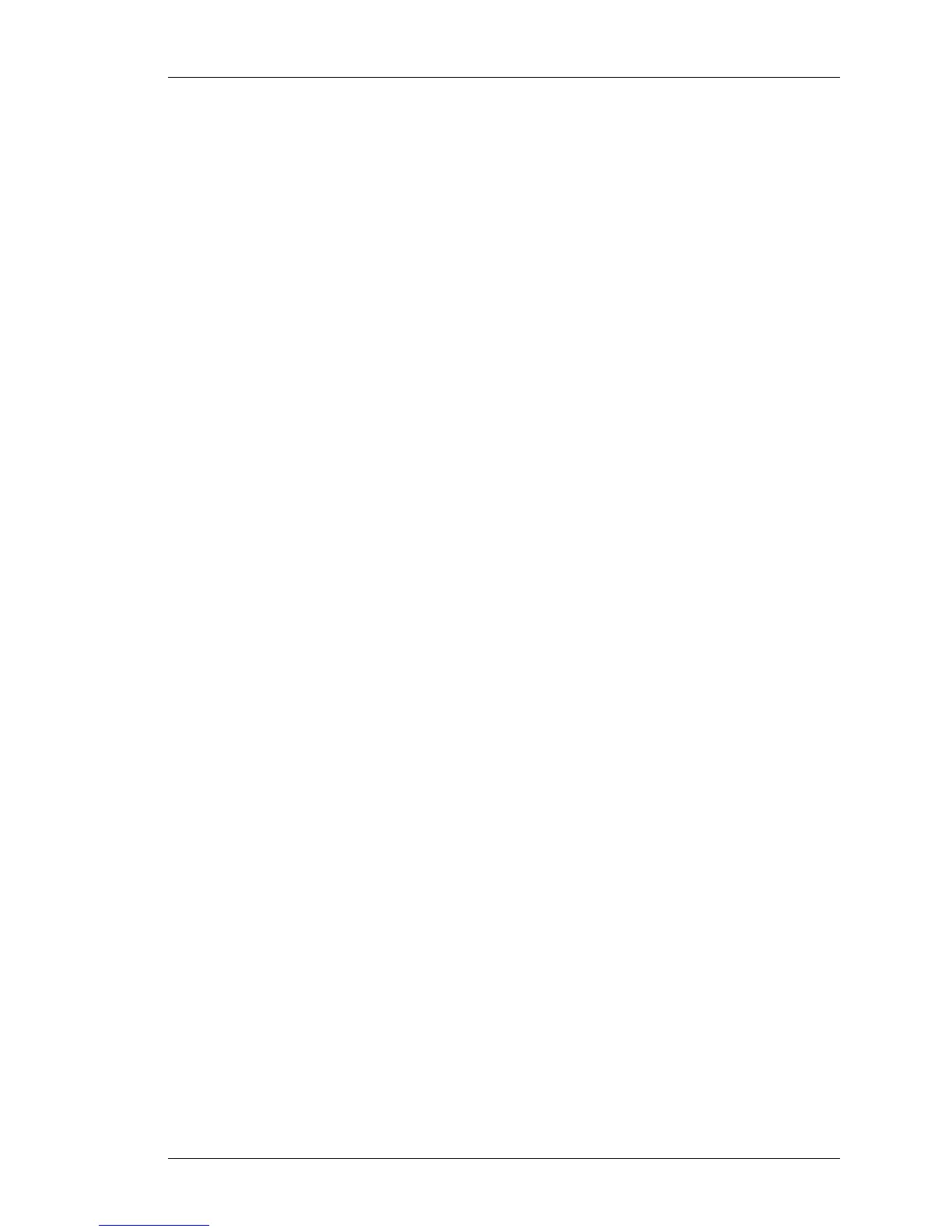TFTP Server Configuration
Except on the first page, right running head:
Heading1 or Heading1NewPage text (automatic)
1073
Alcatel-Lucent
Beta Beta
OmniAccess 5740 Unified Services Gateway CLI Configuration Guide
TFTP SERVER CONFIGURATION
This section includes the following:
• “TFTP Server Configuration Steps”
• “TFTP Server Configuration Flow”
• “TFTP Server Configuration Commands”
• “TFTP Server Show Commands”
TFTP SERVER CONFIGURATION STEPS
The following steps details the procedure to configure TFTP server on the
OmniAccess 5740 USG:
Step 1: Enable TFTP service. See “To Enable/Disable TFTP Service”
Step 2: Copy files for download through TFTP and optionally configure alias for
easy access. See “To Configure Files for Download Through TFTP and to Create
File Alias”
Step 3: View the TFTP files using the show command. See “To View TFTP Files”
