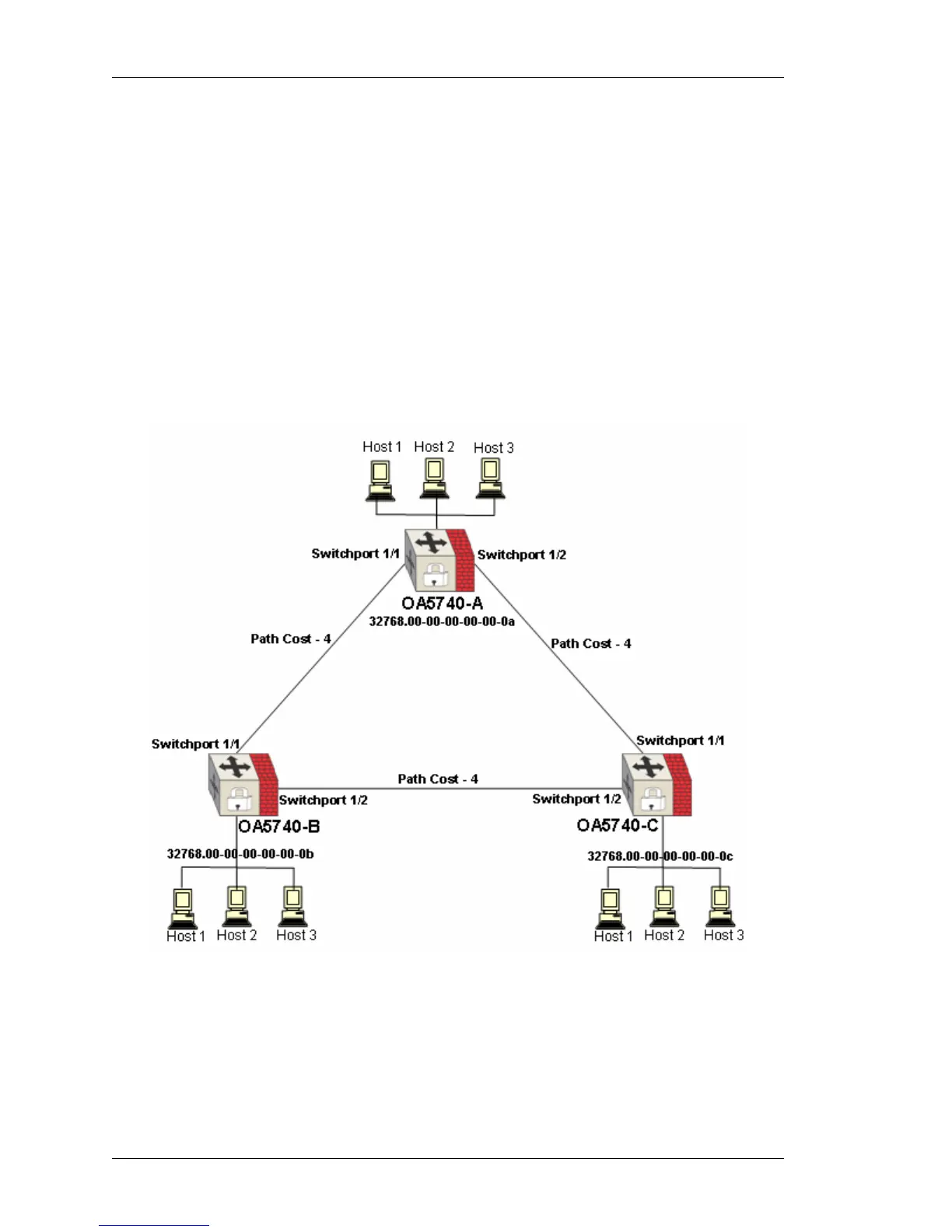Per VLAN Spanning Tree +
Left running head:
Chapter name (automatic)
212
Beta Beta
OmniAccess 5740 Unified Services Gateway CLI Configuration Guide
Alcatel-Lucent
EXAMPLE 2 - SPANNING TREE WITH NO VLAN (DEFAULT VLAN)
Configure spanning tree on OmniAccess 5740 USG: Spanning Tree provides a
mechanism for loop detection and guarantees only one path exists between two
end stations. Spanning Tree is not turned on by default on L2.
When no VLANs are configured on the L2 ports, all ports of the switch belong to
one broadcast domain. All the L2 ports will participate in pure bridging if they are
not configured for access or trunk or hybrid.
TOPOLOGY
The topology consists of the following components:
• 3 OmniAccess 5740 USG
• PCs/Laptops
Figure 13: Spanning Tree Topology on OmniAccess 5740 USG
