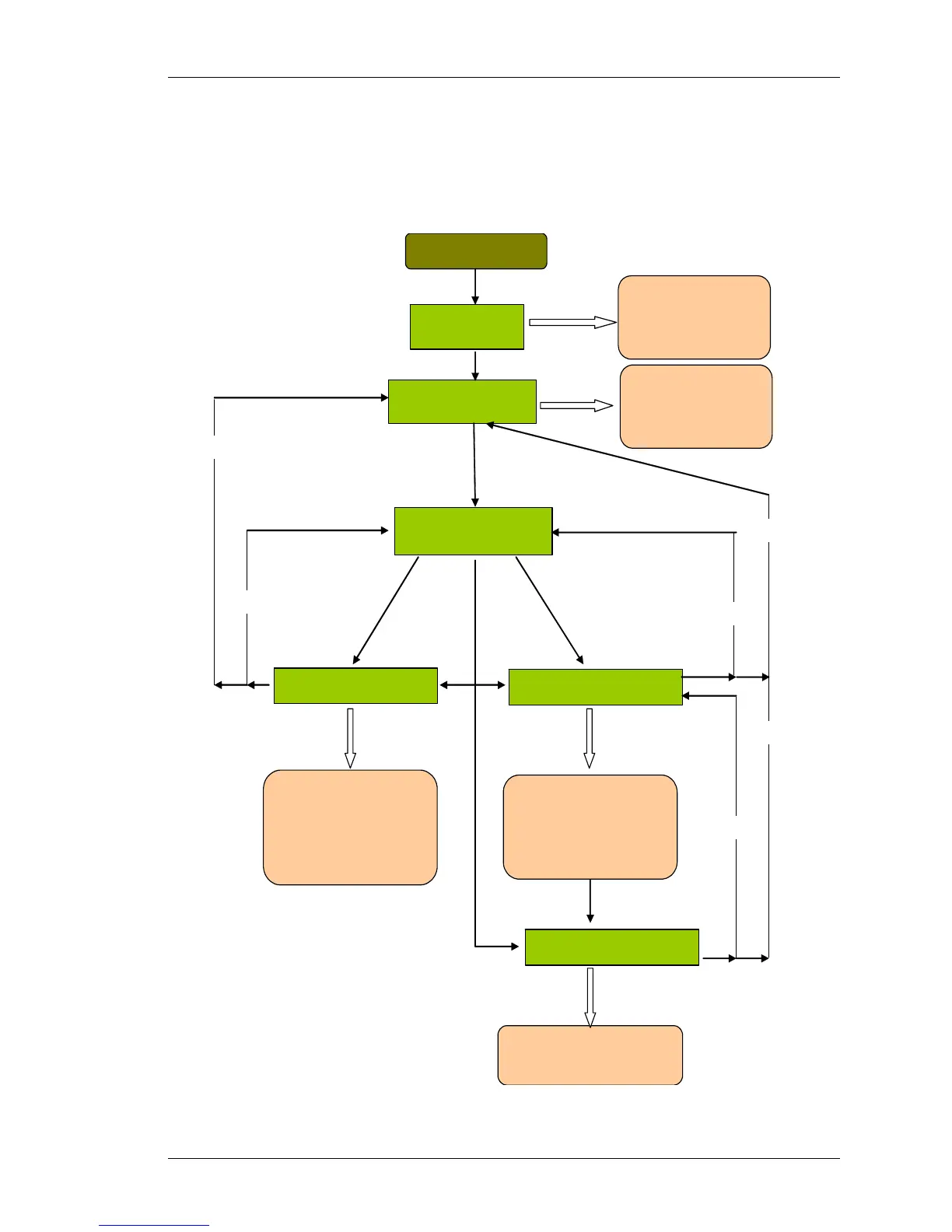CLI Modes
Except on the first page, right running head:
Heading1 or Heading1NewPage text (automatic)
15
Alcatel-Lucent
Beta Beta
OmniAccess 5740 Unified Services Gateway CLI Configuration Guide
CLI MODES
Each mode has a specific set of commands and you can navigate between the
modes using a specific set of commands.
Figure 1: Configuration Modes
LOGIN
User Mod
(UM)
ALU>
Sup
Use
Mod
(SUM)
ALU #
Configuration Mode (CM)
ALU (Config)#
Router Configuration Mod
RCM
Interface Configuration Mode
ICM
Application
ALU>en
ALU# Config t
Interface
This mode is accessed from
the CM. Enters into a specific
application. For ex: BGP, RIP,
OSPF, Firewall, Filter, NAT,
IPSec, Time-Range etc.
This mode is accessed from
the CM. Many features are
enabled on a per-interface
basis. ICM commands modify
the operation of an interface.
Sub-Interface Configuration
Mod
S-ICM
•Show Commands
•Monitor Command
•Ping and ssh
•Enter SUM
•Reset Counters
•Clear Commands
•Debug Commands
•Enter Config-mode
This mode is accessed from
Interface Configuration Mode
This is a sub-mode of the ICM.
End / Ctrl-Z
Exit
Exit
Exit
End / Ctrl-Z
End / Ctrl-Z
