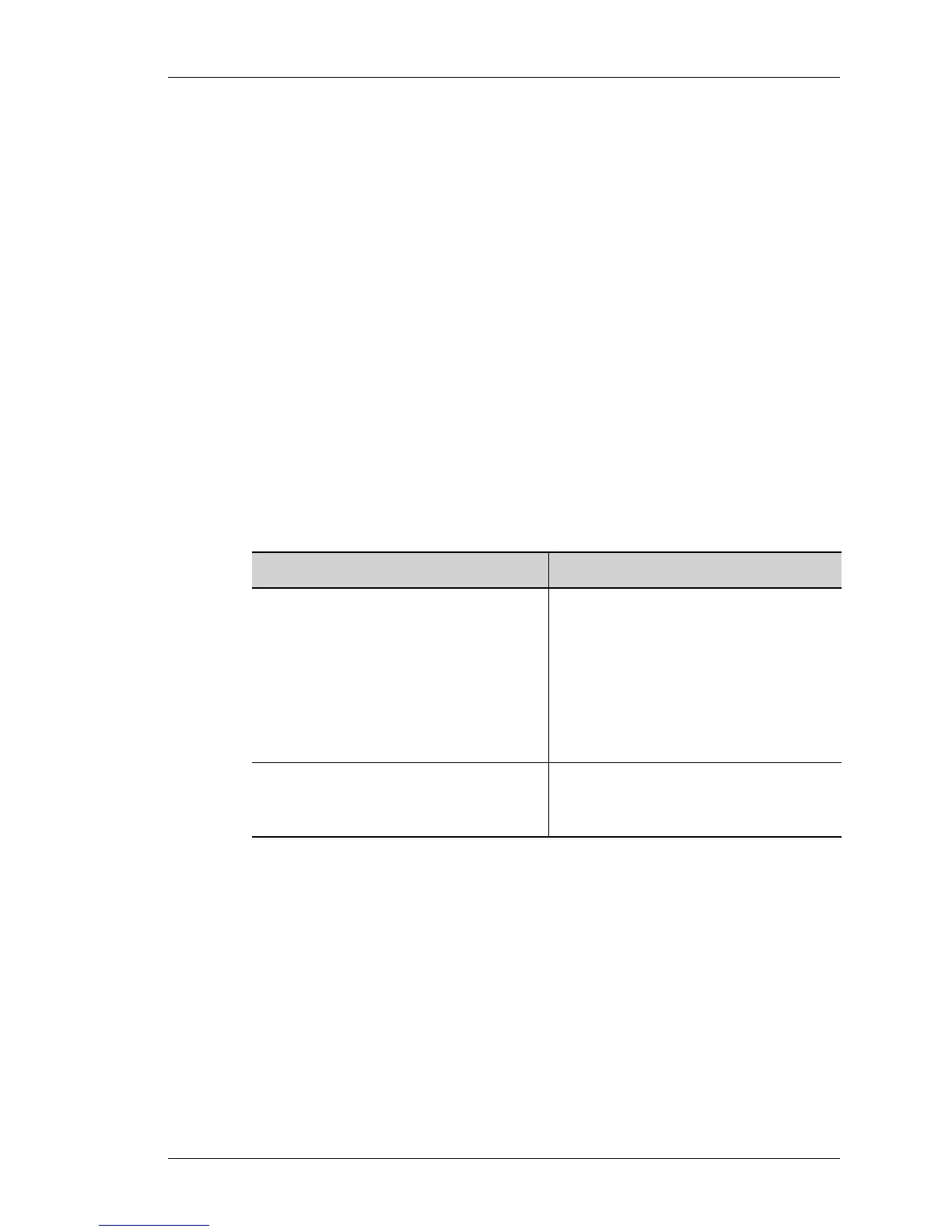Management Plane Overview
Except on the first page, right running head:
Heading1 or Heading1NewPage text (automatic)
45
Alcatel-Lucent
Beta Beta
OmniAccess 5740 Unified Services Gateway CLI Configuration Guide
MANAGEMENT PLANE OVERVIEW
The OmniAccess 5740 USG extends the approach of control/data plane
separation by introducing a management plane. This separation is reflected in the
actual architecture of the system on a number of different levels including
hardware and software. The management plane, as the name implies, handles all
the aspects of managing the system.
The management functions of most of the network devices are directly accessible
through the network that the router is connected to and through dedicated
management ports. Managing the router, through any of the network interfaces, is
called 'in-band' management. Contrarily, management through any of the
dedicated management ports, such as console or modem, are commonly referred
to as 'out-of-band' management.
OUT OF BAND MANAGEMENT (CONSOLE OR MODEM)
CONSOLE ACCESS
The console port is located in the front panel of the OmniAccess 5740 USG. The
console parameters can be set with the commands given below.
E
XAMPLE
ALU(config)# line console exec-timeout 0
ALU(config)# line console exec-timeout 45 15
ALU(config)# no line console exec-timeout
ALU(config)# line console baudrate 19200
Command (in CM) Description
[no] line console exec-timeout
<0-35791> [<0-60>]
This command is used to configure the
timeout (in minutes or seconds) for
console session. The console CLI
session closes if it is idle for the specified
time.
The default timeout is 20 minutes.
A zero input specifies that the console
CLI should never exit when left idle.
line console baudrate
{2400|4800|9600|19200|38400|
57600|115200}
This command is used to configure baud
rate.
Default baudrate is 9600.
