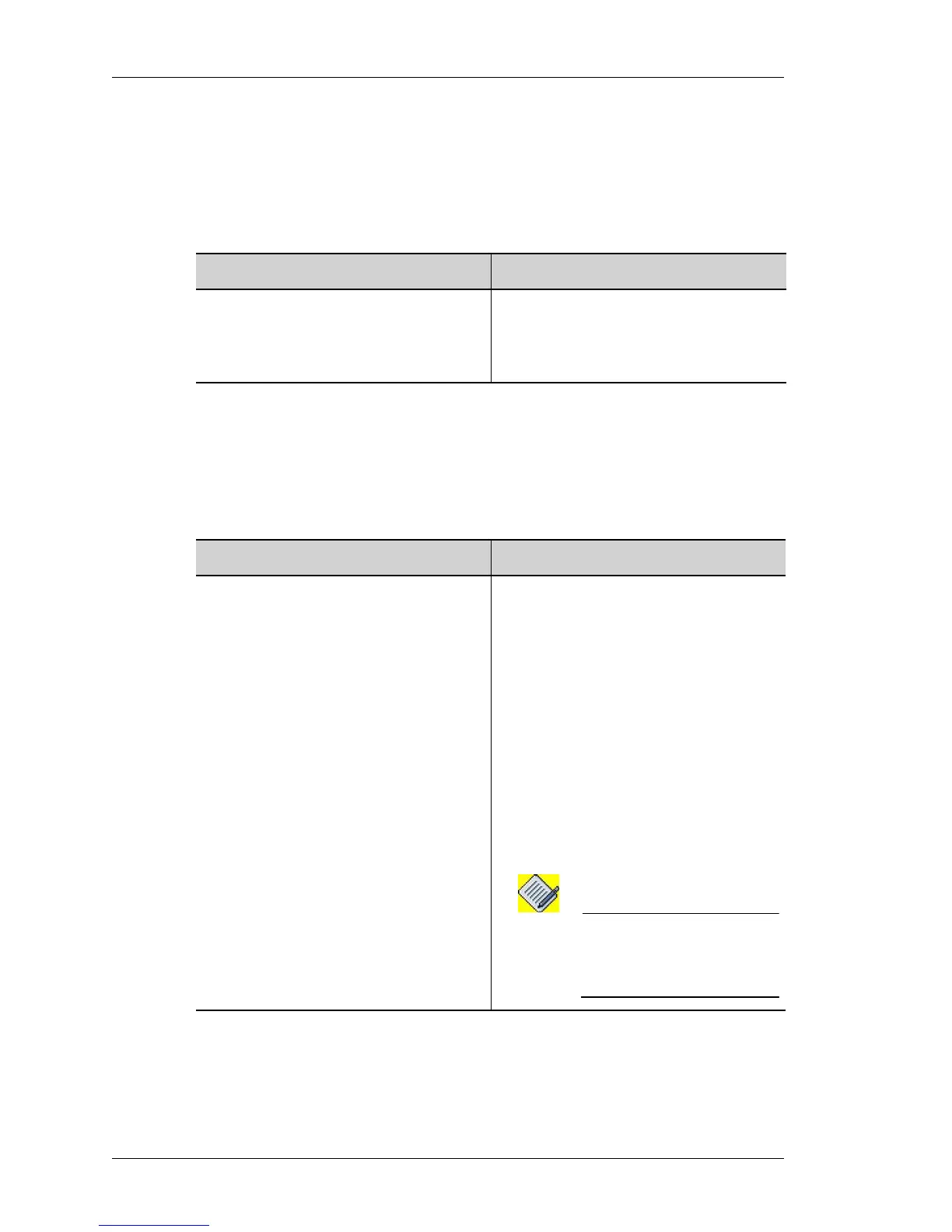Network Address Translation
Left running head:
Chapter name (automatic)
700
Beta Beta
OmniAccess 5740 Unified Services Gateway CLI Configuration Guide
Alcatel-Lucent
DNAT CONFIGURATION COMMANDS
This section provides details about the commands that are used in configuring
DNAT.
T
O ENTER NAT CONFIGURATION MODE
EXAMPLE
ALU(config)# ip nat N2
ALU(config-nat-N2)#
T
O CONFIGURE DNAT
Command (in CM) Description
ip nat <nat policy-name> This command is used to configure a
NAT policy.
This command enters the NAT
configuration mode.
Command (in NCM) Description
[<1-65535>] match [{all|any}]
<match-list name> destination-
nat {host {<ip-address|host-
name>} [port <1-65535>]|pool
<list-name> [port <1-65535>
|static]}
This command is used to configure a
DNAT with one or more rules (set priority
for the rule, associate match-lists and
action) for the configured DNAT.
The range for the rule number is 1-
65535. This rule number signifies the
priority of a rule. By default, the
numbering pattern for rule number is the
next multiple of ten to the highest
existing rule number.
And, this command is used to configure
a DNAT with host IP address or an IP
address pool.
Note: Presently, ‘Hostname’ option
is not supported. Only host
IP address can be
configured.
