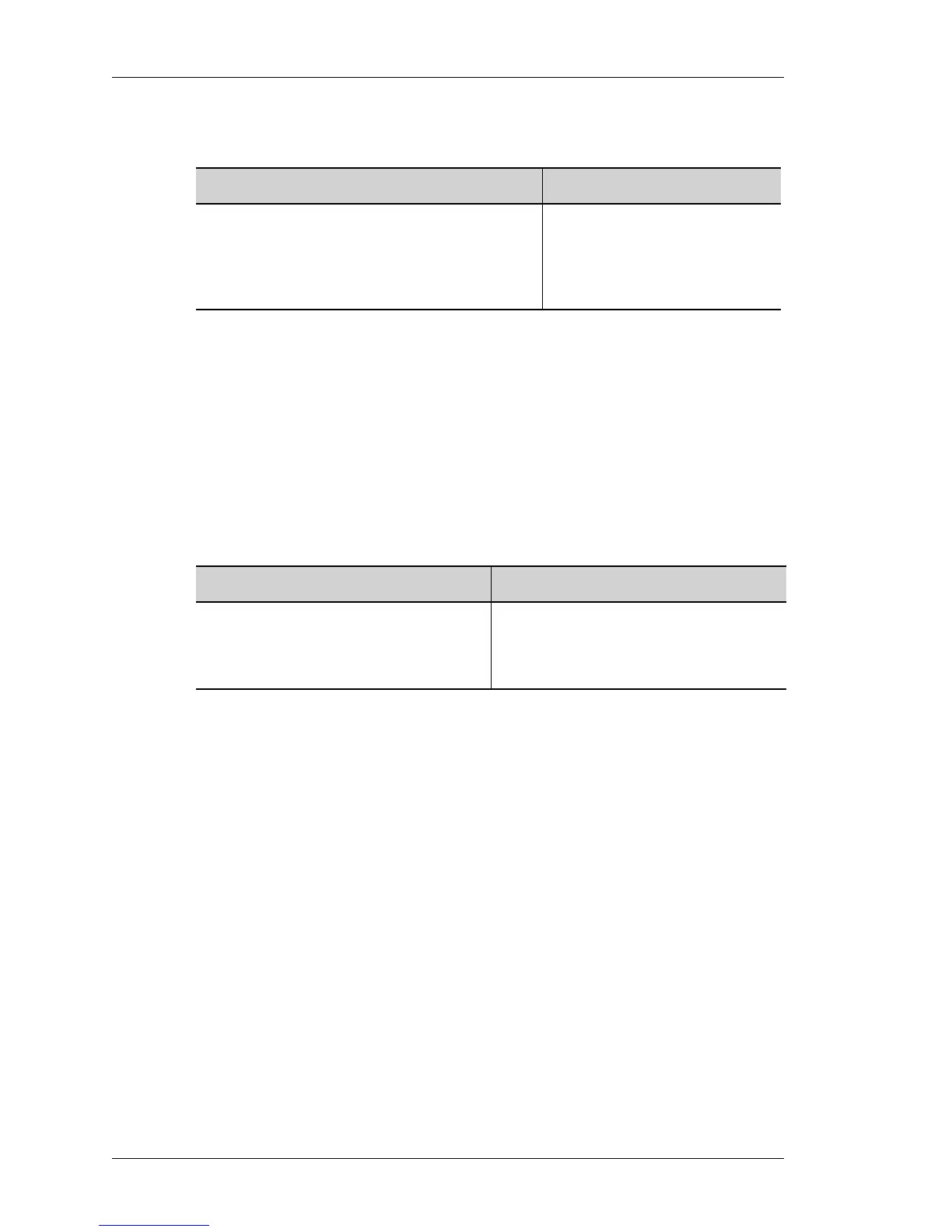Filter and Firewall
Left running head:
Chapter name (automatic)
784
Beta Beta
OmniAccess 5740 Unified Services Gateway CLI Configuration Guide
Alcatel-Lucent
T
O CONFIGURE ABSOLUTE/PERIODIC TIME-RANGE
EXAMPLE
ALU(config-time-range-t1)# absolute 10:20:00 12/20/2003 to
13:15:00 4/15/2004
ALU(config-time-range t2)# periodic daily 08:00:00 to 19:00:00
ALU(config-time-range t3)# periodic weekly wednesday 10:00:00
to 13:30:00
TIME-RANGE SHOW COMMAND
EXAMPLE
If “t1” is a schedule, then to view the particulars in it, use the following command:
ALU# show time-range
time-range t1
absolute 10:10:10 5/6/2006
Command (in Time-range Mode) Description
absolute <hh:mm:ss> <mm/dd/yyyy> [ to
<hh:mm:ss> <mm/dd/yyyy>]| periodic
{daily|weekly {sunday |
monday|....}|weekend|} <hh:mm:ss> to
<hh:mm:ss>}]
This command is used to
configure an absolute or periodic
time-range object.
Command (in SUM/CM) Description
show time-range [<name>] This command is used to view
information of all the time-range
configured on the system or a specific
time-range.