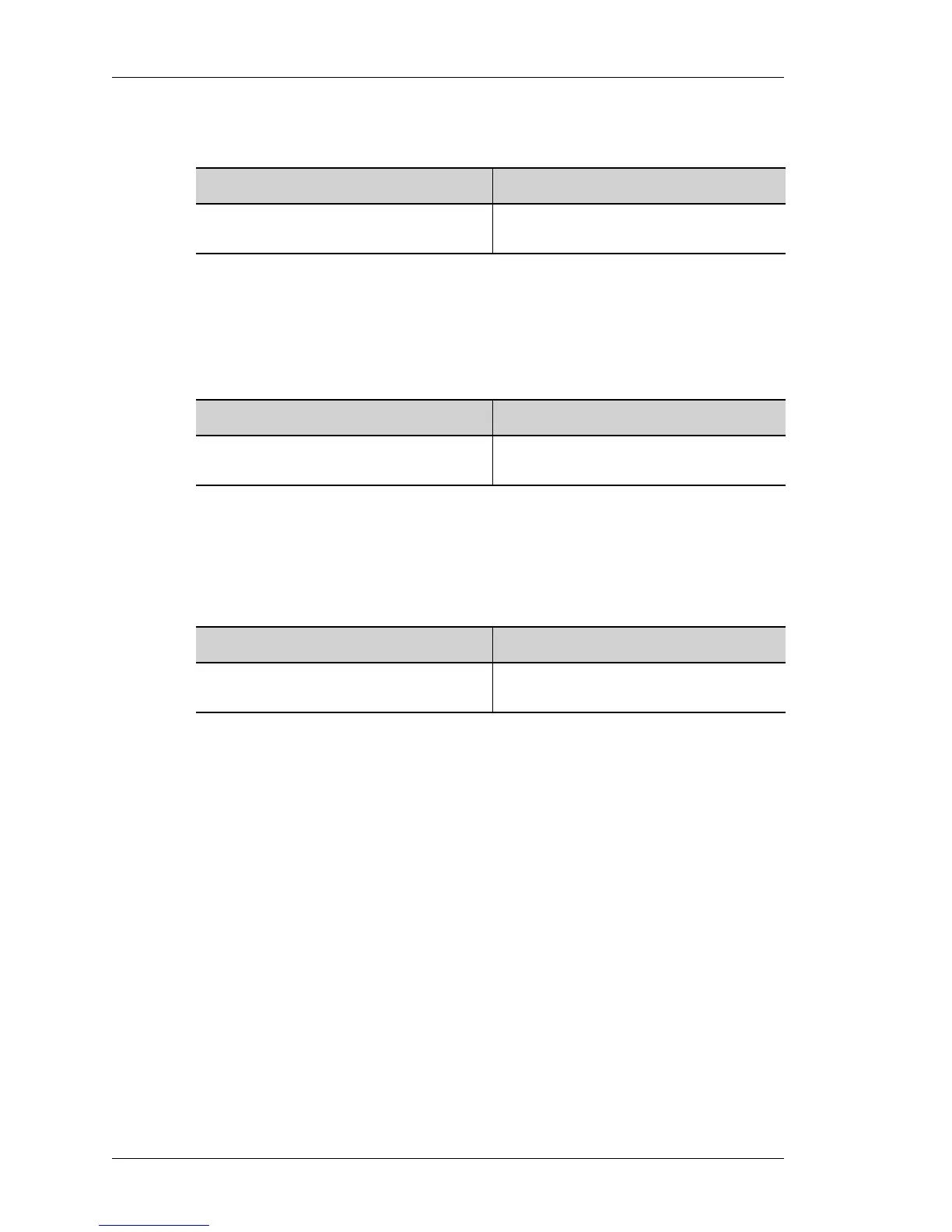IP Security - Virtual Private Network
Left running head:
Chapter name (automatic)
830
Beta Beta
OmniAccess 5740 Unified Services Gateway CLI Configuration Guide
Alcatel-Lucent
T
O DELETE A SIGNED CERTIFICATE
E
XAMPLE
ALU(config)# crypto signed-cert cert_Simpson delete
T
O DELETE A PEER CERTIFICATE
E
XAMPLE
ALU(config)# crypto peer-certificate cert_Bouvier delete
T
O DELETE AN RSA KEY PAIR
EXAMPLE
ALU(config)# crypto rsa-key examplekey delete
Command (in CM) Description
crypto signed-cert <name>
delete
This command deletes the specified
signed certificate.
Command (in CM) Description
crypto peer-certificate <name>
delete
This command deletes the specified
peer certificate.
Command (in CM) Description
crypto rsa-key <name> delete This command deletes the specified
RSA key pair.
