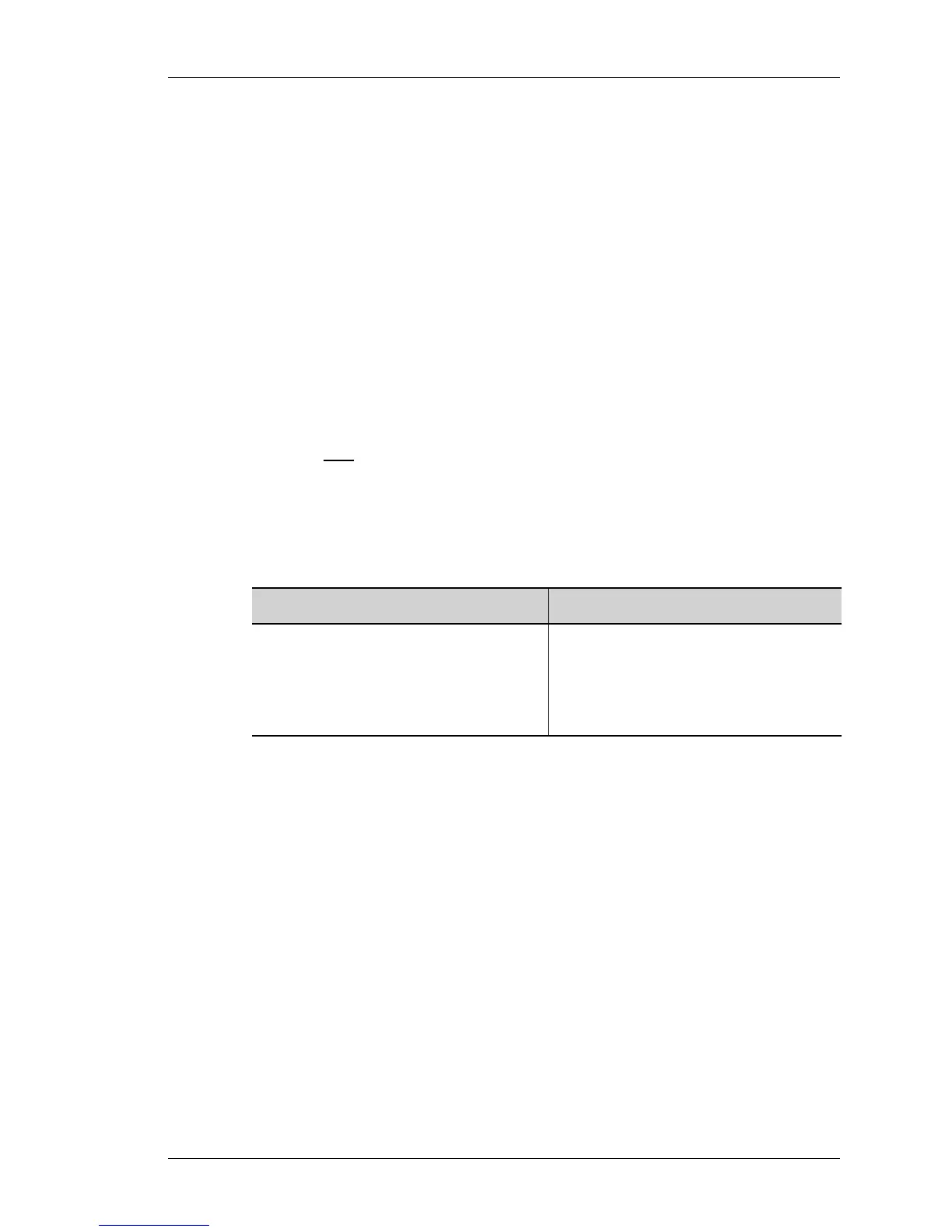Reloading the System
Except on the first page, right running head:
Heading1 or Heading1NewPage text (automatic)
108
Alcatel-Lucent
Beta Beta
OmniAccess 5740 Unified Services Gateway CLI Configuration Guide
MANAGING INDIVIDUAL SLOTS
The power command allows the privileged user to control the power of slots 0-2
on the OmniAccess 5740 USG. Powering down an occupied slot is almost
equivalent to physically removing the card from the chassis.
Individual cards within the chassis may be managed separately by controlling
their power. This may happen internally if a card is malfunctioning or has
exceeded permissible environmental limits. A card may also be powered down
manually using the CLI.
A slot may be powered down using the CLI power command, or it may have been
powered down by some other means, such as a sensor reading that exceeds the
defined range of operation. Once a slot is powered down, some form of
intervention is required to power it back. The power command can be used to
power it back. Alternatively, the card can be physically removed from the slot for a
few seconds, then re-inserted, or the entire chassis can be power cycled.
There are four
forms of manual intervention:
1. Physically power cycle the entire chassis.
2. Reload the entire chassis.
3. Remove the card from its slot for 10 seconds or more and re-insert it, or
4. Use the CLI to power up the slot.
EXAMPLE
ALU(config)# power slot 1 down
ALU(config)# power slot 1 up
Command (in CM) Description
power slot <slot-number>
{up|down}
This command powers down a slot or
attempts to power it up again if the slot
has already been powered down.
This command controls the power of slot
0-2 on the OmniAccess 5740 USG.
