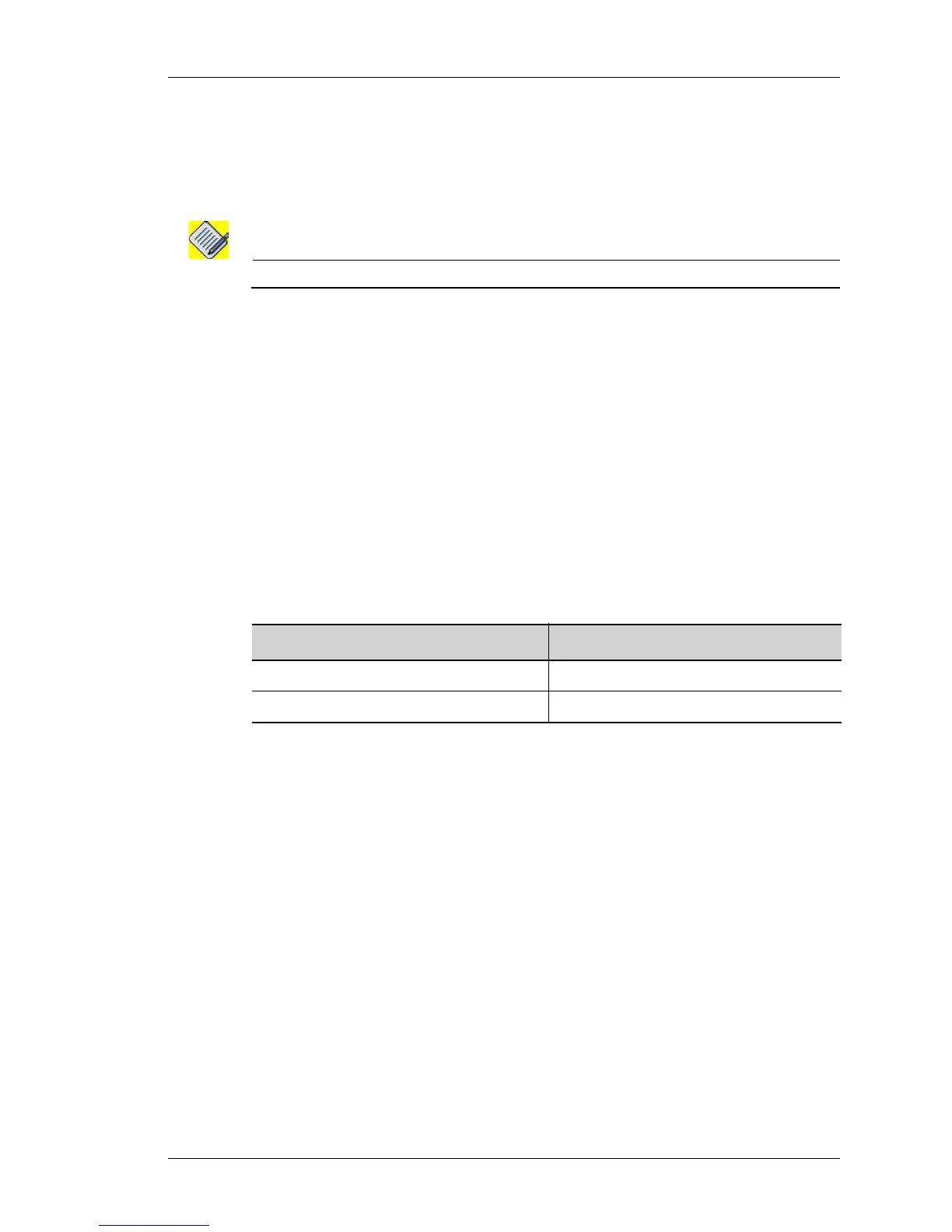System Monitoring and Troubleshooting
Except on the first page, right running head:
Heading1 or Heading1NewPage text (automatic)
115
Alcatel-Lucent
Beta Beta
OmniAccess 5740 Unified Services Gateway CLI Configuration Guide
HOT KEY SUPPORT
OmniAccess 5740 USG supports Hot Key functionality. Hot Keys (special keys/
combination of keys through which the user can get to the CLI prompt or reboot
the chassis) are mainly for debugging/troubleshooting a running system.
Note: Hot Key functionality works only when connected through Console.
Following are some scenarios where you can use the Hot Key support:
• System is still up and running as its responding to user input.
• OmniAccess 5740 USG being multi-processor platform, the problem could be in
any other card/process, but CLI is locked due to some inter-dependency.
• Due to WAN/LAN interfaces being non-operational, the only access to
OmniAccess 5740 USG is through console/modem, through which user can still
access OmniAccess 5740 USG and diagnose the problem.
• The system is placed in a remote location and hence physical access is difficult.
CLI user prompt is needed even to re-load OmniAccess 5740 USG, which
remains elusive.
The "Hot Key" functionality on OmniAccess 5740 USG is activated when a
BREAK is sent, followed by the command key within 5 seconds of sending the
break as given in the following table:
Action Key Combination
Chassis Reboot BREAK + ‘b’
CLI restart BREAK + ‘c’
