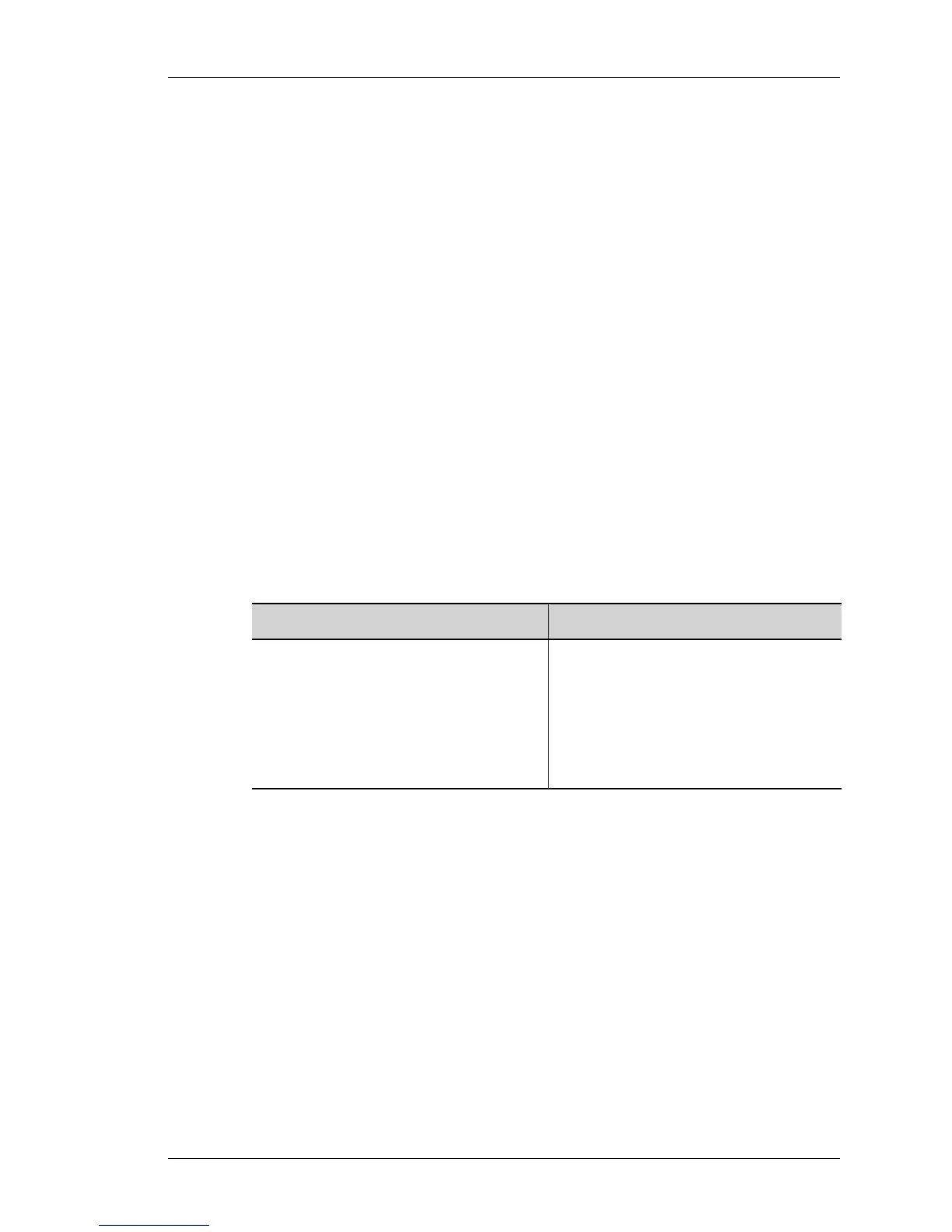License Manager Overview
Except on the first page, right running head:
Heading1 or Heading1NewPage text (automatic)
1119
Alcatel-Lucent
Beta Beta
OmniAccess 5740 Unified Services Gateway CLI Configuration Guide
E) This is an example of installing a license file, which is not in XML format.
ALU# license install ftp:
Address name of remote host [50.0.0.2]?
Remote Port [ Enter for default ] :
Source Path/File [/home/testuser/testipsec5740.lic]?
Username [anonymous]? testuser
Password []?
License file downloaded successfully.
Failed.
The file is not a valid xml document.
F) This is an example of installing a license file with an incorrect format, not as per
Alcatel-Lucent’s specifications.
ALU(config)# license install fpkey:
License name: wrong_format.lic
Failed.
The file is not of proper format.
TO BACK-UP A LICENSE FILE
EXAMPLE
ALU(config)# license backup testipsec5740.lic user:
Backup license name: testipsec5740.lic
License backed up successfully.
Command (in CM) Description
license backup <license-name>
{fpkey:|ftp:|tftp:|user:}
This command is used to take a backup
of the license file from the running
system to a given destination.
The backup file can be stored in the user
area or fpkey (front panel USB). It can
also be sent to a remote location using
FTP or TFTP.
