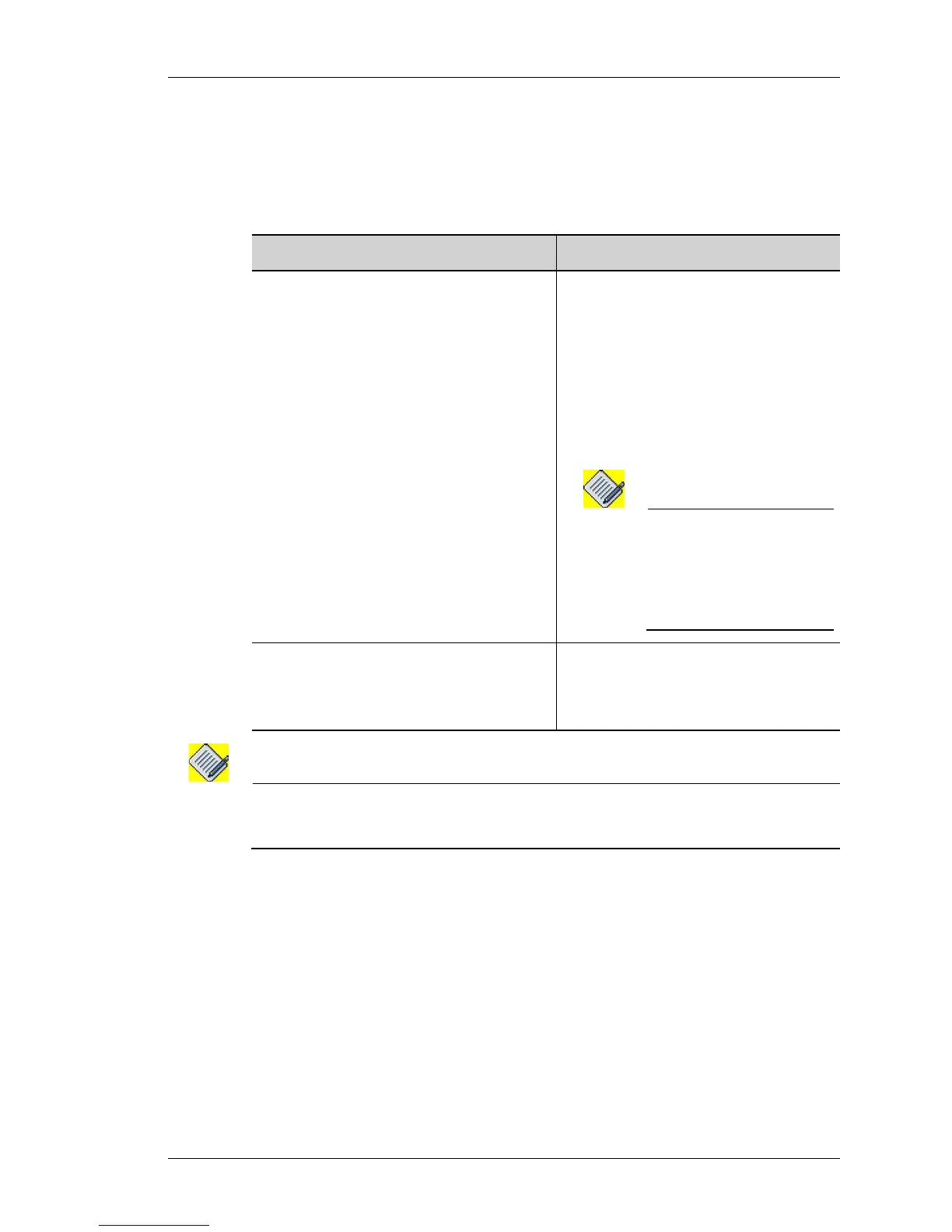TF Configuration
Except on the first page, right running head:
Heading1 or Heading1NewPage text (automatic)
963
Alcatel-Lucent
Beta Beta
OmniAccess 5740 Unified Services Gateway CLI Configuration Guide
TF CONFIGURATION COMMANDS
The following steps are used for TF configuration:
T
O CONFIGURE TF ON AN INTERFACE
Note: The outgoing interface cannot be the same as incoming interface.
You can configure an IP address on an interface for management purpose.
E
XAMPLE
The following configures TF feature and binds the TF policy ‘TF1’ on the interface
GigabitEthernet3/0 with outgoing interface as VLAN 10.
ALU(config)# interface GigabitEthernet3/0
ALU(config-if GigabitEthernet3/0)# transparent-forward TF1
interface Vlan 10
If the TF policy ‘TF1’ is attached to the GigabitEthernet3/0, the following command
detaches it from the interface:
ALU(config)# interface GigabitEthernet3/0
ALU(config-if GigabitEthernet3/0)# no transparent-forward
TF1
Command (in ICM) Description
transparent-forward [<if-
policy-name>] interface
<interface-name>
This command is entered in the
Interface Configuration mode.
This command is used to configure TF
feature on an interface (incoming
interface). Use the interface keyword
to configure the outgoing interface.
You can optionally apply a TF policy
(that defines the treatment of non-IP
and non-ARP packets) on the interface.
Note: You cannot apply the TF
policy on the interface
having an IP policy.
Remove the IP policy
before configuring the TF
policy.
no transparent-forward [<tf-
policy-name>]
This command removes the TF feature
on the interface, and detaches the TF
policy attached to an interface, if
specified.
