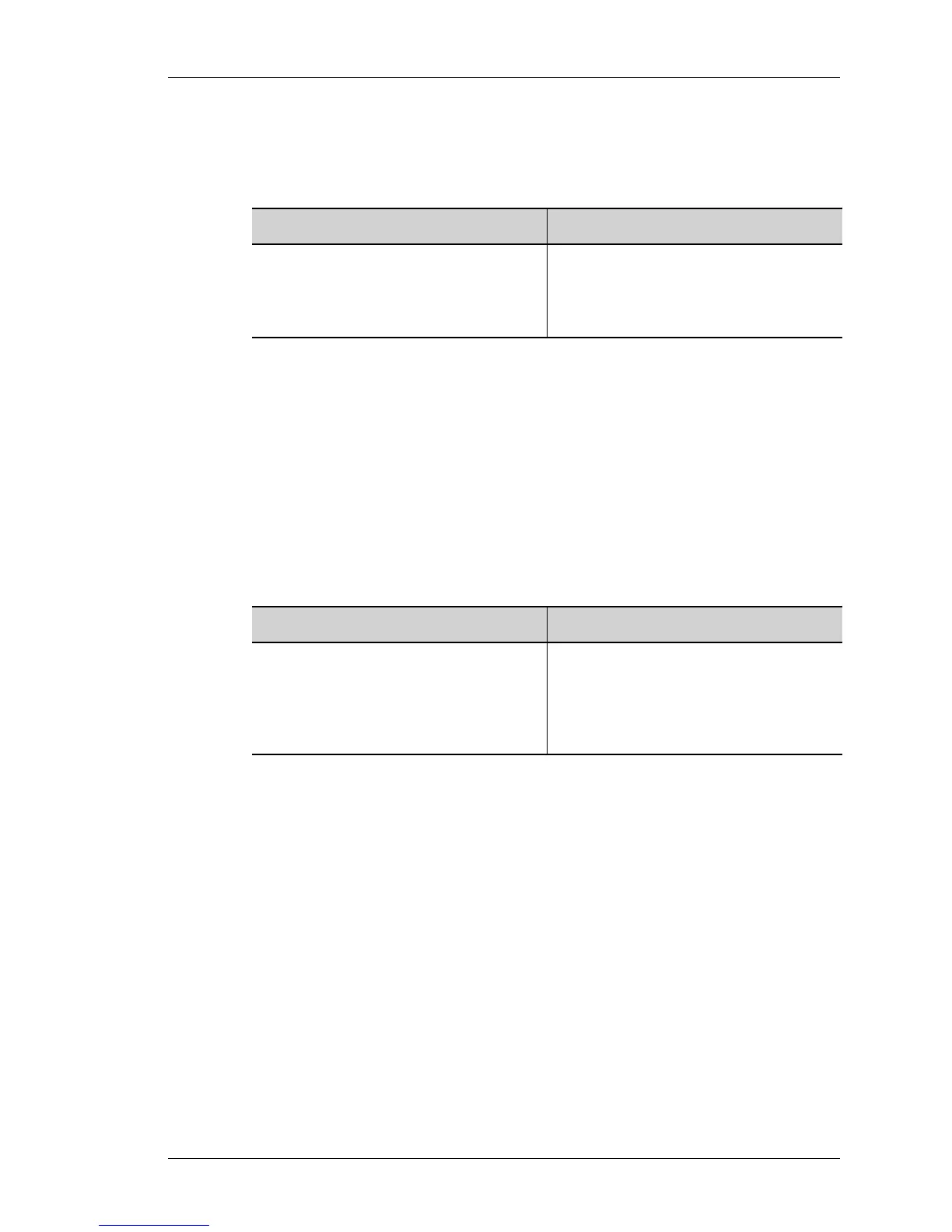Filter Configuration
Except on the first page, right running head:
Heading1 or Heading1NewPage text (automatic)
735
Alcatel-Lucent
Beta Beta
OmniAccess 5740 Unified Services Gateway CLI Configuration Guide
L2 FILTER SHOW COMMANDS
TO VIEW L2 FILTERS CONFIGURED
EXAMPLE
ALU(config)# show l2 filter
l2 filter F1
default deny
interface GigabitEthernet3/0 In
top
!
T
O VIEW THE L2 FILTER STATISTICS
EXAMPLE
ALU(config)# show l2 filter statistics
l2 filter F1
default deny Hits 0
interface GigabitEthernet3/0 In
top
!
Command (in SUM/CM) Description
show l2 filter [<name>] This command displays the details of all
the L2 filters configured on the system.
If a L2 filter name is specified, it displays
the details for the specified filter.
Command (in SUM/ICM) Description
show l2 filter statistics
[<name>]
This command displays the statistics of
all the L2 filters configured on the
system.
If a L2 filter name is specified, it displays
the statistics for the specified filter.
