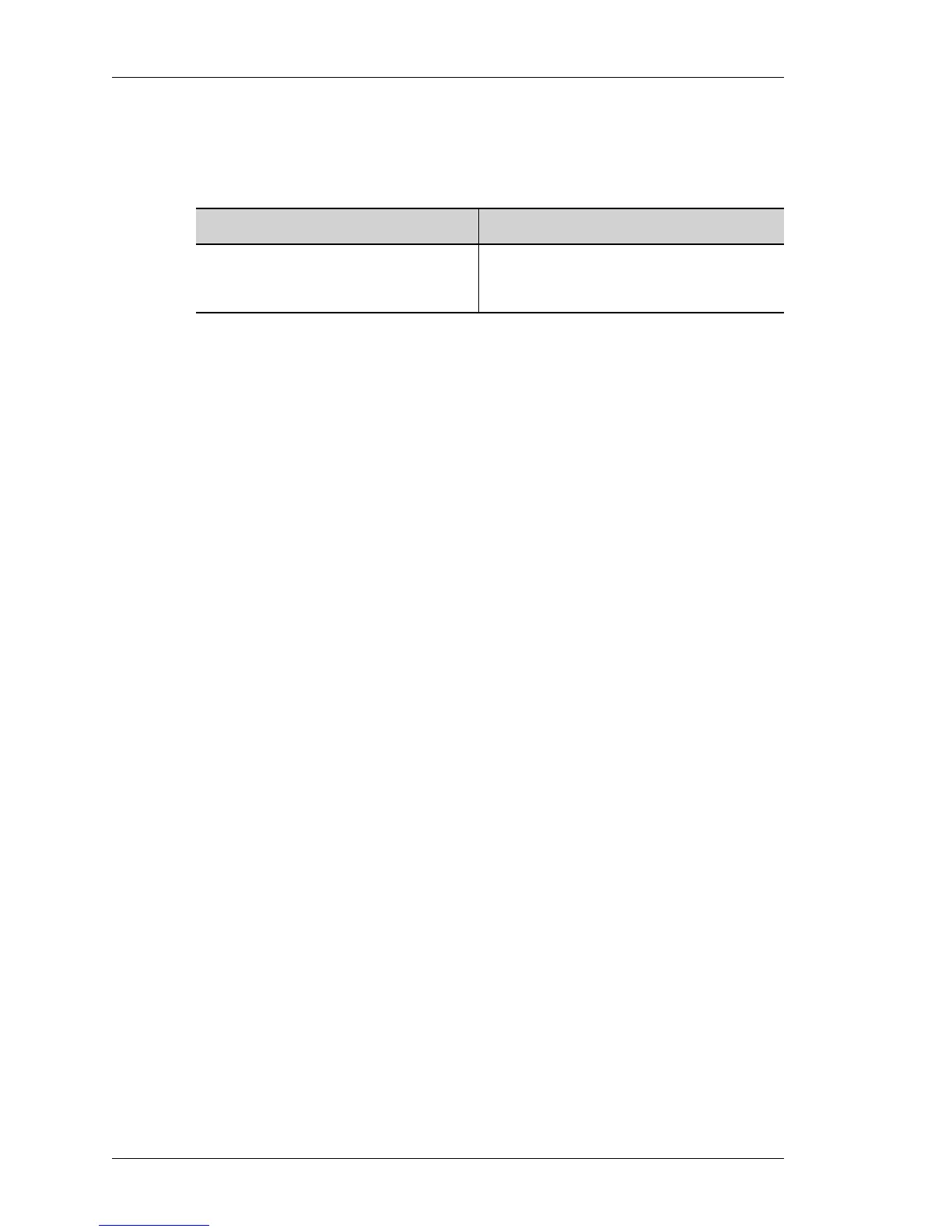IP Security - Virtual Private Network
Left running head:
Chapter name (automatic)
844
Beta Beta
OmniAccess 5740 Unified Services Gateway CLI Configuration Guide
Alcatel-Lucent
IPSEC VPN SHOW COMMANDS
TO VIEW THE RUNNING CONFIGURATION
EXAMPLE
The following example displays the output of the running configuration:
ALU# show running-config
Current Configuration:
!
! NVRAM config last updated at 05:26:39 GMT Tue Jan 18 2005
from line 0 ! Statlog Configuration !
logging on
logging console debugging
logging os messages informational
logging buffered priority 7
logging buffered size 131072
service timestamps log
!
interface GigabitEthernet3/0
ip address 2.2.2.2/8
mac-addr 0000.4567.6789
no shutdown
!
interface GigabitEthernet3/1
ip address 1.1.1.2/8
mac-addr 0000.3456.4567
no shutdown
!
ip route 3.0.0.0/8 2.2.2.1
!
match-list m1
1 ip prefix 1.0.0.0/8 prefix 3.0.0.0/8
!
! ipsec Policy configuration
!
crypto ike key linux peer 2.2.2.1
! Key in Use (by 1 cryptomap/s)
crypto ike policy ike
proposal md5-3des
pfs group2
ipsec security-association lifetime seconds 590
lifetime seconds 1500
! Policy in Use (by 1 cryptomap/s)
crypto ipsec transform-set myset esp-md5-3des
Command (in SUM/CM) Description
show running-config This command displays the running
configuration. The output of this command
does not show the default configurations.
