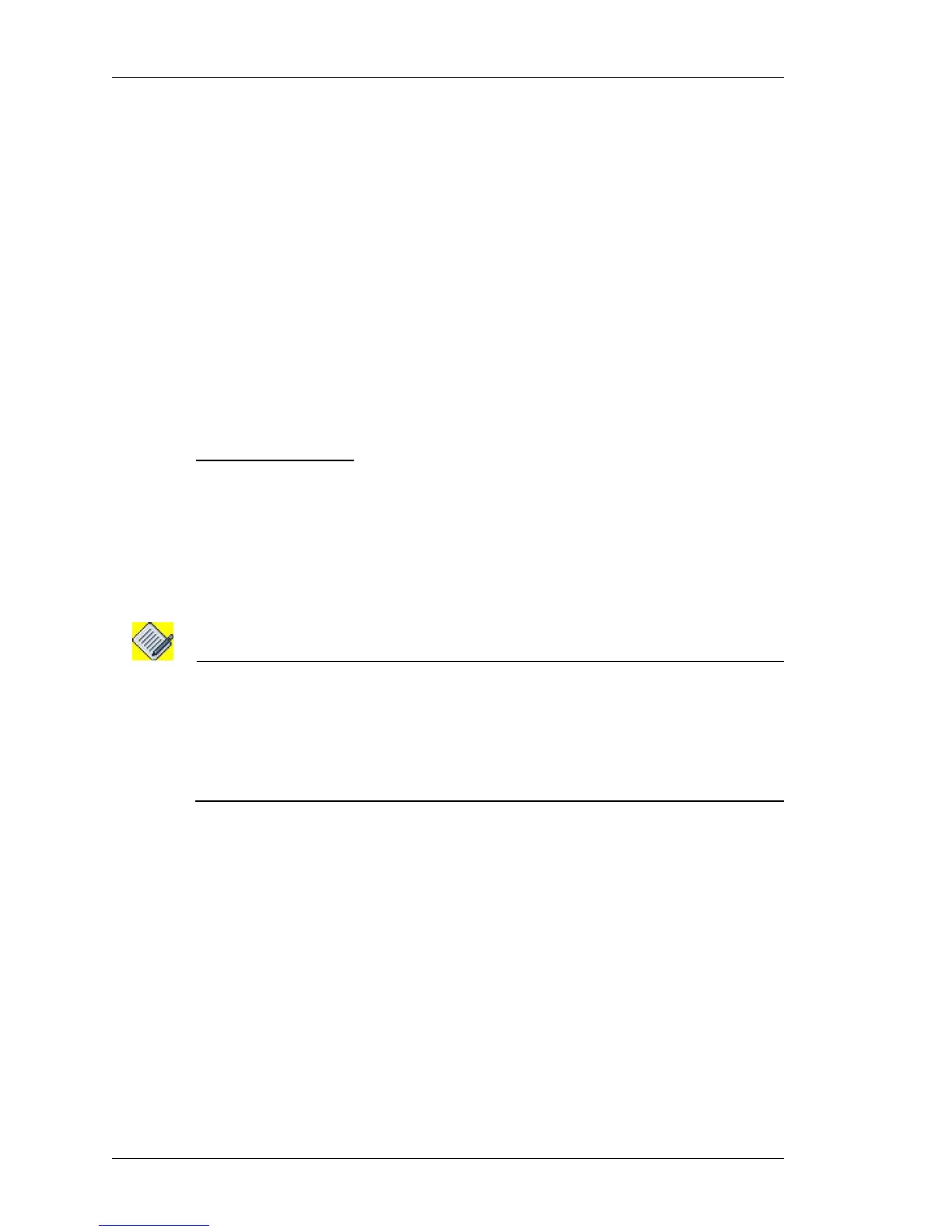Quality of Service
Left running head:
Chapter name (automatic)
982
Beta Beta
OmniAccess 5740 Unified Services Gateway CLI Configuration Guide
Alcatel-Lucent
QOS CONFIGURATION
This section includes the following:
• “QoS Configuration Steps”
• “QoS Configuration Flow”
• “QoS Configuration Commands”
QOS CONFIGURATION STEPS
You can configure QoS on OmniAccess 5740 USG by any of the following
procedures:
• Auto QoS procedure
• Standard procedure
Auto QoS Procedure:
Step 1: Enter into the Interface Configuration Mode
ALU(config)# interface <name>
Example:
ALU(config)# interface GigabitEthernet3/0
ALU(config-if GigabitEthernet3/0)#
Note: 1. Auto QoS can be configured on Gigabit Ethernet, Serial, Frame Relay (FR),
Multilink Point to Point (MLPPP), Multilink Frame Relay (MLFR), and VLAN interfaces.
To view QoS on Frame Relay interface and sub interface configuration, see “QoS on
FR and FR Sub Interface” section in this chapter.
2. Auto QoS cannot be configured on tunnel interface.
Step 2: Administratively bring up the interface
ALU(config-if <interface-name>)# no shutdown
Example:
ALU(config-if GigabitEthernet3/0)# no shutdown
Step 3: Configure IP address for the interface
ALU(config-if <interface-name>)# ip address {<ip-
address subnet-mask>|<ip-address/prefix-length>}
Example:
ALU(config-if GigabitEthernet3/0)# ip address
20.20.20.20/24
Step 4: Configure Auto QoS. See “Auto QoS Configuration”
