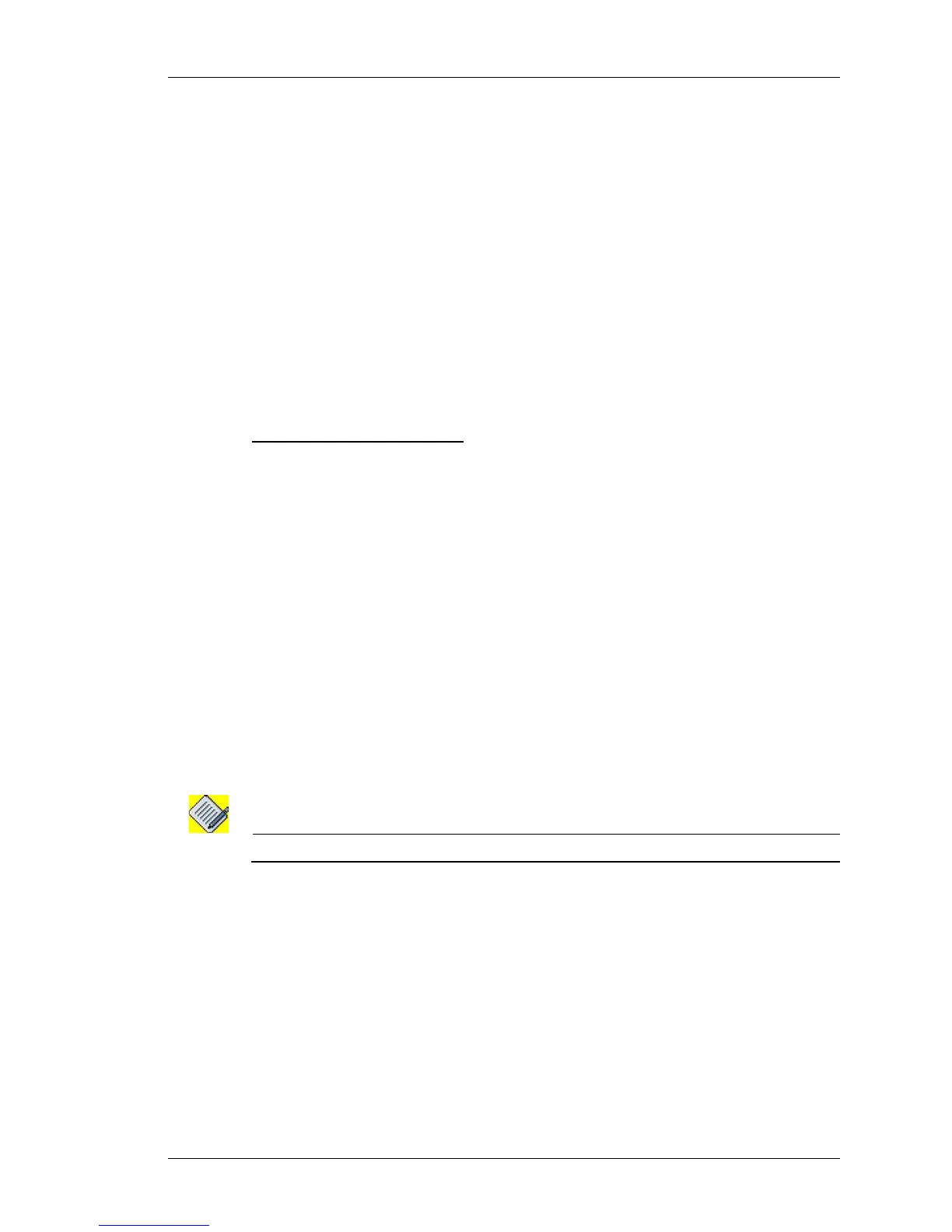TF Configuration
Except on the first page, right running head:
Heading1 or Heading1NewPage text (automatic)
961
Alcatel-Lucent
Beta Beta
OmniAccess 5740 Unified Services Gateway CLI Configuration Guide
TF CONFIGURATION
This section includes the following:
• “TF Configuration Steps”
• “TF Configuration Flow”
• “TF Configuration Commands”
• “Show Commands in TF”
• “Clear Commands in TF”
TF CONFIGURATION STEPS
This section lists the steps for configuring TF on the OmniAccess 5740 USG.
Configure TF on an Interface
Step 1: Enter into Interface Configuration Mode
ALU(config)# interface <name>
Example:
ALU(config)# interface GigabitEthernet3/0
ALU(config-if GigabitEthernet3/0)#
Step 2: Administratively bring up the interface
ALU(config-if <interface-name>)# no shutdown
Example:
ALU(config-if GigabitEthernet3/0)# no shutdown
Step 3: Configure TF on an interface, and optionally attach TF policy (See Step
4) on the interface. See “To Configure TF on an Interface”
Note: An interface can have only one TF policy applied on it at any time.
Step 4: Configure TF policy (Optional)
• Configure a TF policy. See “To Configure a TF Policy”
• Configure pass through protocol. See “To Configure Pass Through
Protocol”
Step 5: Use the show commands to view TF configuration. See “Show
Commands in TF”
