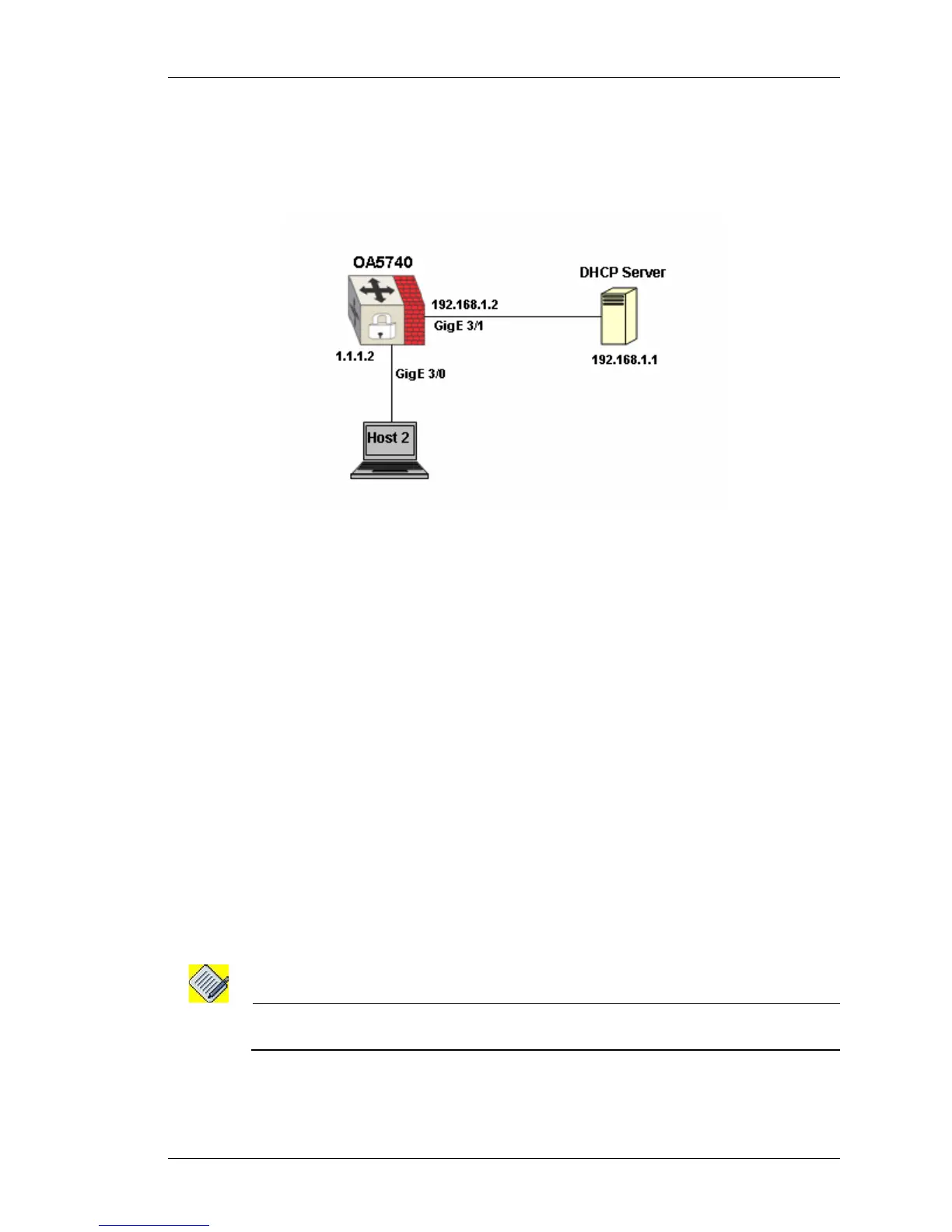DHCP Relay Test Scenarios using OmniAccess 5740 USG
Except on the first page, right running head:
Heading1 or Heading1NewPage text (automatic)
1083
Alcatel-Lucent
Beta Beta
OmniAccess 5740 Unified Services Gateway CLI Configuration Guide
DHCP RELAY TEST SCENARIOS USING OMNIACCESS 5740
USG
Figure 61: DHCP Relay Test Scenario using OmniAccess 5740 USG
CONFIGURATION STEPS
Step 1: Configure the DHCP server to which the DHCP requests are to be
forwarded.
ALU(config-if GigabitEthernet3/0)# ip dhcp relay
192.168.1.1
OR
Configure the interface through which the DHCP relay requests have to be
rebroadcasted.
ALU(config-if GigabitEthernet3/0)# ip dhcp relay
interface GigabitEthernet 3/1
When the host 2 sends broadcast requests, the DHCP Relay listens to them and
forwards to the DHCP server. The DHCP relay receives the server's response and
passes the response back to the client.
Note: If you configure relay via IP address and interface, preferred method of relaying
DHCP would be via "relay to address" as it reduces broadcast load.
