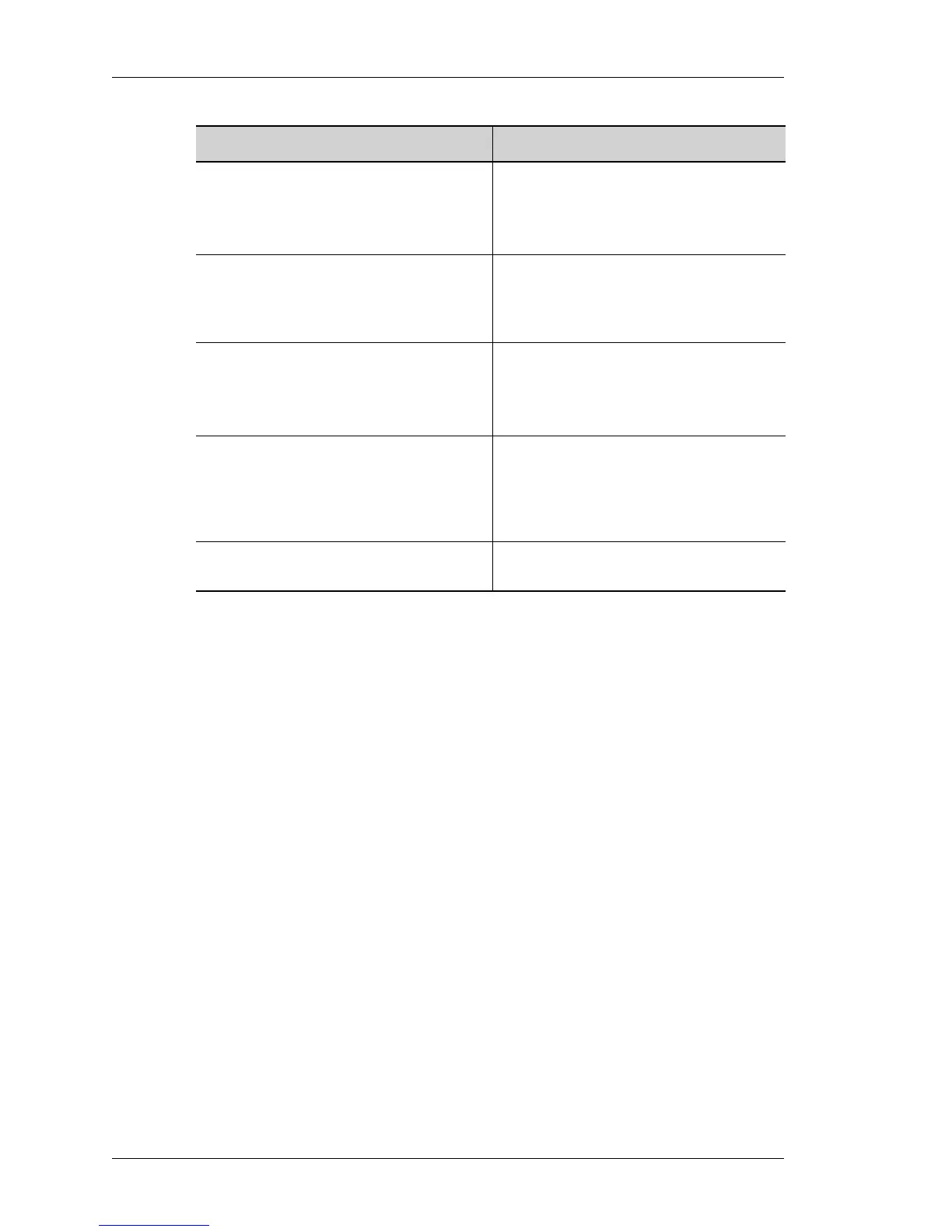System Configuration and Monitoring
Left running head:
Chapter name (automatic)
83
Beta Beta
OmniAccess 5740 Unified Services Gateway CLI Configuration Guide
Alcatel-Lucent
EXAMPLE
ALU(config)# logging on
ALU(config)# logging buffered priority 5
ALU(config)# logging remote 1.1.1.1 priority 5
ALU(config)# logging console 5
ALU(config)# logging system
ALU(config)# logging watermark 10000
ALU(config)# service timestamps log
ALU(config)# terminal monitor
ALU(config)# clear logging
[no] logging system [<0-7>
|alerts|critical|debugging|
emergencies|errors|information
al|notifications|warnings]
This command is used to log all the
Kernel messages.
By default, messages with a priority of 5
and lower will be logged.
[no] logging watermark <100-
10000>
This command is used to set a
watermark level (in terms of number of
log messages) up to which the log
messages get stored.
[no] service timestamps log This command is used to display the
date and time of the log messages.
By default, Service timestamps log is
enabled.
terminal monitor [<0-7>|alerts
|critical|debugging|
emergencies|errors|
informational|notifications|
warnings]
This command is used to display the log
messages of specified and higher
(numerically lower) priorities in the
terminal window. This terminal could be
launched through SSH or Telnet.
clear logging This clears the contents of the logging
buffer.
Command (in CM) Description
