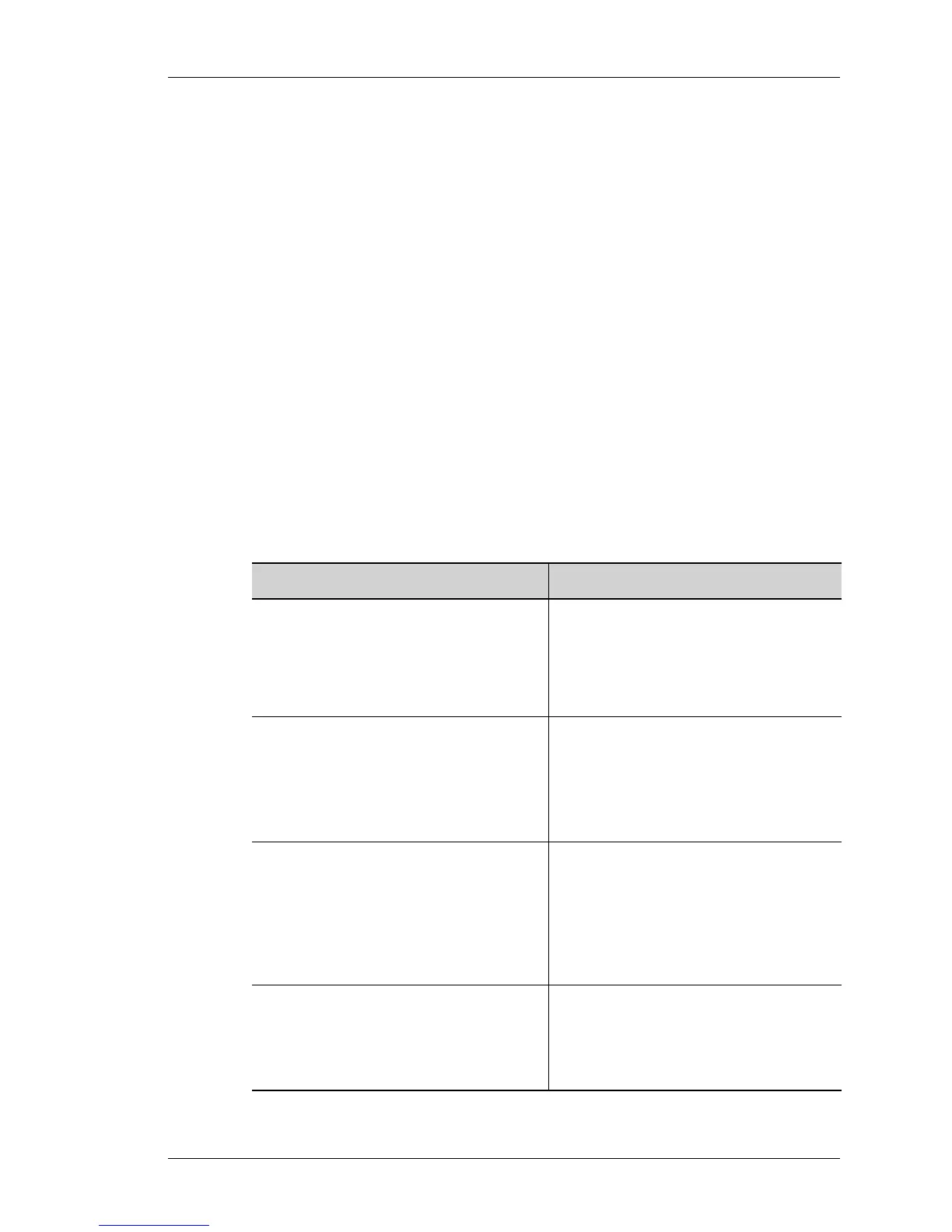System Logging and Debugging
Except on the first page, right running head:
Heading1 or Heading1NewPage text (automatic)
82
Alcatel-Lucent
Beta Beta
OmniAccess 5740 Unified Services Gateway CLI Configuration Guide
SYSTEM LOGGING AND DEBUGGING
The OmniAccess 5740 USG can be configured for logging, based on severity of
the message and module. The severity of the log messages are indicated by the
priority, which varies from 0-7. Lower the numerical value of priority, higher is the
criticality of the message.
0 - emergency
1 - alert
2 - critical
3 - errors
4 - warnings
5 - notifications
6 - informational
7 - debugging
The logging information can further be directed to the logging buffer, console,
terminal, or remote Syslog server. By default, logging to the console and buffer
logging is “ON”.
Command (in CM) Description
[no] logging on This command is used to enable logging
of messages.
By default, logging of messages is
enabled.
The ‘no’ command disables logging.
[no] logging buffered
[priority {<0-7>|alerts
|critical|debugging|
emergencies|errors|information
al|notifications|warnings}|
size <4-1024>]
This command is used to store the log
information in the memory buffer. If a
priority value is given, messages of that
priority and higher (numerically lower)
will be buffered. Size denotes the buffer
size in kilobytes.
[no] logging remote <ip-
address> [port <0-65535>
|priority {<0-7>|alerts|
critical|debugging|
emergencies|errors|
informational|notifications|
warnings}]
This command is used to configure an
external server to store log messages.
The default port is 514 and default
priority level is 7.
[no] logging console [<0-7>
|alerts|critical|debugging|
emergencies|errors|
informational|notifications
|
warnings]
This command is used to display the log
messages of the specified priority and
higher on the console.
