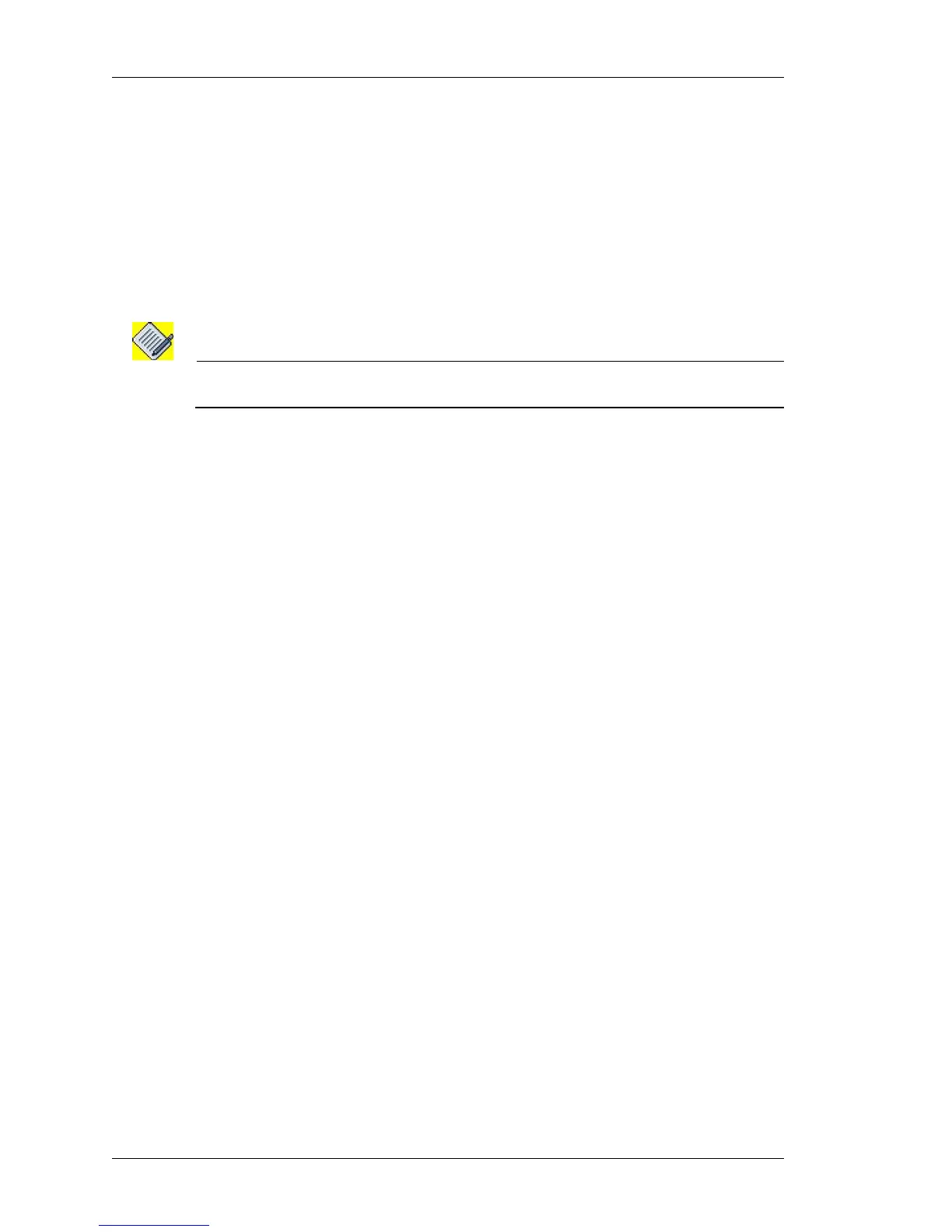System Configuration and Monitoring
Left running head:
Chapter name (automatic)
120
Beta Beta
OmniAccess 5740 Unified Services Gateway CLI Configuration Guide
Alcatel-Lucent
FACTORY DEFAULT CONFIGURATION
In scenarios where OmniAccess 5740 USG is managed in a centralized
management system, it is desirable to have a zero touch deployment.
OmniAccess 5740 USG may just be connected to the network lines and powered
on, and the rest of configuration should be managed by the centralized location.
This requires OmniAccess 5740 USG to boot with predefined configuration from
the factory. Such a configuration is stored in factory default configuration.
Whenever OmniAccess 5740 USG boots up for the first time, it always loads with
this factory default configuration.
Note: When the system boots up for the first time, it always loads with the factory default
configuration based on the card installed on the OmniAccess 5740 USG.
Factory default on OmniAccess 5740 USG provides the following features:
• Ability to boot the chassis with a standard default configuration without any user
defined configuration.
• Ability to create customer specific factory default configuration.
• Add a factory default configuration into a existing image.
• Reset the startup configuration to factory default configuration.
• Upload the customized factory default configuration from FPKey/FTP/HTTP/
TFTP. This command will overwrite the current factory default configuration file.
See “Copying Files” command for more information on this. This command allows
you to copy the factory default file from front panel key (FPKey) to factory default
configuration file. And, allows you to copy the file through FTP/HTTP/TFTP to the
factory default configuration file. This will overwrite the current factory default
configuration file. On subsequent reload with factory default, the chassis will come
up with the customized FDC.
• Download new factory default configuration file from central office after initial
bootup, provided the necessary configurations are done on the DHCP server.
To support this, default FDC has the required DHCP client configurations.
The following is the DHCP client configuration that is a part of FDC that can be
viewed by executing “show running configuration” command.
!
! DHCP CLIENT Configuration
!
!
ip dhcp client default_client
vendor-class-identifier broadband-forum.org
parameter-req-list vendor-specific
