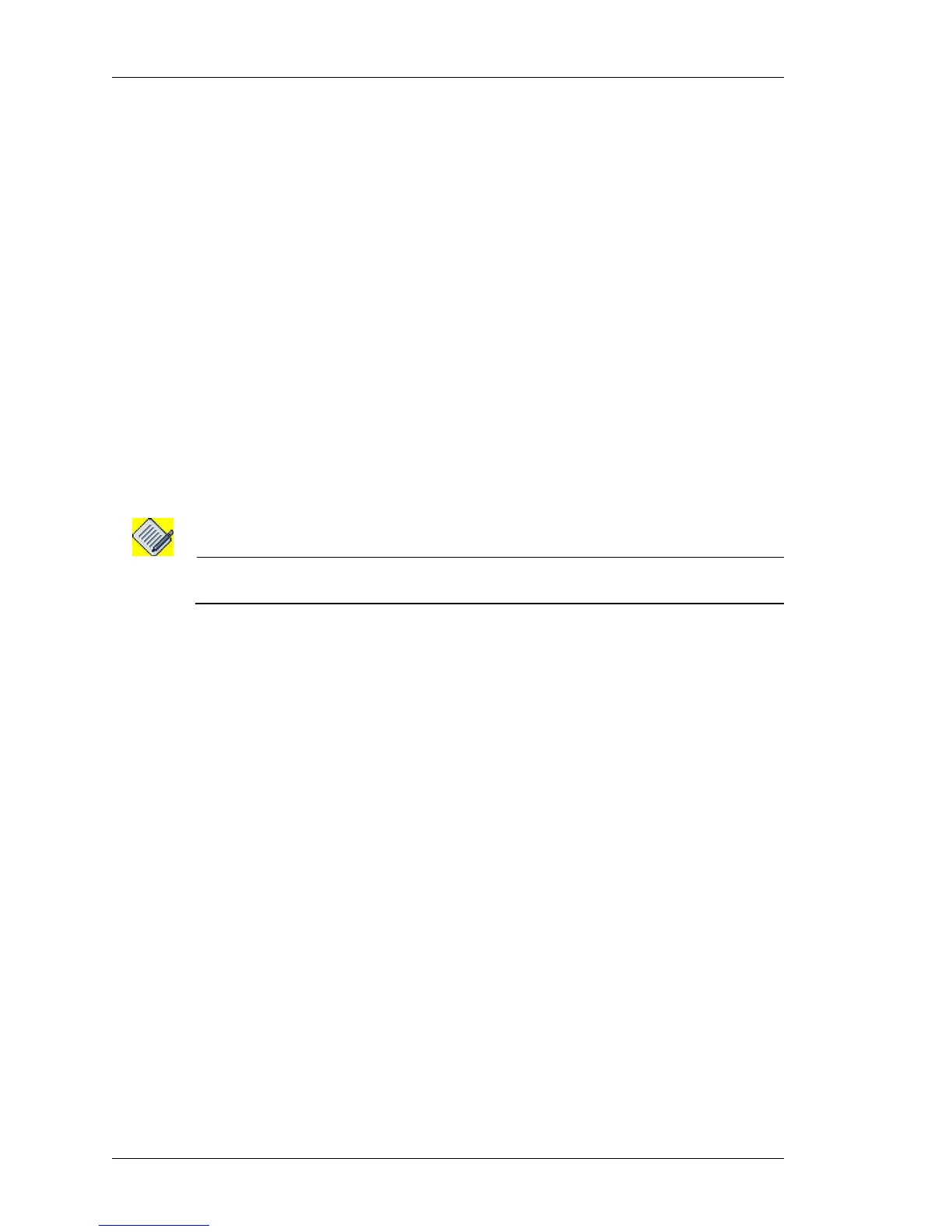Filter and Firewall
Left running head:
Chapter name (automatic)
738
Beta Beta
OmniAccess 5740 Unified Services Gateway CLI Configuration Guide
Alcatel-Lucent
MANAGING SECURITY CONFIGURATION
This chapter gives an overview of adding and updating the security configuration.
This gives enough flexibility to configure the desired rules with appropriate
priorities at any stage.
Refer the following sections on how to update and modify firewall configurations:
• “Insertions”
• “Updations”
INSERTIONS
The following section comprehends with an example as to how a new rule can be
inserted within a filter configuration.
T
O INSERT A NEW RULE
The need for insertion of match-lists become inevitable when you wish to include
one or a group of rules after you have configured the match-lists for a particular
application. The following example depicts the way to accomplish this.
Note: Line numbers will not be shown unless you specifically enter it. The line numbers are
displayed only in the “show” command-view.
E
XAMPLE
Consider the following example for inserting another rule in the filter:
ip filter f1
10 match m1 permit
20 match m2 deny log
30 match m3 permit
stateless
Now to insert another rule, 15 which has its priority in between 10 and 20, use the
following syntax:
ip filter f1
15 match m4 deny reset
To view the filter f1’s configuration:
show ip filter f1
ip filter f1
10 match m1 permit
15 match m4 deny reset
20 match m2 deny log
30 match m3 permit
stateless
