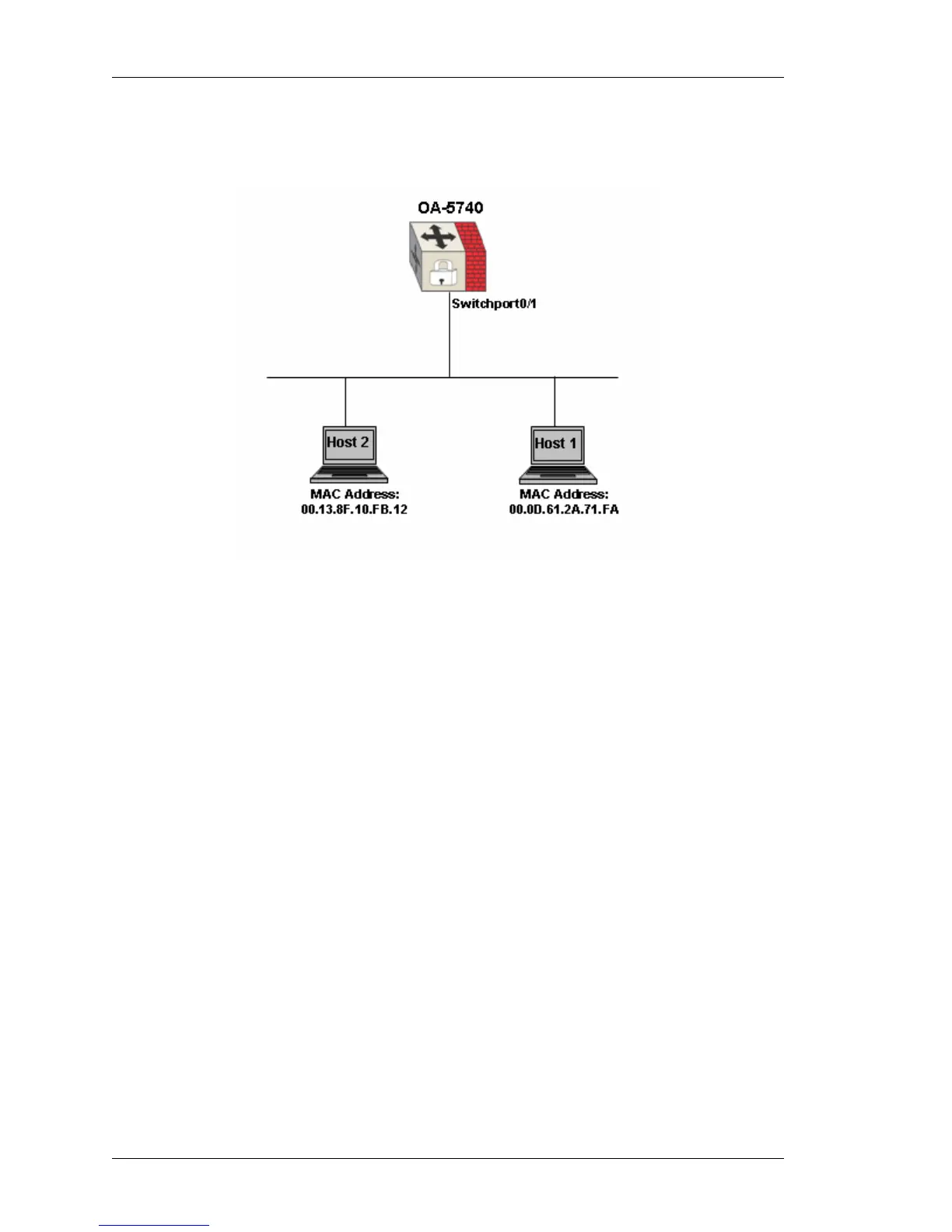802.1X Port-Based Authentication
Left running head:
Chapter name (automatic)
238
Beta Beta
OmniAccess 5740 Unified Services Gateway CLI Configuration Guide
Alcatel-Lucent
802.1X CONFIGURATION EXAMPLE
Figure 18: 802.1X Topology
A
LCATEL-LUCENT CONFIGURATION
!Current Configuration:
!
! Statlog Configuration
!
logging on
logging buffered priority 7
logging buffered size 128
logging console 7
logging system 5
service timestamps log
hostname ALU
!
!VRF Configuration
!
! MULTICAST Configuration
!
!
dot1x system-auth-control
!
! SNMP Configurations
!
!
aaa services
!
