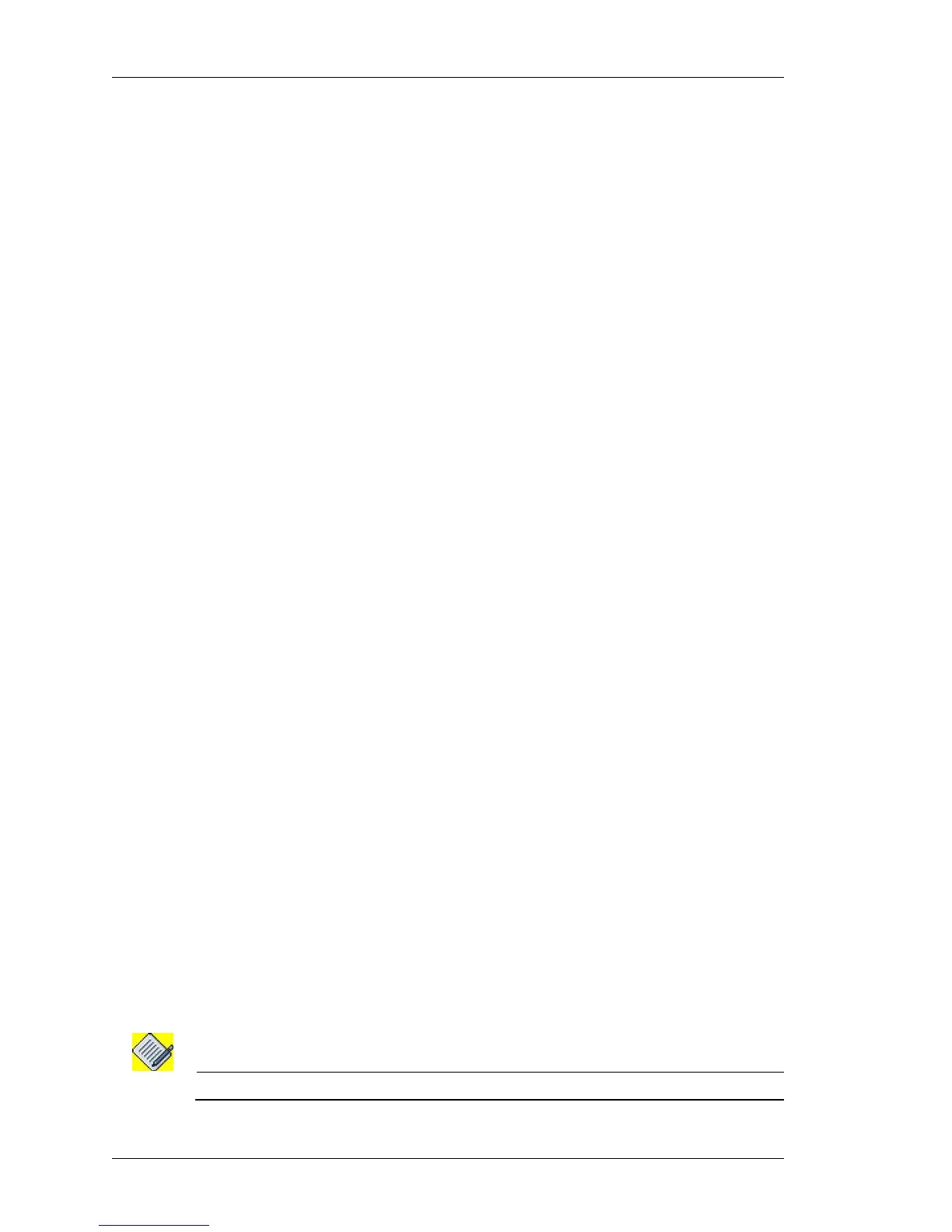T1E1 Line Card
Left running head:
Chapter name (automatic)
256
Beta Beta
OmniAccess 5740 Unified Services Gateway CLI Configuration Guide
Alcatel-Lucent
E1 CONFIGURATION
Refer to the following sections to configure an E1 controller on the OmniAccess
5740 USG:
• “E1 Configuration Steps”
• “E1 Configuration Flow”
• “E1 Configuration Commands”
• “E1 Show Commands”
• “Troubleshooting E1 Lines”
E1 CONFIGURATION STEPS
This following are the steps to configure an E1 interface:
Step 1: Set the card type to E1 “To Set the Card type to E1”
Step 2: Enter Controller Configuration Mode. See “To Configure an E1 Controller”
Step 3: Configure channel groups on the controller. See “To Configure
Channelized E1”. This command creates a channel-group that will form a
channelized serial interface.
Step 4: Administratively bring up the E1 controller. See “To Bring Up/Shutdown
the E1 Controller”
Step 5: Configure Optional parameters for E1. See “Configure Optional
Parameters for E1 Controller”
• Configure framing. See “To Configure Framing”
• Configure the line-termination. See “To Configure Line-termination”
• Configure the linecoding scheme. See “To Configure Linecode”
• Configure clock source. See “To Set the Card type to E1”
Step 6: Enter Interface Configuration Mode to configure the channelized serial
interface. See “To Configure a Serial Interface”
Note: Creation of a channel-group is a pre-requisite prior to configuring a serial interface.
