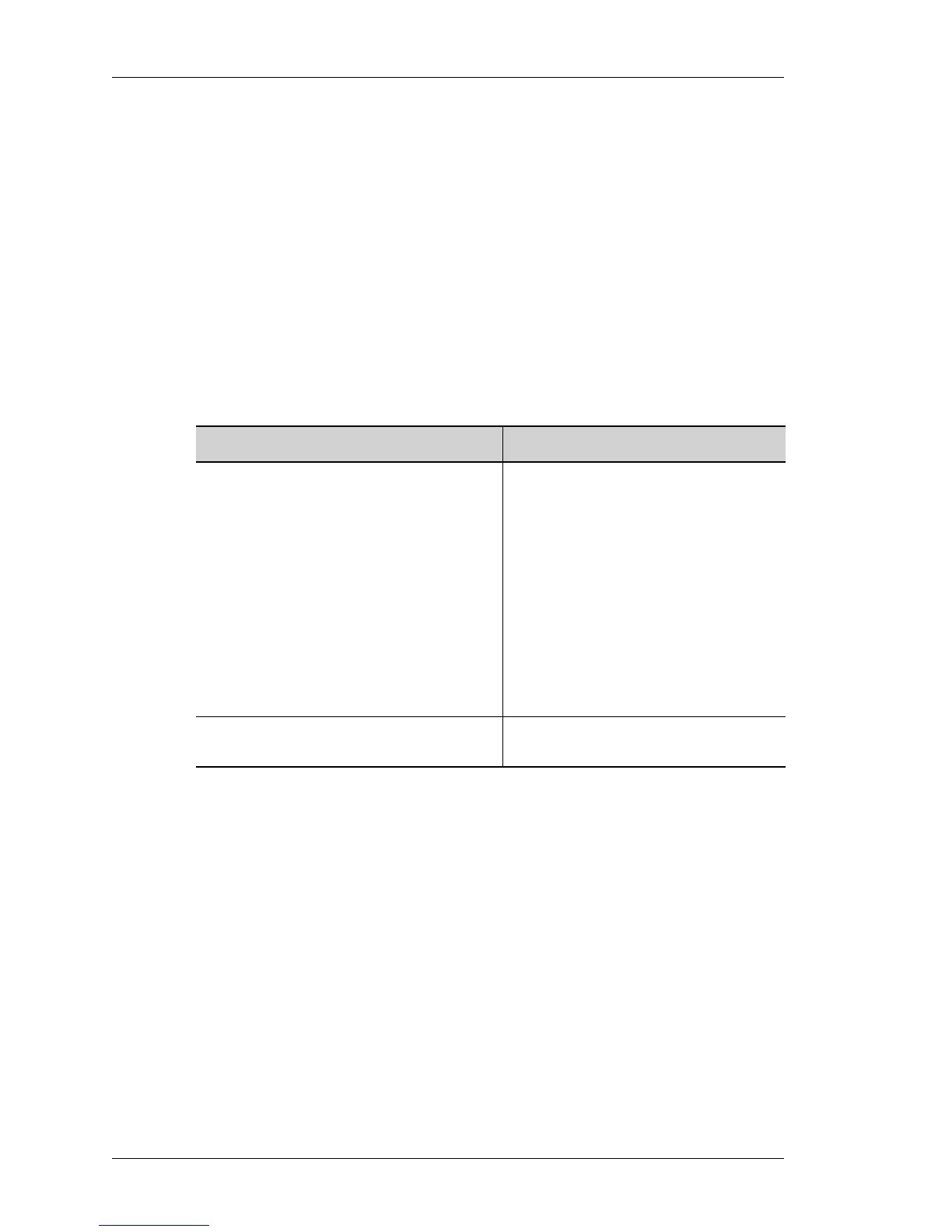System Configuration and Monitoring
Left running head:
Chapter name (automatic)
60
Beta Beta
OmniAccess 5740 Unified Services Gateway CLI Configuration Guide
Alcatel-Lucent
AUTHENTICATION COMMANDS
Authentication is the process of validating the user, on the basis of some
differentiating private information. It verifies that the user is who the user claims to
be.
There are various authentication methods that are supported:
• Local Authentication
• RADIUS Server Group
• TACACS+ Server Group
L
OCAL AUTHENTICATION METHOD
TO CONFIGURE USER ACCOUNT
EXAMPLE
ALU(config)# username ALU1 password pass1
ALU(config)# username ALU1 nopassword
ALU(config)# username ALU1 secret pass2
Command (in CM) Description
username <user-name> {password
[5] <password> |nopassword|
secret [5] <password>}
This command is used to create/modify
a user account and user password.
The User-accounts configured using
this command will form a part of the
local database.
5: When this keyword is used, enter the
encrypted format of the password.
nopassword: This indicates that no
password is required for this user to log
in.
secret: Stores the user password in an
encrypted format.
no username <user-name> The ‘no’ command deletes the
specified user account.
