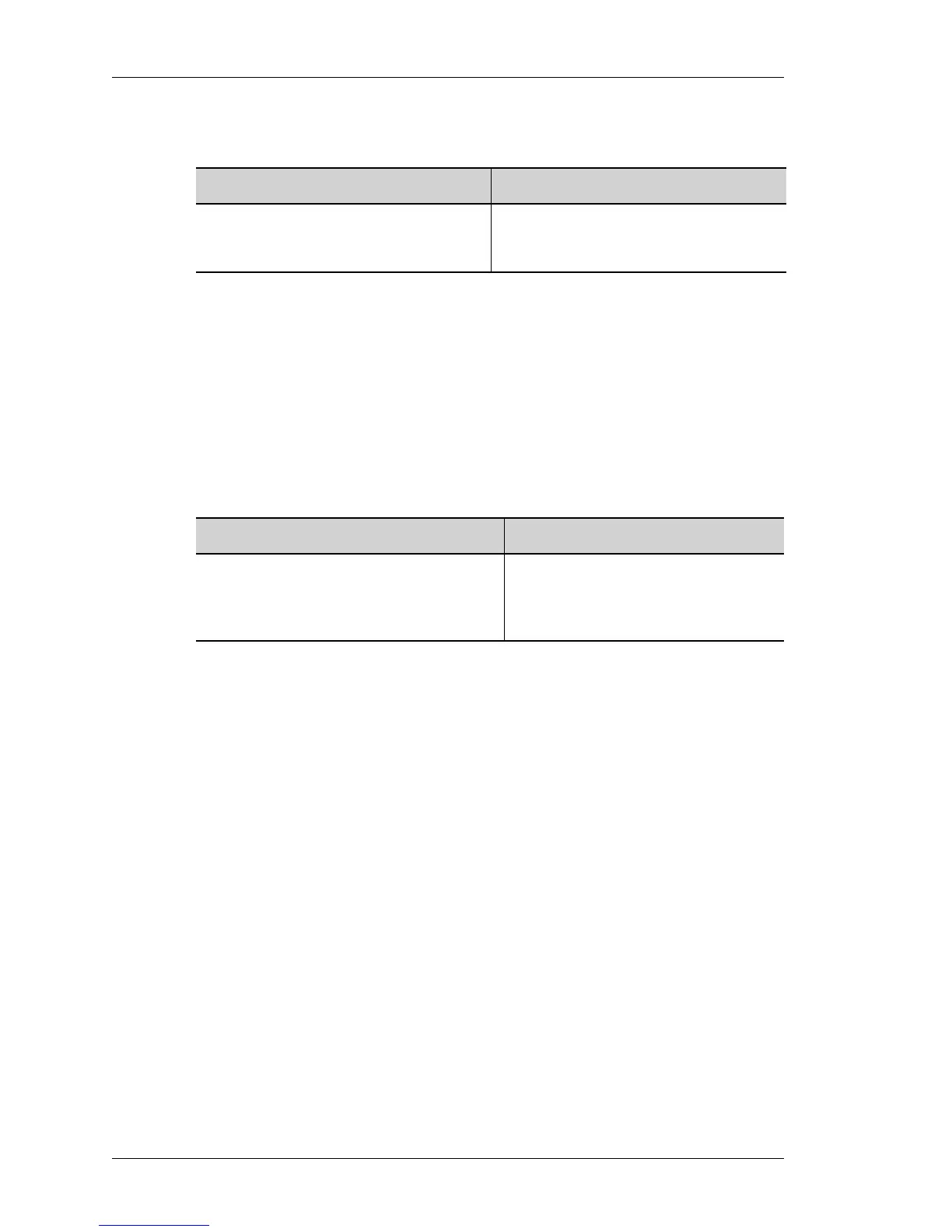Filter and Firewall
Left running head:
Chapter name (automatic)
730
Beta Beta
OmniAccess 5740 Unified Services Gateway CLI Configuration Guide
Alcatel-Lucent
T
O DELETE A COMPONENT IN THE FILTER
EXAMPLE
The example below deletes the match corresponding to the line number 10 from
the F1 filter.
ALU(config-filter-f1)# no rule 10
FILTER CLEAR COMMANDS
TO CLEAR FILTER STATISTICS
EXAMPLE
ALU# clear ip filter statistics GigabitEthernet3/0 in
ALU#
ALU# clear ip filter statistics GigabitEthernet3/0 out
ALU#
Command (in FCM) Description
no rule <1-65535> This command deletes a single
component in the filter with respect to the
corresponding line number.
Command (in SUM/CM) Description
clear ip filter statistics
[<interface-name>
{in|out|both}|<filter-name>]
This command is used to clear the
statistics of a filter on a particular
interface or clear statistics for a
specific filter.
