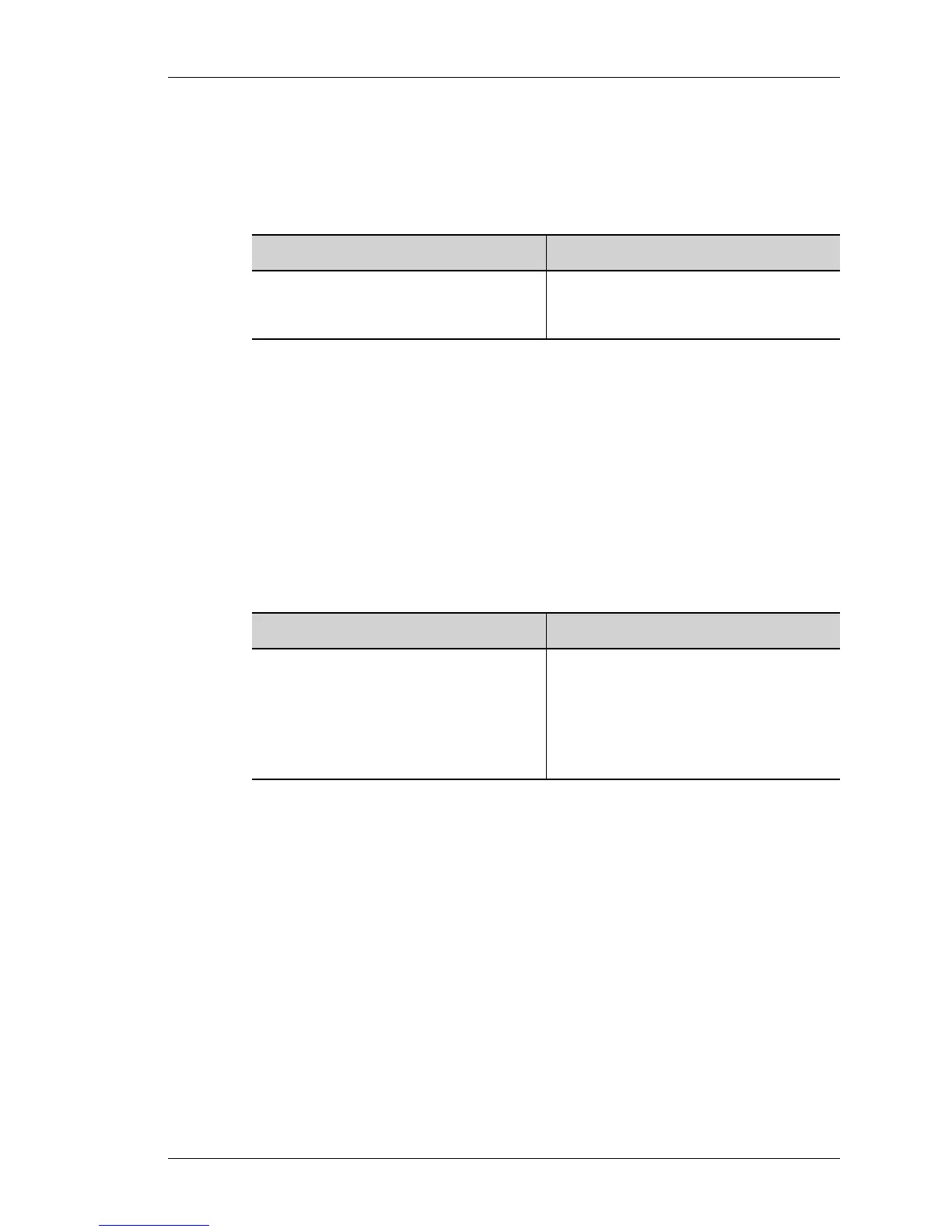Modifying NAT Configuration
Except on the first page, right running head:
Heading1 or Heading1NewPage text (automatic)
713
Alcatel-Lucent
Beta Beta
OmniAccess 5740 Unified Services Gateway CLI Configuration Guide
NAT DELETION COMMANDS
This section explain how to delete NAT configurations.
T
O DELETE A NAT POLICY
EXAMPLE
If the NAT ‘N1’ is to be deleted, use the following command:
ALU(config)# no ip nat N1
If a NAT policy is attached to an interface, first detach it before deleting.
ALU(config)# interface GigabitEthernet3/0
ALU(config-if GigabitEthernet3/0)# no ip nat out nat1
T
O ENFORCE DELETION OF NAT GLOBALLY
EXAMPLE
To force deletion of the NAT N1:
ALU(config)# no ip nat N1 force
Command (in CM) Description
no ip nat <name> This command is used to delete a
specific NAT policy when it is not
attached to any interface.
Command (in CM) Description
no ip nat <name> force The "force" keyword will automatically
detach the specified NAT policy from
respective interfaces, and deletes the
policy.
This command when used also deletes
all the associated NAT policy rules.
