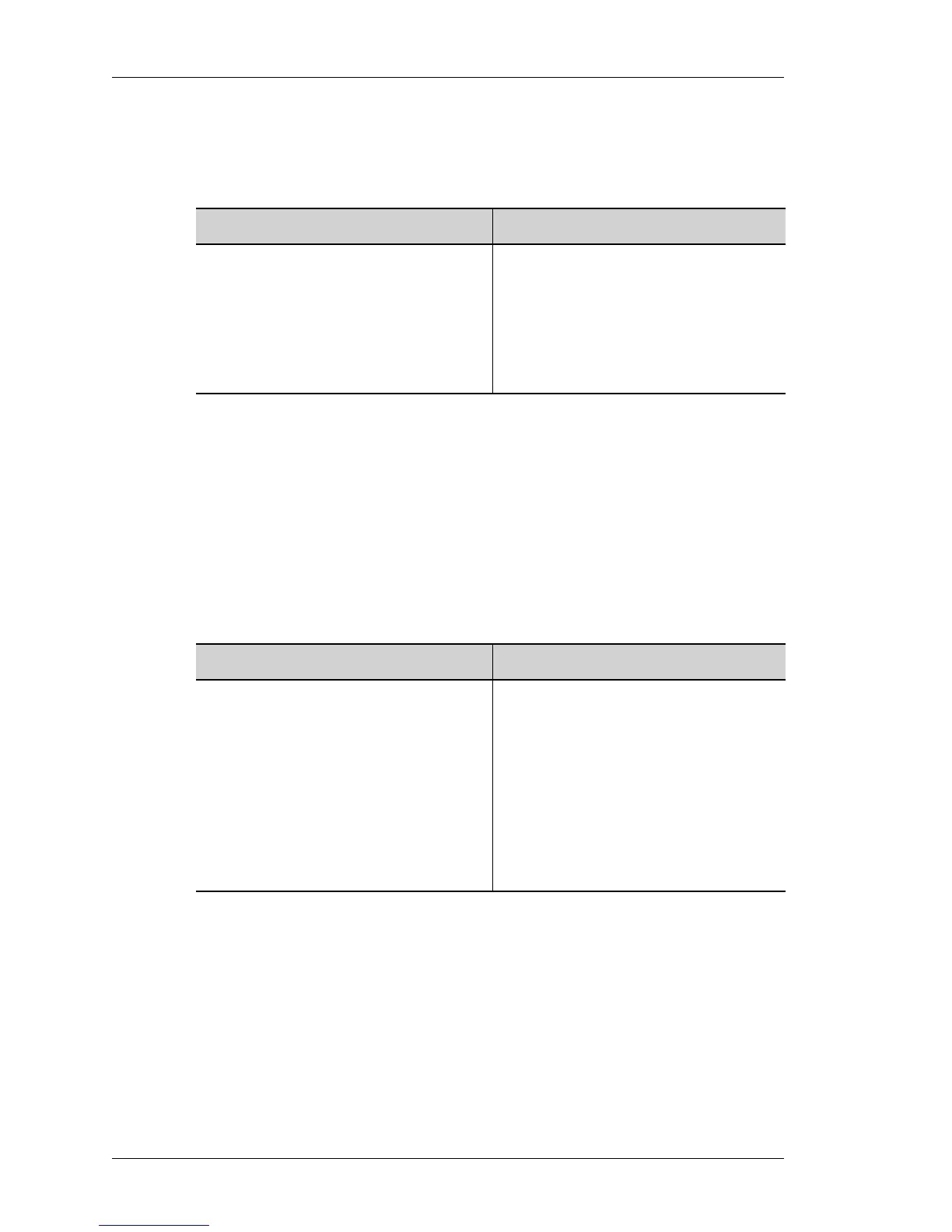DHCP (Dynamic Host Configuration Protocol) Server
Left running head:
Chapter name (automatic)
1050
Beta Beta
OmniAccess 5740 Unified Services Gateway CLI Configuration Guide
Alcatel-Lucent
DHCP SERVER SHOW COMMANDS
TO VIEW DHCP GLOBAL OPTIONS
E
XAMPLE
ALU(config)# show ip dhcp options
Routers : 1.1.1.1
Domain Name Server : 1.2.2.2
Log Server : 1.1.1.1
NTP Server : 1.1.1.1
ALU(config)#
T
O VIEW THE DHCP POOL CONFIGURATION
EXAMPLE
ALU(config)# show ip dhcp pools
Pool Name : p2
Pool Host Address : 1.2.3.66
Pool Host Mac Address : 11:22:aa:bb:55:ff
Pool Name : p1
Pool Network Number : 1.2.3.0
Pool Network Mask : 255.255.255.0
Number of leases : 50
Pool Range : 1.2.3.50 / 1.2.3.100
Boot-File Name : boot_image
Command (in SUM/CM) Description
show ip dhcp options [vrf
<vrf-name>]
This command shows all the DHCP
global options configured.
If the VRF name is specified, it displays
the DHCP global options for the
specified VRF. If no VRF is specified, the
options are displayed for the Default
VRF.
Command (in SUM/CM) Description
show ip dhcp pools [<pool-
name>] [vrf <vrf-name>]
This command shows all the pools and
their options configured.
You can also view the details of only a
single pool by specifying the pool name.
If the VRF name is specified, it displays
all the pools and their options configured
for the specified VRF. If the VRF is not
specified, it displays all the pools and
their options configured for the Default
VRF.