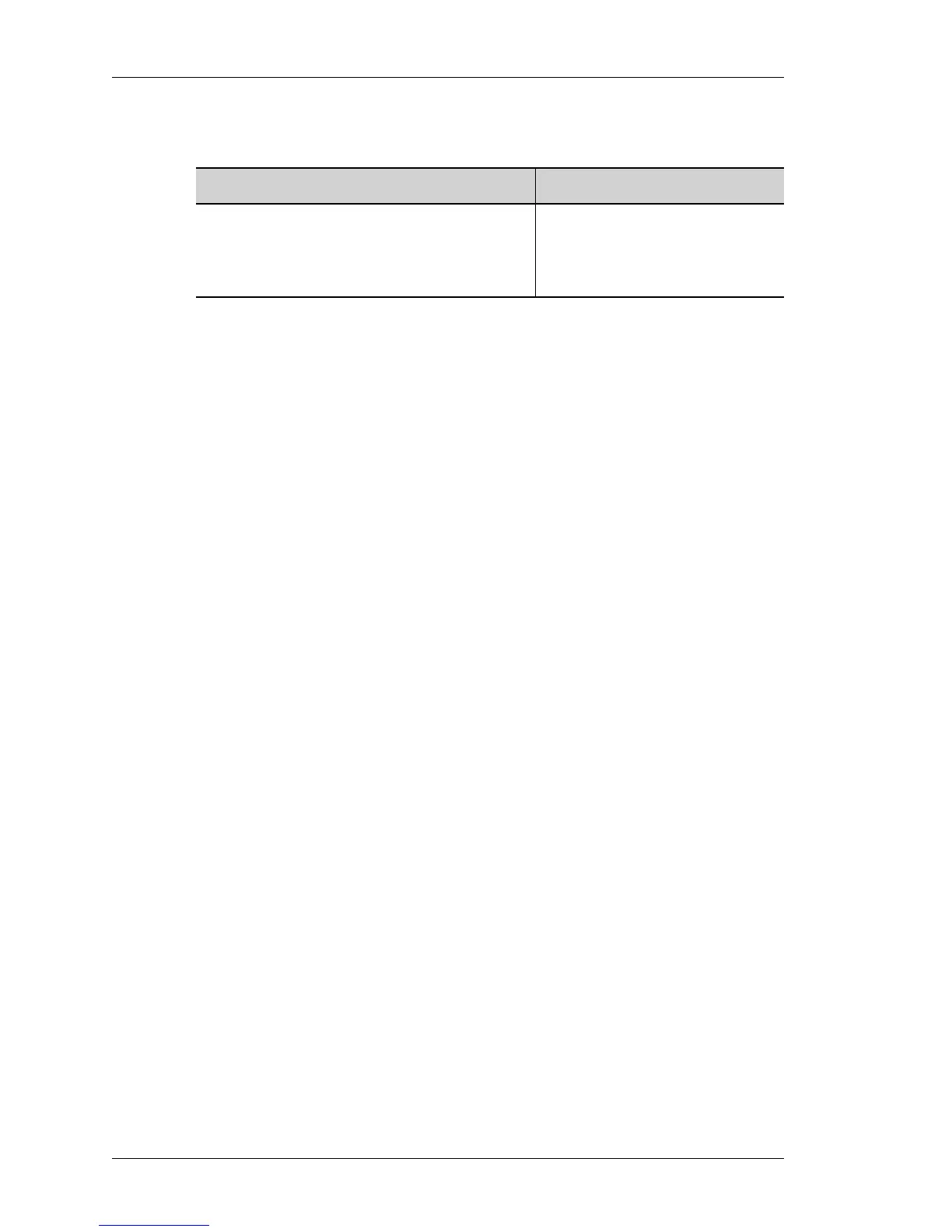Network Address Translation
Left running head:
Chapter name (automatic)
704
Beta Beta
OmniAccess 5740 Unified Services Gateway CLI Configuration Guide
Alcatel-Lucent
T
O TURN ON STATISTICS ON AN INTERFACE
EXAMPLE
ALU(config)# interface GigabitEthernet3/0
ALU(config-if GigabitEthernet3/0)# ip nat statistics in
SAMPLE CONFIGURATION EXAMPLE OF DNAT ON OMNIACCESS 5740 USG
The following DNAT example illustrates that any ingress HTTP traffic at the
external interface GigabitEthernet3/0 with destination IP address 201.176.18.1
will have that destination address translated to 14.1.1.1 or 14.1.1.2, and
destination port translated to 8080. This is used in a typical web server farm load
balancing situation:
list p1 host 14.1.1.1 host 14.1.1.2
match-list m1
tcp any host 201.176.18.1 service http
ip nat N1
10 match M1 destination-nat pool p1
match m1 destination-nat pool p1 port 8080
ALU(config-if GigabitEthernet3/0) ip nat in n1
Command (in ICM) Description
ip nat statistics {in|out|both} This command turns on statistics
for a given interface.
By default, the interface statistics
is ‘off’.
