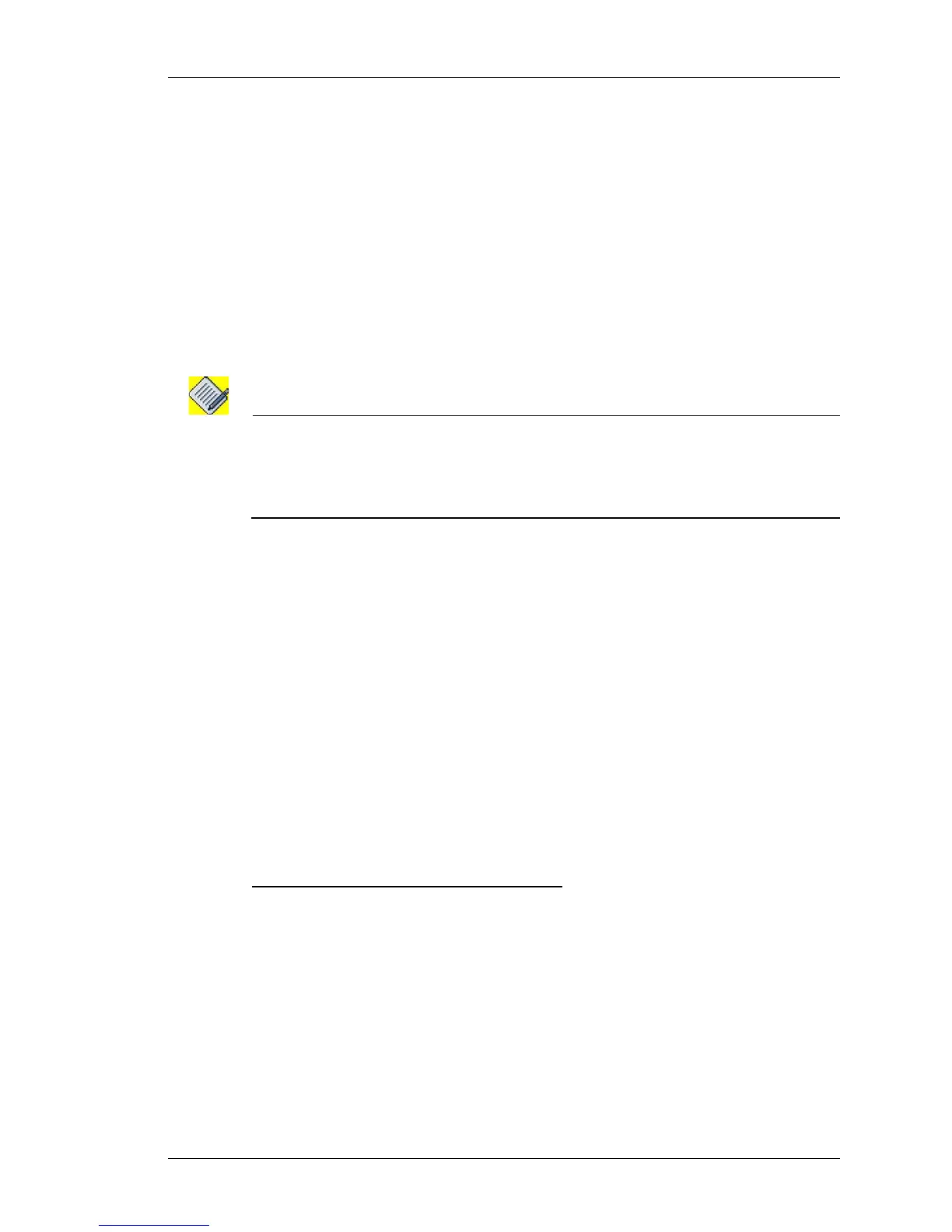DDNS Client Configuration
Except on the first page, right running head:
Heading1 or Heading1NewPage text (automatic)
1097
Alcatel-Lucent
Beta Beta
OmniAccess 5740 Unified Services Gateway CLI Configuration Guide
DDNS CLIENT CONFIGURATION
This chapter includes the following sections:
• “DDNS Client Configuration Steps”
• “DDNS Client Configuration Flow”
• “DDNS Client Configuration Commands”
DDNS CLIENT CONFIGURATION STEPS
The following steps details the procedure to configure DDNS Client on the
OmniAccess 5740 USG:
Note: DNS client configuration is prerequisite for DDNS functionality. In order to resolve
DDNS servers, “ip domain-lookup” and “ip name-server” commands should be
configured. This name server should be reachable by the system.
For more information on DNS client configuration, refer to “DNS (Domain Name
Service) Client” chapter.
Step 1: Configure DDNS method. See “To Configure a DDNS method”
Step 2: Configure DDNS protocol type. See “To Configure Protocol Type for a
Method”
Step 3: Configure DDNS server parameters for a method. See “To Configure
DDNS Server Parameters for a Method”
OR
Step 4: Configure DDNS server URL for a method. See “To Configure DDNS
Server URL for a Method”
Step 5: Configure time interval for a method. See “To Configure Time Interval for
a Method” (Optional)
Apply DDNS configuration on an interface
Step 6: Configure an interface. Enter Interface Configuration Mode.
ALU(config)# interface <name>
Example:
ALU(config)#interface Serial 0/0
ALU(config-if Serial0/0)#
Step 7: Administratively bring up the interface
ALU(config-if <interface-name>)# no shutdown
Example:
ALU(config-if Serial0/0)# no shutdown
