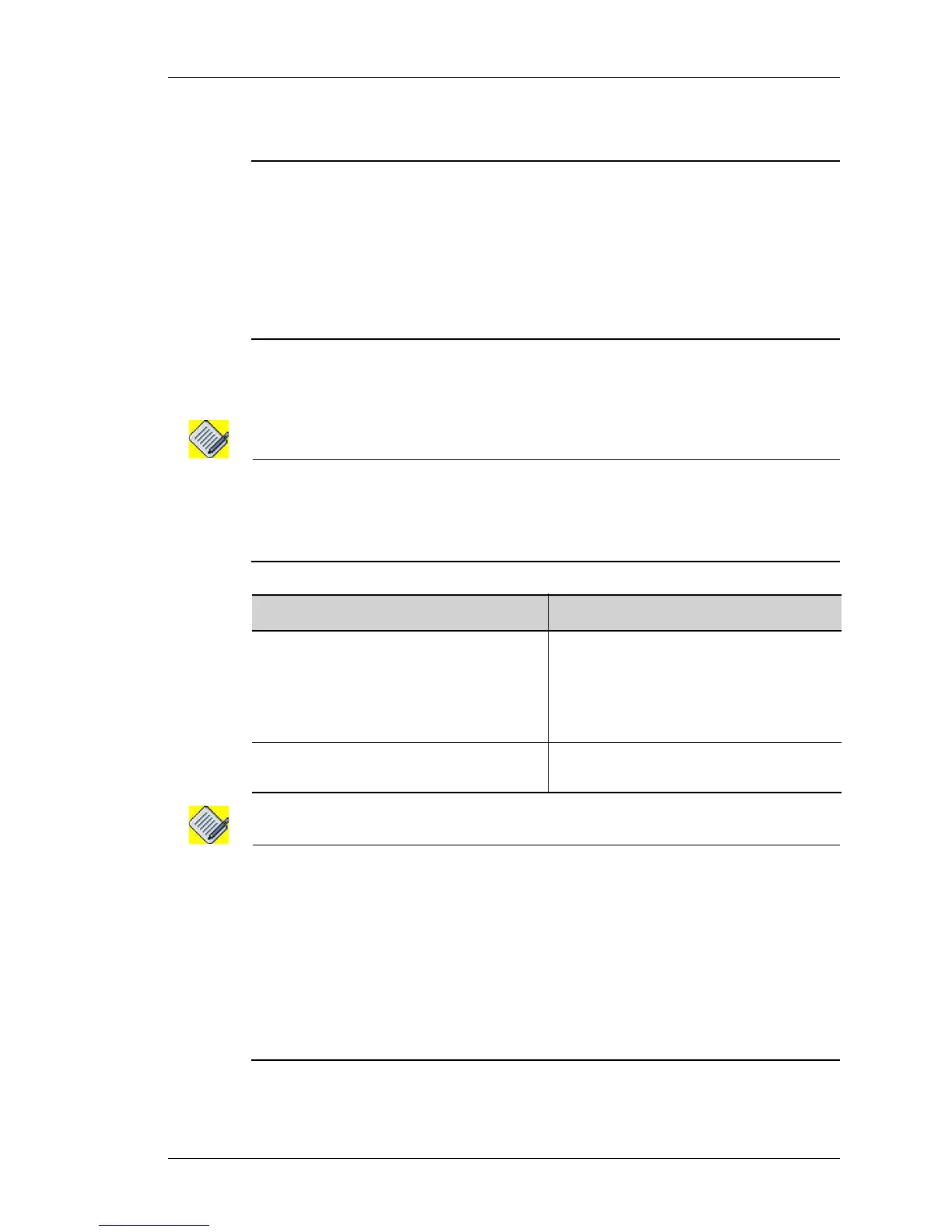QoS Configuration
Except on the first page, right running head:
Heading1 or Heading1NewPage text (automatic)
991
Alcatel-Lucent
Beta Beta
OmniAccess 5740 Unified Services Gateway CLI Configuration Guide
ATTACHING A POLICY MAP TO AN INTERFACE
Notes:
1. An interface can have both L2 and L3 policy map attached in the ingress direction,
and only L2 or L3 policy map attached in the egress direction. For information on
L2 QoS, see “L2 QoS”
2. When a policy map is attached in the ingress direction on an interface, then only
police and mark attributes will be used.
3. When a policy map is attached in the egress direction on an interface, then police,
shape, priority, mark, and queue-limit attributes will be used.
TO ATTACH A POLICY MAP TO AN INTERFACE
Note: An empty policy can be attached to the interface as a policy-map will have a default
traffic class associated with it, by default.
When the policy map is attached in the egress direction, an L2 network control class
will be associated with the policy map.
Note: 1. You cannot attach a QoS policy (in the egress direction) to a serial interface, which
has MLPPP/MLFR encapsulation. The system gives a warning message.
2. You cannot attach a QoS policy having four levels of hierarchy on a FR interface.
3. You cannot attach a policy map on the tunnel interface in the ingress direction.
4. For QoS to classify RTP traffic when a match-list has a rule with keyword ‘type’, it is
mandatory to configure a firewall policy (Filter/DoS/NAT/IDS) on the interface on
which QoS will be applied. Alternatively, you can configure a rule in a match-list to use
DSCP bits. For example, ‘udp any any dscp ef’.
Command (in ICM) Description
service-policy {in|out}
<policy-map name>
This command is entered in the Interface
Configuration mode.
This command is used to attach a policy-
map to an interface either in ingress or
egress direction.
no service-policy {in|out}
<policy-map name>
This command detaches the policy map
from the interface it has been bound.
