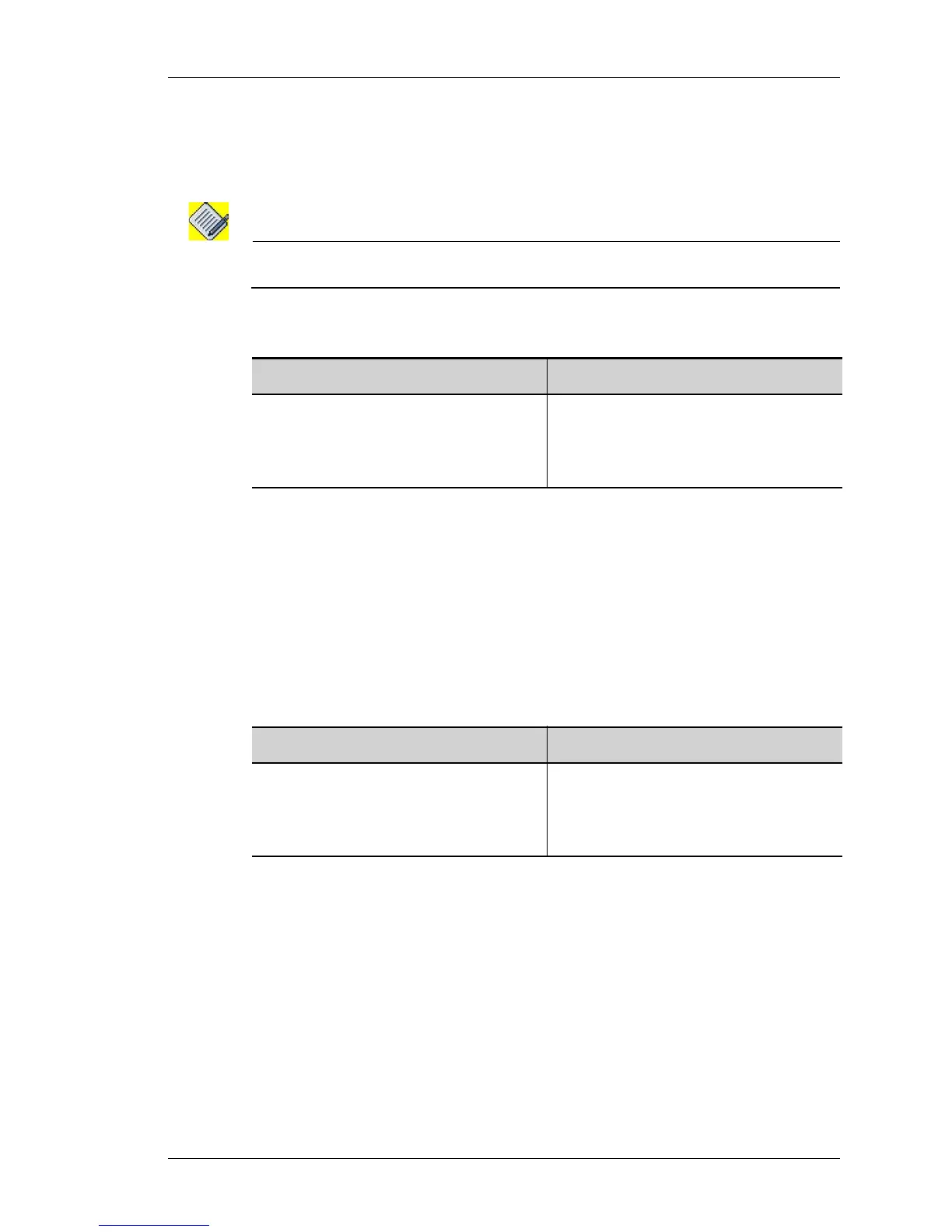Network Attack Prevention Configuration
Except on the first page, right running head:
Heading1 or Heading1NewPage text (automatic)
761
Alcatel-Lucent
Beta Beta
OmniAccess 5740 Unified Services Gateway CLI Configuration Guide
FIREWALL SHOW COMMANDS
Use the following show commands to monitor and troubleshoot firewall on your
OmniAccess 5740 USG.
Note: Show commands can be issued either in the Super User Mode or in the firewall sub-
configuration mode.
T
O VIEW FIREWALL POLICY DETAILS
EXAMPLE
To view the firewall policy details, use the following syntax:
ALU# show firewall policy P1
policy P1
10 match any dos attack P1 drop
interface GigabitEthernet3/0 In
T
O VIEW THE ATTACK COMPONENTS
EXAMPLE
The following syntax is used to view the details of attack A1:
ALU# show firewall attack A1
attack A1
udp-port-loopback 10 1000
udp-flood 200 1000
tcp-fin-scan - -
icmp-ip-address-sweep 2 10
icmp-dest-unrch-storm 2 10
icmp-ping-flood 2 10
tcp-syn-flood 100 1000 5
udp-fraggle-attack - -
Command (in SUM/CM) Description
show firewall policy [<name>] This command is used to view all the
firewall policy details configured.
This command is also used to view the
details of a specific firewall policy.
Command (in SUM/CM) Description
show firewall attack [<name>] This command is used to view the details
of all configured attack objects.
This command can also be used to view
the details of a specific attack object.
