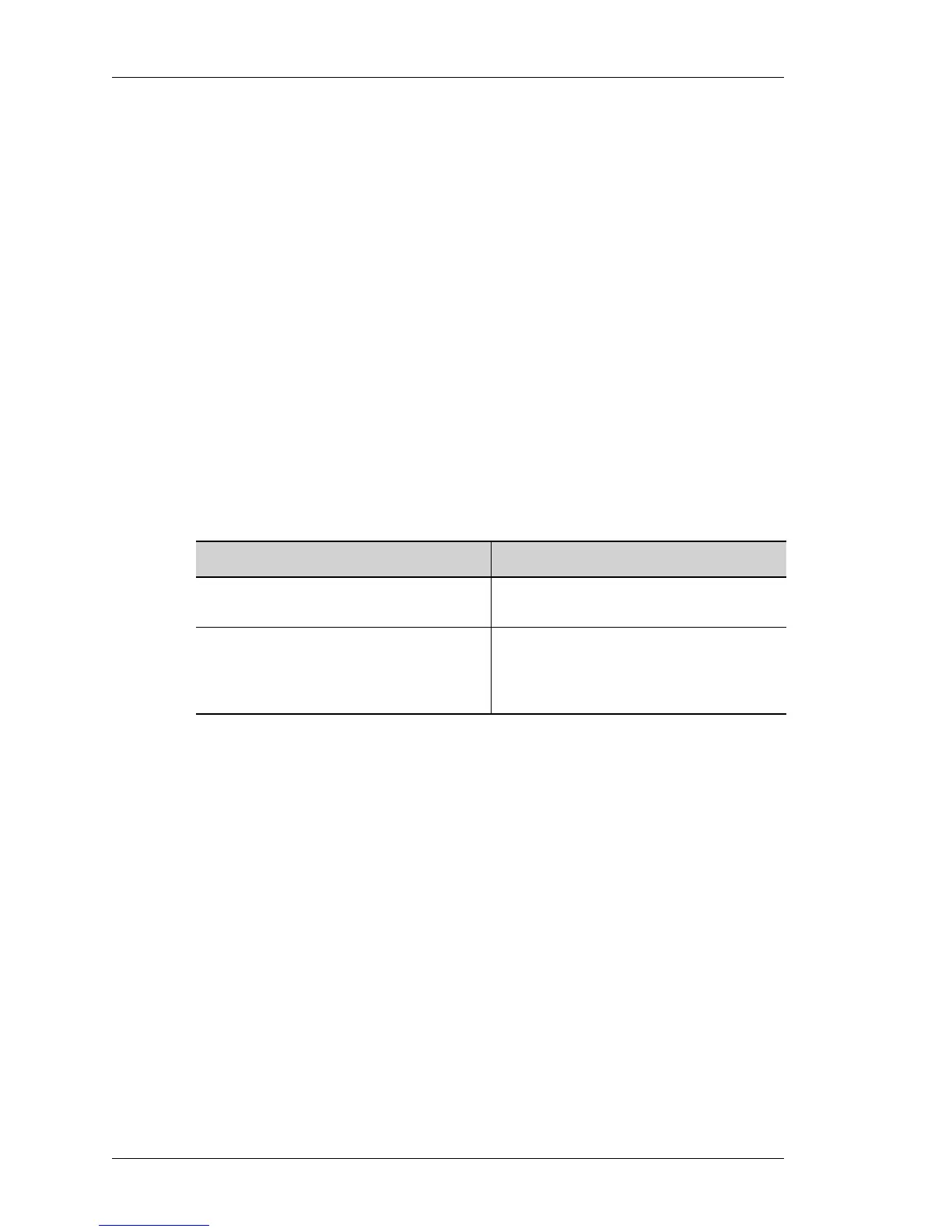Filter and Firewall
Left running head:
Chapter name (automatic)
762
Beta Beta
OmniAccess 5740 Unified Services Gateway CLI Configuration Guide
Alcatel-Lucent
udp-snork-attack - -
tcp-fin-no-ack - -
tcp-syn-fin - -
tcp-null-scan - -
tcp-invalid-urgent-offset - -
tcp-xmas-scan - -
ip-land-attack - -
ip-source-routing - -
icmp-block-trace-route - -
ip-spoofing - -
icmp-redirect - -
icmp-router-advertisement - -
tcp-header-frag - -
ip-zero-length - -
ip-tiny-frag 50 64
icmp-ping-of-death 50 65507
ip-tear-drop - -
T
O VIEW THE FIREWALL SESSION DETAILS
EXAMPLE
To view the firewall session, use the following syntax:
ALU# show firewall session
TCP Sessions : 0
UDP Sessions : 0
ICMP Sessions : 0
GRE Sessions : 0
Total Sessions : 0
Free Sessions : 16000
session_invalid_pak : 4
The following syntax is used to view the details of firewall session
ALU(config)# show firewall session detail
ID 70 ICMP timeout 28 secs, used by NAT
Initiator: (10.91.1.108:13)=>(10.91.0.1:13)
Responder: (10.91.0.1:34416)=>(10.91.1.108:34416)
Command (in SUM/CM) Description
show firewall session This command is used to view all the
firewall sessions used by the system.
show firewall session detail
[proto {gre|icmp|tcp|udp}|vrf
<vrf-name> [destination|proto
|source]]
This command is used to view all the
firewall sessions in a detailed format.
