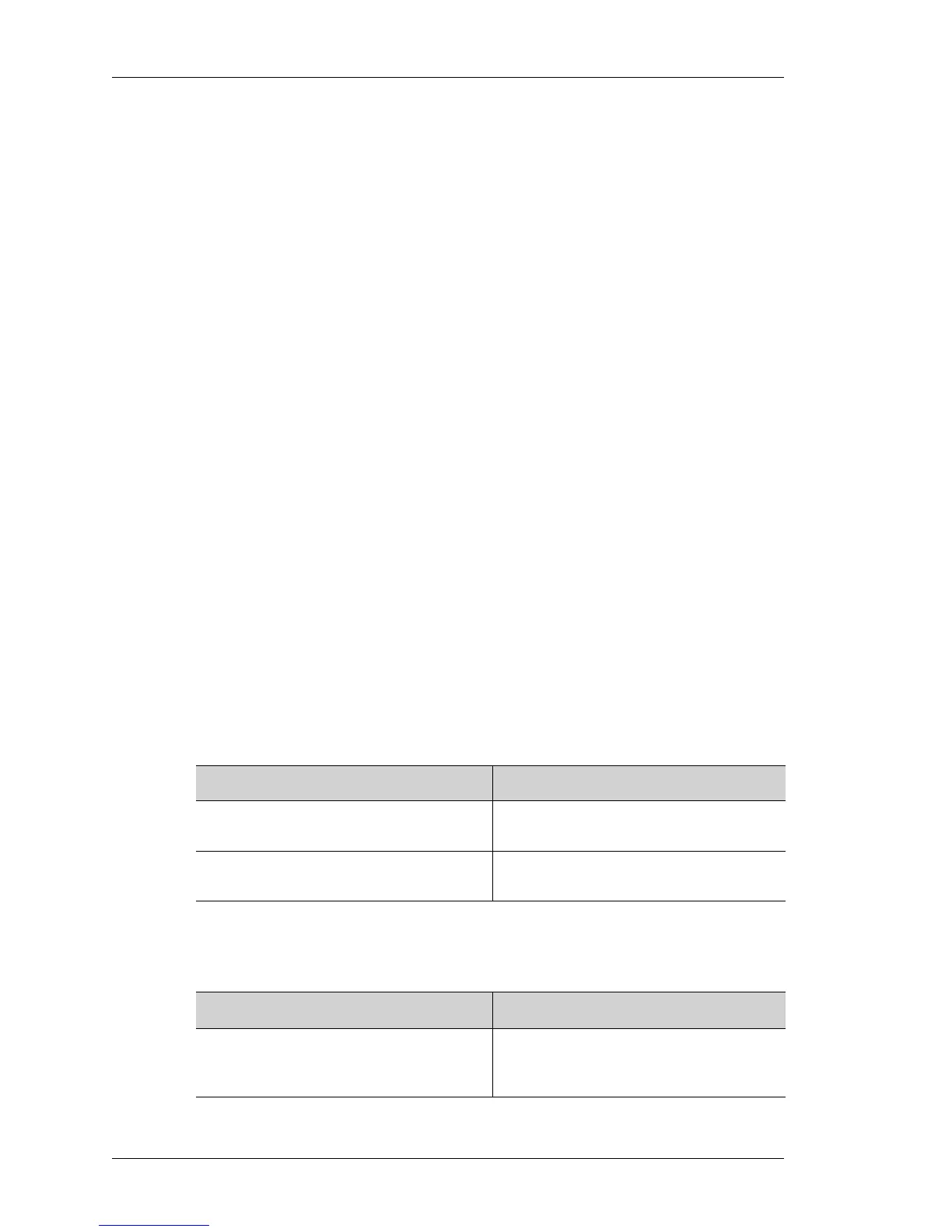The Command Line Interface
Left running head:
Chapter name (automatic)
34
Beta Beta
OmniAccess 5740 Unified Services Gateway CLI Configuration Guide
Alcatel-Lucent
CONFIGURING INTERFACES
This section describes the following:
• “Interface Configuration Commands”
• “Interface Types and Limitations”
• “Common Interface Configuration Commands”
• “Interface Show Commands”
• “Clear Interface Commands”
• “Backup Interface”
INTERFACE CONFIGURATION COMMANDS
This section contains the very basics for interface configuration in general and
Ethernet interface configuration in particular. More information will be added later.
INTERFACE TYPES AND LIMITATIONS
Physical interface types are obviously decided by the hardware. In addition,
certain physical interface types support sub-interfaces. For example, for 802.1Q
VLANs and for Frame Relay (16-1007) DLCIs.
The sub-interfaces for 802.1Q should be in the range from 1 to 4096 as per the
IEEE specification and 4096 sub-interfaces should be allowed (though not
necessarily a good idea) for every physical interface. For Frame Relay, the
number of DLCIs allowed per interface is decided by the number of bits you
choose to use for a DLCI.
COMMON INTERFACE CONFIGURATION COMMANDS
INTERFACE IP CONFIGURATION
Command (in ICM) Description
description <line> Adds a comment to help identify an
interface.
mtu <64-1500> Adjusts the maximum packet size or
MTU (Maximum Transmission Unit) size.
Command (in ICM) Description
ip address {<ip-address
subnet-mask>|<ip-address/
prefix-length>}
Assigns an IP address and subnet mask
to the interface.
