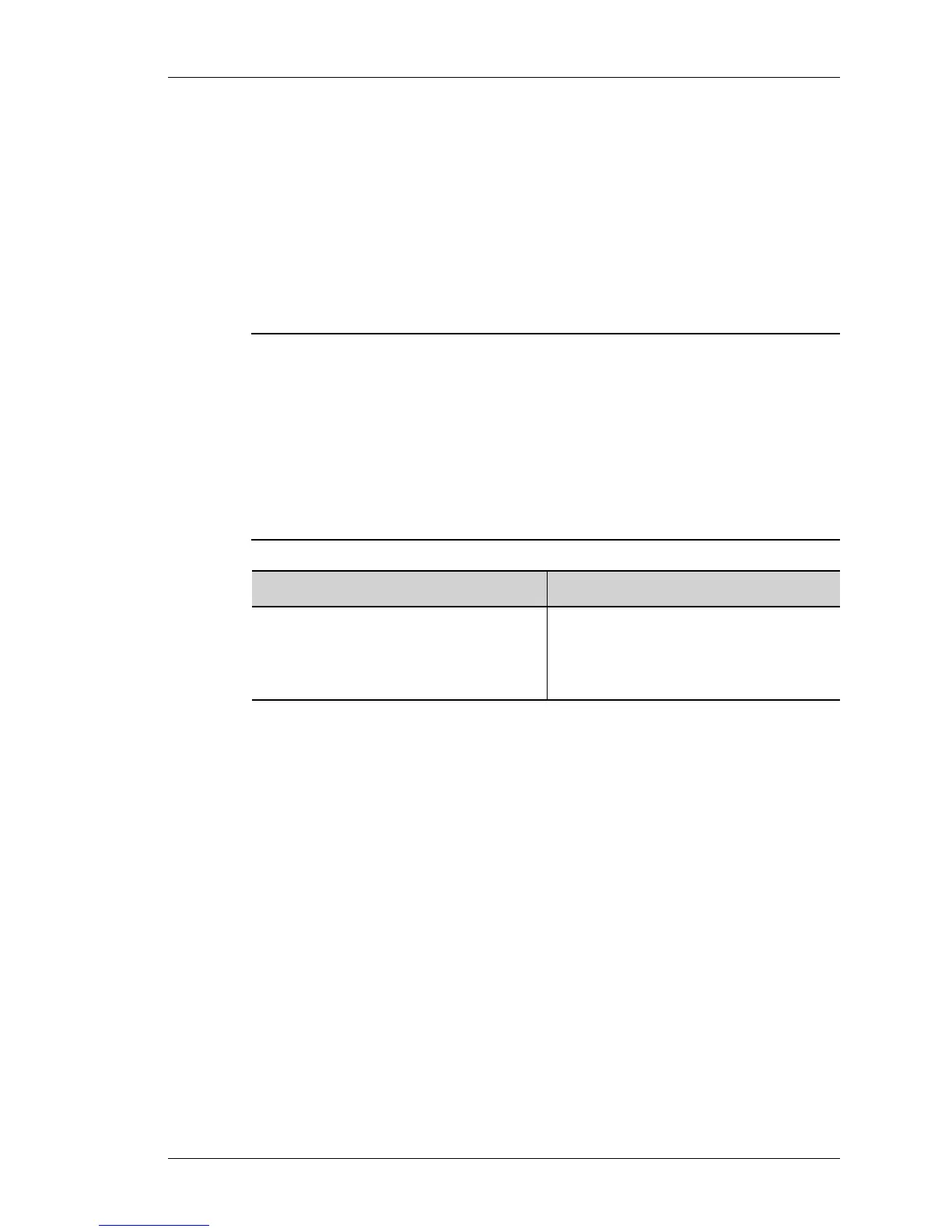QoS Configuration
Except on the first page, right running head:
Heading1 or Heading1NewPage text (automatic)
1011
Alcatel-Lucent
Beta Beta
OmniAccess 5740 Unified Services Gateway CLI Configuration Guide
QOS OVER TUNNEL INTERFACE
QoS can be provided over Tunnel (IPsec/GRE) interfaces.
Tunnel command is available in the policy map mode. When you attach a policy to
the tunnel interface, you have to explicitly attach a policy (root – policy) to the
physical interface to which the tunnel is associated. You can then use the tunnel
command to attach the tunnel policy.
Tunnel command automatically creates a tunnel class in the root (parent) policy.
And, the policy applied over the tunnel interface will become the child policy of the
root policy.
Notes:
1. You are not allowed to use the tunnel command in a policy map that is attached to
a tunnel interface.
2. You can configure tunnel class only if there is a policy map attached to the tunnel
interface.
3. The maximum level of the policy on the tunnel interface is three.
4. QoS-preclassify command is used in the interface mode to store the classification
index.
5. A policy map can have multiple tunnel classes.
Tunnel command is just like a class command in a policy map. The only difference
is that service-policy command is not allowed in this mode. The commands like
bandwidth, priority, shape, random-detect is allowed in this mode.
EXAMPLE
ALU(config-qos-P1)# tunnel Tunnel 1
Command (in Policy-map Mode) Description
tunnel Tunnel <0-14487> This command is used to configure QoS
over a tunnel interface.
Tunnel interface should be configured
before applying on the QoS policy-map.
