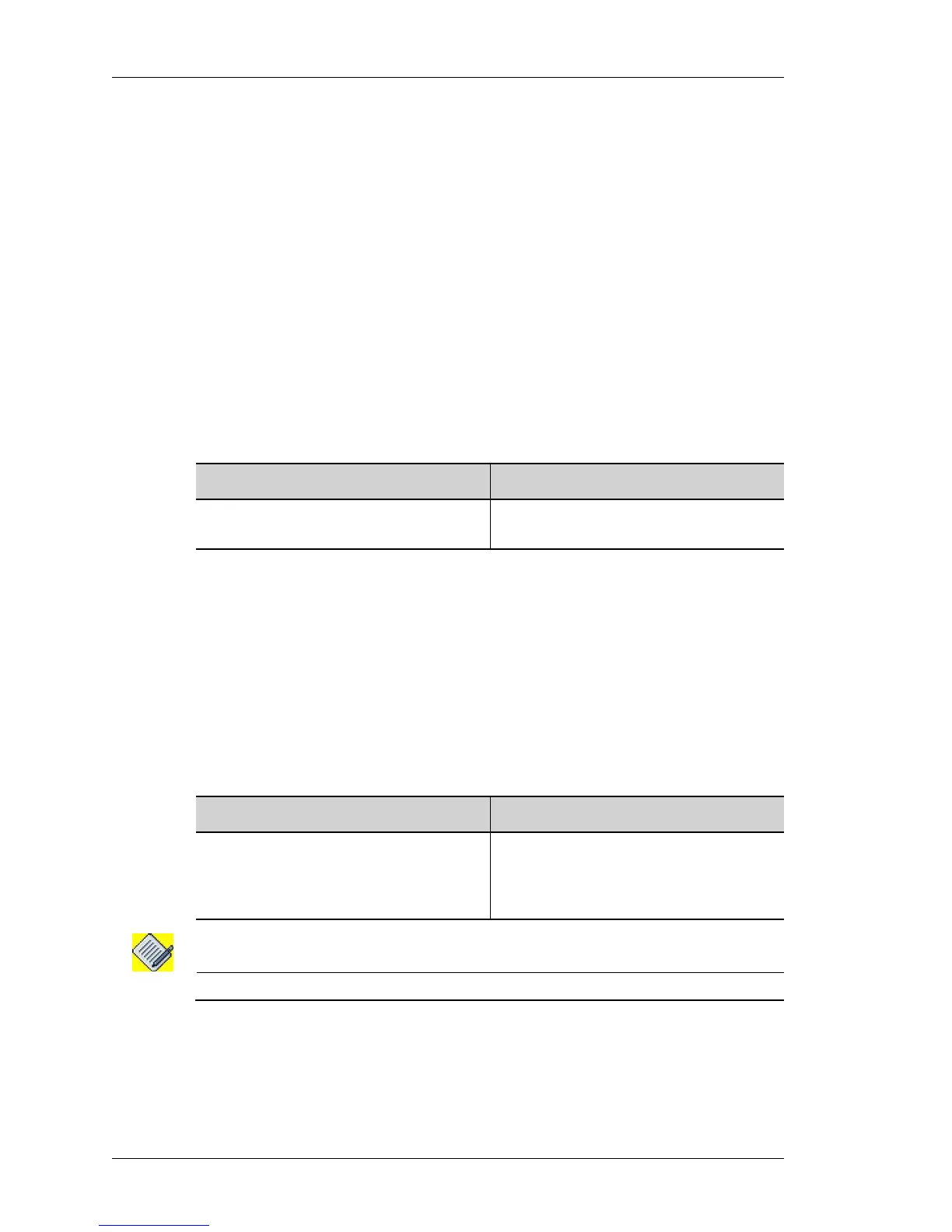Open Shortest Path First
Left running head:
Chapter name (automatic)
578
Beta Beta
OmniAccess 5740 Unified Services Gateway CLI Configuration Guide
Alcatel-Lucent
OSPF CONFIGURATION COMMANDS
To configure OSPF, perform the tasks described in the following sections. The
tasks in the first section are required; the tasks in the remaining sections are
optional, but might be required for your network.
T
O ENABLE OSPF
The OSPF process ID is not an autonomous system number. The process ID can
be any positive integer and has no significance outside the router on which it is
configured. The process ID merely distinguishes one process from another within
the device. You can configure maximum of 30 OSPF instances.
As with other routing protocols, enabling OSPF requires you to create an OSPF
routing process, specify the range of IP addresses to be associated with the
routing process, and assign area IDs to be associated with that range of IP
addresses. Use the following commands for this purpose:
E
XAMPLE
ALU(config)# router ospf 1
ALU(config-router ospf 1)#
T
O CONFIGURE OSPF NETWORK
Specify the interfaces on which to run OSPF, and their areas, with the "network
area" command. This command is flexible, reflecting the fully classless nature of
OSPF. Any address range can be specified with an address, inverse mask pair.
The area can be specified in decimal or dotted decimal [0 or 0.0.0.0].
Note: Area ‘0’ is called the backbone area.
E
XAMPLE
ALU(config-router ospf 1)# network 10.0.0.0/8 area 1
Command (in CM) Description
router ospf <1-65535> Enables OSPF routing, which places you
in Router Configuration Mode.
Command (in RCM) Description
network {<ip-address subnet-
mask>|<ip-address/prefix-
length>} area { <0-4294967295>|
<ip-address>}
Enables routing on an IP network and
the area ID for that interface.
