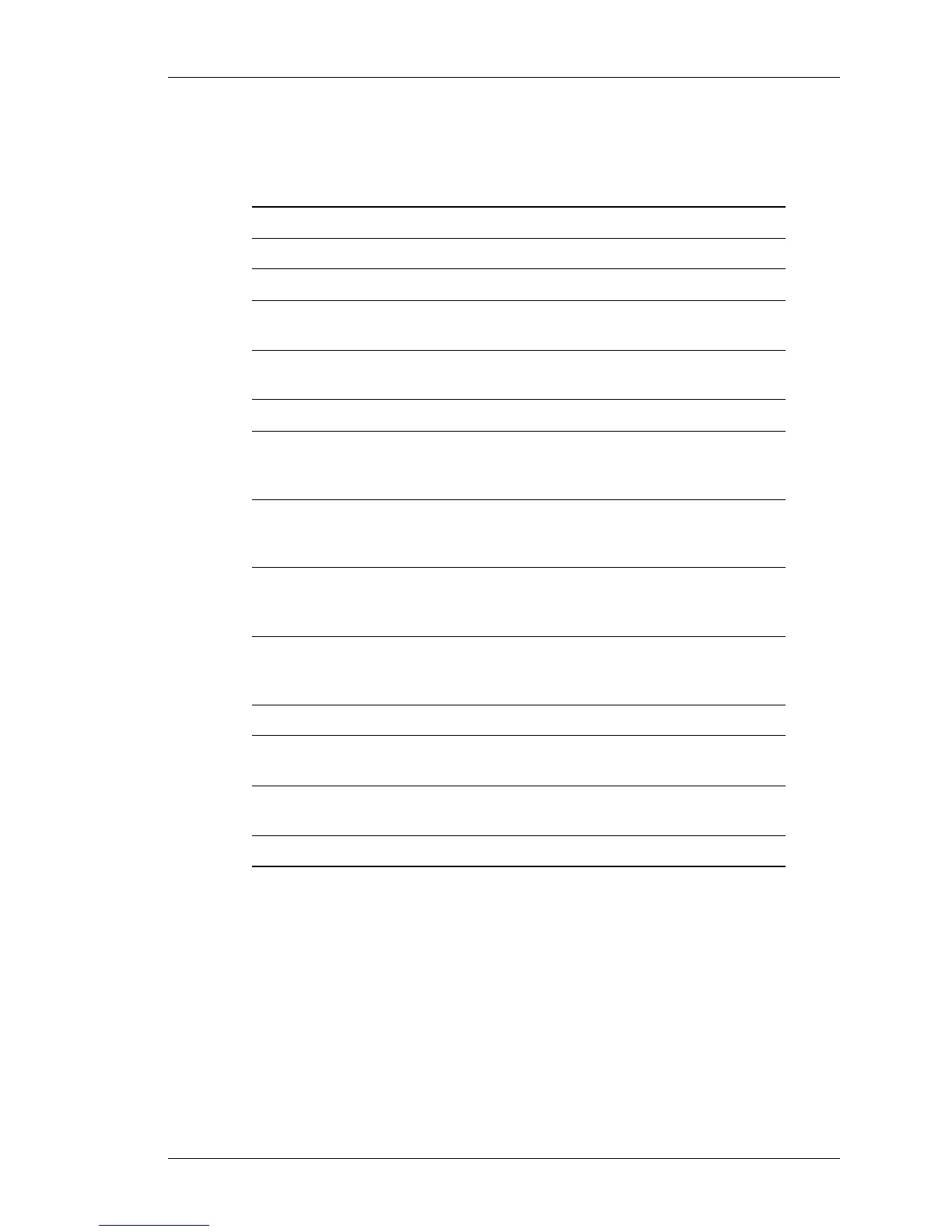Document Conventions
Except on the first page, right running head:
Heading1 or Heading1NewPage text (automatic)
7
Alcatel-Lucent
Beta Beta
OmniAccess 5740 Unified Services Gateway CLI Configuration Guide
DOCUMENT CONVENTIONS
The following table describes the document conventions used with the commands
in this document:
Convention Description
Bold Indicates commands and keywords
Italics Indicates arguments/command input supplied by you.
[ ] Square brackets enclose an optional element (keyword
or argument)
< > Braces enclose a mandatory element (keyword or
argument).
| Line indicates an optional choice.
[x | y] Square brackets enclosing keywords or arguments
separated by a vertical line indicates an optional
choice.
{x | y} Braces enclosing keywords or arguments separated by
a vertical line indicate a required choice. You must
select one.
[w {x|y}............] Nested sets of square brackets or braces indicate
optional or required choices within the optional or
required elements.
{x|y}... OR
[x|y]...
Braces enclosing keywords or arguments with ‘...’
indicate that the element within the brace can be
repeated.
Courier font Examples of information displayed on the screen.
< > Angle brackets enclose text that is not printed on the
screen such as passwords.
“no” form of the
commands
The 'no' form of a command is issued to either set it to
its default value or to negate it.
[ ^ ] [ ^ ] in the command indicate negation.
