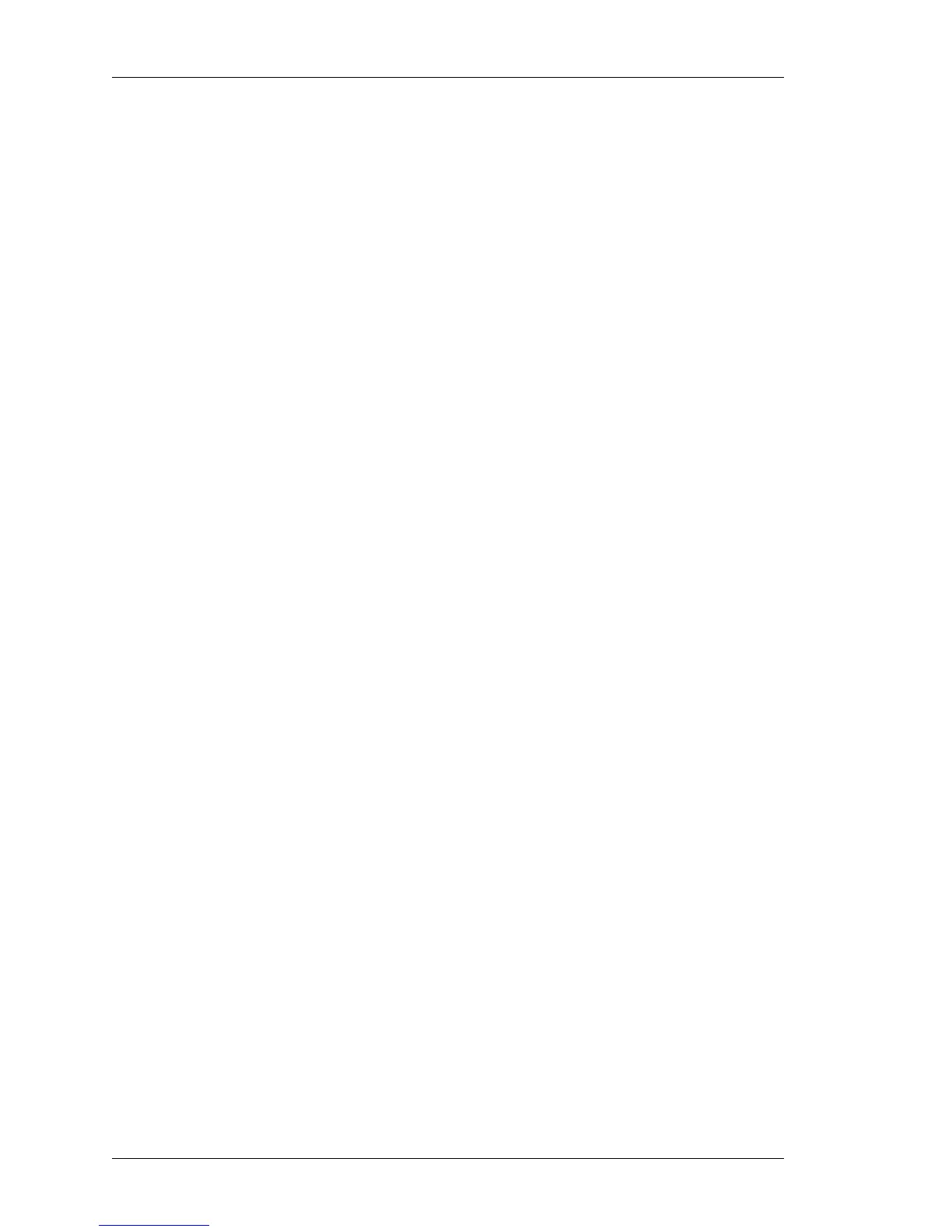System Configuration and Monitoring
Left running head:
Chapter name (automatic)
87
Beta Beta
OmniAccess 5740 Unified Services Gateway CLI Configuration Guide
Alcatel-Lucent
This is implemented to provide better control and is in the reverse order of the
frequency of occurrence.
EXAMPLE 1
2005 Nov 16 20:46:14: %snort-5-LOG: [1:499:4] ICMP Large ICMP
Packet
In the above message the tag is snort, priority is 5 and subtag is LOG.
To limit the number of messages coming from snort, to say, 5 in 2 seconds
execute the following command:
ALU(config)# logging rate-limit 5 2 tag snort
2003 Dec 22 18:41:10: %CLI-6-ACL: User created Filter policy f5
In this message the sub-tag is ACL. To have finer control, the subtag of a
particular tag can also be rate-limited.
To limit the number of messages coming from ACL's CLI plugin to 10 in a second,
execute the following command:
ALU(config)# logging rate-limit 10 tag cli subtag acl
EXAMPLE 2
ALU(config)# logging rate-limit 50 priority 5
The above command limits the messages of priority 5 (notification) or lower (level
6 and 7) to 50 per second.
EXAMPLE 3
ALU(config)# logging rate-limit no unique
ALU(config)# logging rate-limit unique
