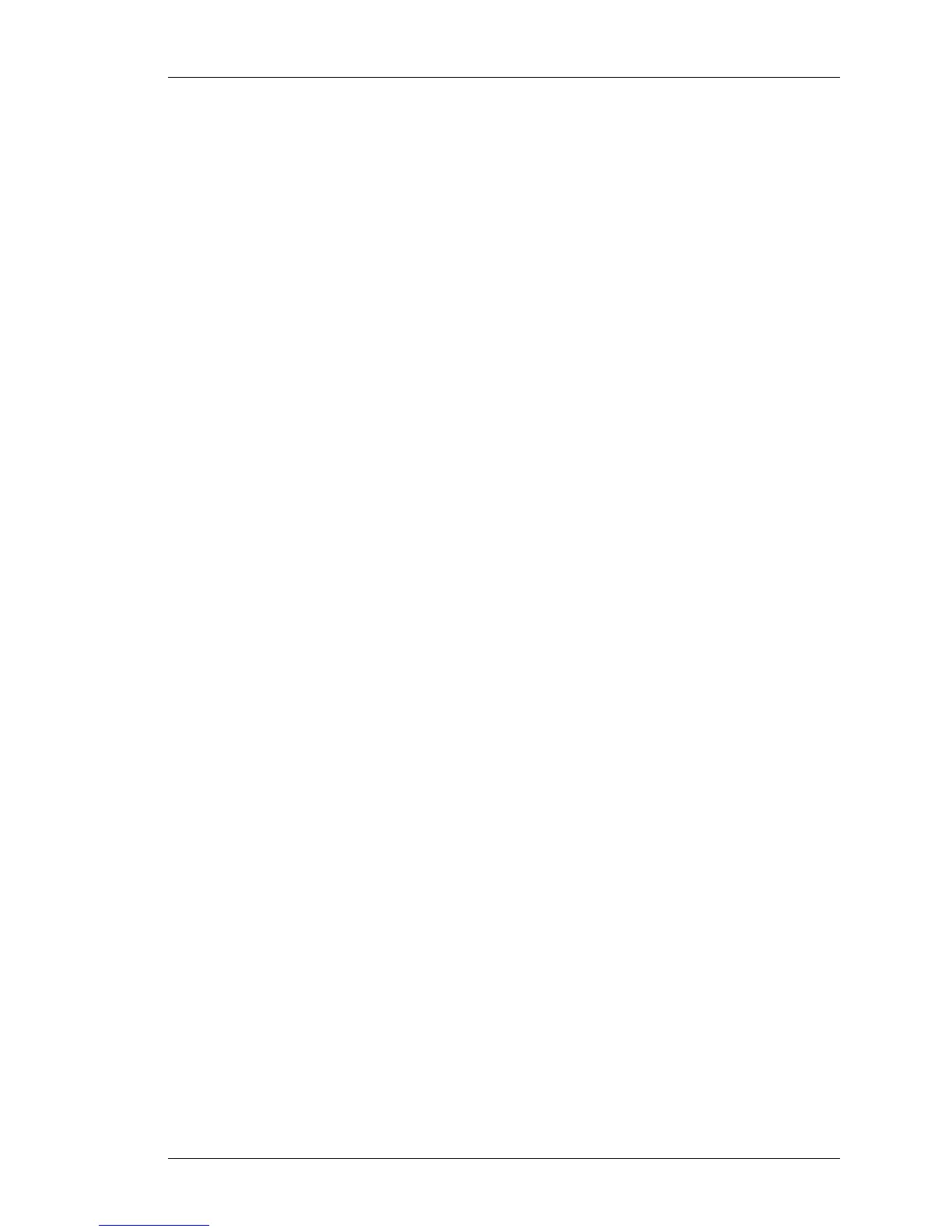Organization
Except on the first page, right running head:
Heading1 or Heading1NewPage text (automatic)
5
Alcatel-Lucent
Beta Beta
OmniAccess 5740 Unified Services Gateway CLI Configuration Guide
PART VI - NETWORK SECURITY CLI
This part deals with the methodologies to secure the network, protect data and
users, and extend connectivity with confidence. Security services protect the
confidentiality and integrity of information on the network. You are required to
have a complete knowledge in configuring the match-lists (access lists) before
you proceed to configure the Filter, NAT, Firewall, and IPsec.
Chapter 30 “Network Address Translation” covers the configuration of NAT
(SNAT and DNAT configuration).
Chapter 31 “Filter and Firewall” progresses logically from basic network
security, starting with filters to more sophisticated topics such as Firewall policies
and Zone configuration. The “Time-range CLI” includes commands and procedure
to configure scheduling in different applications, such as Firewall.
Chapter 32 “IP Security - Virtual Private Network” begins a survey of
advanced security services and provides details about IPsec - a leading
technology for building VPNs. IPsec building blocks include IKE, Transform Sets,
Security Associations, Modes, Authentication Header (AH), Encapsulating
Security Payload (ESP), and basic cryptography.
Chapter 33 “Intrusion Detection/Intrusion Prevention System” comprehends
the commands to configure Intrusion Detection and Intrusion Prevention on the
OmniAccess 5740 USG.
Chapter 34 “Generic Routing Encapsulation” provides the commands for GRE
(Generic Routing Encapsulation) configuration.
Chapter 35 “Transparent Firewall” covers the Transparent Firewall (TF)
configuration on the OmniAccess 5740 USG.
PART VII - QUALITY OF SERVICE
Quality of Service (QoS) refers to a broad collection of shaping technologies/
techniques. QoS is an increasingly important area of research and development
in computer networking. It is especially important for the new generation of
internet applications such as video-on-demand and other consumer services.
QoS tools help in alleviating most congestion problems especially when there is
too much traffic and a network monitoring system becomes a must.
Chapter 36 “Quality of Service” provides the configuration commands for QoS.
It includes CLI commands for configuring policing, shaping, queueing network
traffic, auto QoS, etc.
